filmov
tv
Nextcloud: Build a personal cloud for your data

Показать описание
00:00 Intro
01:17 Hardware
01:52 Software
10:24 Installing the Nextcloud Ubuntu Appliance
19:10 Getting started with Nextcloud
40:16 Nextcloud Desktop App
44:19 Nextcloud Mobile App
45:56 Backing up
55:50 Final thoughts
Looking for a more privacy-focused cloud service? In this video we'll be creating our own file hosting solution with the free and open source Nextcloud.
Starting with the hardware requirements, we'll go from the ground up installing and configuring the software. Then familiarise ourselves with the intuitive web interface, including how to take advantage of the built-in Collabora LibreOffice-based office suite.
Besides working with files (and sharing them with others), we'll discover how to view pictures, add contacts and calendar appointments - and even set up a browser-based music player using the platform's ability to gain extra functionality through additional apps.
After learning how to also connect to (and synchronise) your data with Nextcloud through desktop and mobile apps, we'll finish by tackling the important topic of backing up.
So let's dive in and make our very own cloud.
Website links:
Remote Access: Securely connect your devices over the internet with ZeroTier
Static IP: Beginner's guide to setting up static (and reserved) IP addresses on a home network
Nextcloud
Ubuntu Appliance
Etcher
Ubuntu One account
CODE (Collabora Online Development Edition)
Nextcloud App Store
WinSCP
PuTTYgen
Snapcraft
Additional credits:
Music "Electro Fight" by Kwon courtesy of the YouTube audio library
01:17 Hardware
01:52 Software
10:24 Installing the Nextcloud Ubuntu Appliance
19:10 Getting started with Nextcloud
40:16 Nextcloud Desktop App
44:19 Nextcloud Mobile App
45:56 Backing up
55:50 Final thoughts
Looking for a more privacy-focused cloud service? In this video we'll be creating our own file hosting solution with the free and open source Nextcloud.
Starting with the hardware requirements, we'll go from the ground up installing and configuring the software. Then familiarise ourselves with the intuitive web interface, including how to take advantage of the built-in Collabora LibreOffice-based office suite.
Besides working with files (and sharing them with others), we'll discover how to view pictures, add contacts and calendar appointments - and even set up a browser-based music player using the platform's ability to gain extra functionality through additional apps.
After learning how to also connect to (and synchronise) your data with Nextcloud through desktop and mobile apps, we'll finish by tackling the important topic of backing up.
So let's dive in and make our very own cloud.
Website links:
Remote Access: Securely connect your devices over the internet with ZeroTier
Static IP: Beginner's guide to setting up static (and reserved) IP addresses on a home network
Nextcloud
Ubuntu Appliance
Etcher
Ubuntu One account
CODE (Collabora Online Development Edition)
Nextcloud App Store
WinSCP
PuTTYgen
Snapcraft
Additional credits:
Music "Electro Fight" by Kwon courtesy of the YouTube audio library
Комментарии
 0:57:18
0:57:18
 0:47:13
0:47:13
 0:25:49
0:25:49
 0:09:53
0:09:53
 0:08:03
0:08:03
 0:16:58
0:16:58
 0:10:21
0:10:21
 0:23:29
0:23:29
 0:09:06
0:09:06
 0:16:22
0:16:22
 0:11:19
0:11:19
 0:16:51
0:16:51
 0:09:51
0:09:51
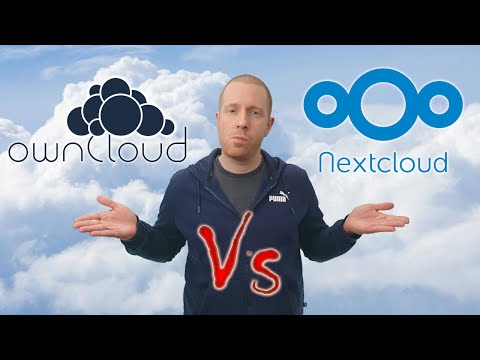 0:12:23
0:12:23
 0:22:16
0:22:16
 0:24:29
0:24:29
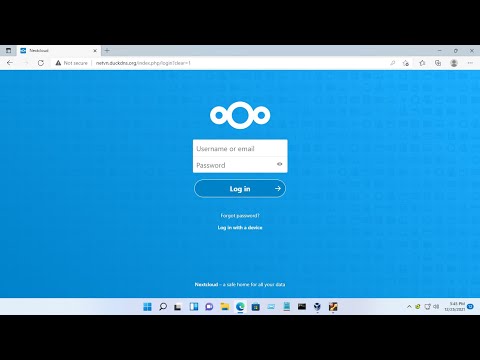 0:08:46
0:08:46
 0:16:09
0:16:09
 0:14:20
0:14:20
 0:15:40
0:15:40
 0:18:07
0:18:07
 0:14:03
0:14:03
 0:07:52
0:07:52
 0:04:40
0:04:40