filmov
tv
How to fix swapped key problem (e.g., ' instead of @) by remapping keyboard layout - Windows 10

Показать описание
@ and " keys swapped???? Fix it now
1. Go to the Windows settings / control panel - Time & Language - Region & Language
2. Click option on your preferred language pack
3. Under Keyboards click 'Add a keyboard.'
4. Submenu shows available keyboard layout. Select the layout of your Keyboard; Choose your country or choose the US because it is currently most popular Keyboard layout
5. Now you can remove old keyboard layout
6. Done
1. Go to the Windows settings / control panel - Time & Language - Region & Language
2. Click option on your preferred language pack
3. Under Keyboards click 'Add a keyboard.'
4. Submenu shows available keyboard layout. Select the layout of your Keyboard; Choose your country or choose the US because it is currently most popular Keyboard layout
5. Now you can remove old keyboard layout
6. Done
HOW TO FIX @ And ' Keys Swapped In Windows 10
How to fix swapped key problem (e.g., ' instead of @) by remapping keyboard layout - Windows 1...
How to fix @ and ” swapped key problem in windows 11 by remapping keyboard layout
[Fixed] WASD Keys Swapped with Arrow Keys Windows 10
Fix W A S D Keys Are Swapped With Arrow Keys Windows 11/10 | 2024
How to fix swapped key problem e g , ' instead of @ by remapping keyboard layout Windows 10
How to fix swapped key problem (' Instead of @) In Windows
How to fix swapped keyboard keys [Windows 8, Windows 10]
SOLVED! How To Fix Swapped Keyboard Key
How To Fix Windows Key and ALT Key Switched - Full Guide
How To Fix Swapped Key Problem on Keyboard - Windows OS
How to Fix WASD Keys Swapped with Arrow Keys in Windows 10 PC or Laptop
Fix Left Alt & Windows Keys Are Swapped On Windows 11/10
How to Fix WASD Keys Swapped with Arrow keys in Windows 11
How to fix 'Windows' key and 'Alt' key from being switched
Keyboard Switched problem solved [@ and ']
How to Fix Swapped Key Problem or Switching Key Problem Ex( @ and ' ) in Windows | M42 TECH
Left Alt and Windows keys are swapped - Solved
SOLVED! Keyboard keys are swapped in Windows
WASD and Arrow Keys Are Switched FIX [Tutorial]
Fix WASD Keys Swapped with Arrow Keys In Windows 11/10/8/7
✓Fix Swapped WASD Keys with Arows
Fix W A S D Keys Are Swapped With Arrow Keys Windows 11/10
How to FIX Windows Key getting 🔀 switched with Function key | For MSI Laptops
Комментарии
 0:01:37
0:01:37
 0:02:01
0:02:01
 0:01:51
0:01:51
![[Fixed] WASD Keys](https://i.ytimg.com/vi/H-fKYruPul0/hqdefault.jpg) 0:02:15
0:02:15
 0:00:23
0:00:23
 0:02:01
0:02:01
 0:03:17
0:03:17
 0:01:14
0:01:14
 0:02:23
0:02:23
 0:00:43
0:00:43
 0:01:52
0:01:52
 0:01:10
0:01:10
 0:02:09
0:02:09
 0:01:27
0:01:27
 0:01:08
0:01:08
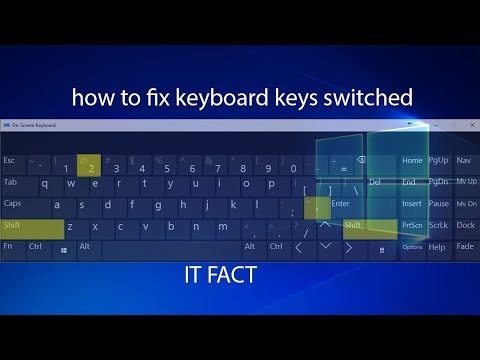 0:01:54
0:01:54
 0:03:20
0:03:20
 0:03:33
0:03:33
 0:00:39
0:00:39
 0:00:51
0:00:51
 0:01:06
0:01:06
 0:00:22
0:00:22
 0:01:06
0:01:06
 0:01:14
0:01:14