filmov
tv
Keyboard Switched problem solved [@ and ']

Показать описание
Welcome to IT Fact.
Today i come to discuss about a very common but easy problem and its solve.
after giving windows to your machine you generally face this keyboard problem....that is ,
when you want to add '@' (at) by pressing shift+nub[2].....then it shows... (") (cottetion).
and in the same time when you press shift+(') then it shows... @ .
it casuses for language problem, the keyboard is perfect for united states language.
to solve this, open language setting.
and then press add language.
and select ENGLISH[UNITED STATES] , AND SAVE AS DEFAULT .
by the same time remove the previous language [ english united kingdom] .
thats all. thankyou for being with us.
.if you have any question about this video...you can ask me...in comment box....
thankyou.
..........................................................................................................
How do I get my keyboard to work?,
How do you fix a keyboard?,
Why is my keyboard typing the wrong letters?,
How do I change the keyboard layout in Windows 10?
,
Searches related, to keyboard @ and " problem,
keyboard @ symbol swapped with windows 10,
keyboard @ symbol swapped with windows 7,
" and @ have swapped,
@ button swapped with windows 10,
keyboard @ symbol swapped with windows 8,
@ and switched on keyboard windows 10,
the positions of ( @ ) and ( ") have changed in my keyboard windows 10,
and have swapped windows 10
contact with me:
Thanks for watching these videos , hit like , subscribe our channel n yes don't forget to share with you friends
See you in next video, have a nice day.
Today i come to discuss about a very common but easy problem and its solve.
after giving windows to your machine you generally face this keyboard problem....that is ,
when you want to add '@' (at) by pressing shift+nub[2].....then it shows... (") (cottetion).
and in the same time when you press shift+(') then it shows... @ .
it casuses for language problem, the keyboard is perfect for united states language.
to solve this, open language setting.
and then press add language.
and select ENGLISH[UNITED STATES] , AND SAVE AS DEFAULT .
by the same time remove the previous language [ english united kingdom] .
thats all. thankyou for being with us.
.if you have any question about this video...you can ask me...in comment box....
thankyou.
..........................................................................................................
How do I get my keyboard to work?,
How do you fix a keyboard?,
Why is my keyboard typing the wrong letters?,
How do I change the keyboard layout in Windows 10?
,
Searches related, to keyboard @ and " problem,
keyboard @ symbol swapped with windows 10,
keyboard @ symbol swapped with windows 7,
" and @ have swapped,
@ button swapped with windows 10,
keyboard @ symbol swapped with windows 8,
@ and switched on keyboard windows 10,
the positions of ( @ ) and ( ") have changed in my keyboard windows 10,
and have swapped windows 10
contact with me:
Thanks for watching these videos , hit like , subscribe our channel n yes don't forget to share with you friends
See you in next video, have a nice day.
Комментарии
 0:00:16
0:00:16
 0:00:13
0:00:13
 0:00:19
0:00:19
 0:00:20
0:00:20
 0:00:15
0:00:15
 0:00:13
0:00:13
 0:02:26
0:02:26
 0:00:46
0:00:46
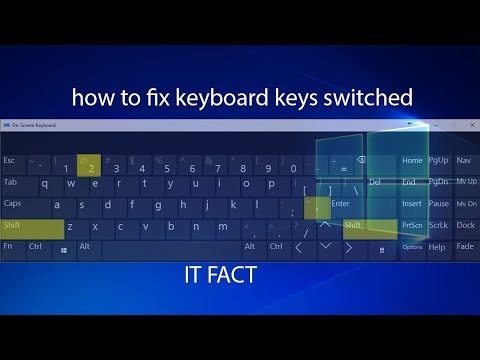 0:01:54
0:01:54
 0:00:29
0:00:29
 0:00:43
0:00:43
 0:00:15
0:00:15
 0:00:17
0:00:17
 0:02:20
0:02:20
 0:01:00
0:01:00
 0:00:30
0:00:30
 0:00:15
0:00:15
 0:05:40
0:05:40
 0:00:15
0:00:15
 0:00:28
0:00:28
 0:00:16
0:00:16
 0:02:56
0:02:56
 0:00:10
0:00:10
 0:00:10
0:00:10