filmov
tv
How to setup SFTP server on Ubuntu (Desktop) 20.04 | How to restrict an user to only SFTP

Показать описание
Let us get into the steps – running all the commands in terminal
Step 1 : Install OpenSSH package if not installed
sudo apt install openssh-server
Step 2 : Create separate group for SFTP users.
sudo addgroup sftpgroup
Step 3 : Edit /etc/ssh/sshd_config file and make changes as below. I will be using the vim editor
Find and comment below line.
# Subsystem sftp /usr/lib/openssh/sftp-server
After commenting i saved the file, now again
and add these lines to the end of the file.
Subsystem sftp internal-sftp
Match group sftpgroup
ChrootDirectory %h
X11Forwarding no
AllowTcpForwarding no
ForceCommand internal-sftp
Step 4 : Restart sshd service.
sudo service ssh restart
Step 5 : Add user with ftpaccess group and create password.
sudo adduser sftpuser --ingroup sftpgroup --shell /usr/sbin/nologin
Step 6 : Modify home directory permission.
sudo chown root:root /home/sftpuser
Step 7 : Create a directory inside home for upload and modify permission with group.
sudo mkdir /home/sftpuser/sftpdir
sudo chown sftpuser:sftpgroup /home/sftpuser/sftpdir
Step 1 : Install OpenSSH package if not installed
sudo apt install openssh-server
Step 2 : Create separate group for SFTP users.
sudo addgroup sftpgroup
Step 3 : Edit /etc/ssh/sshd_config file and make changes as below. I will be using the vim editor
Find and comment below line.
# Subsystem sftp /usr/lib/openssh/sftp-server
After commenting i saved the file, now again
and add these lines to the end of the file.
Subsystem sftp internal-sftp
Match group sftpgroup
ChrootDirectory %h
X11Forwarding no
AllowTcpForwarding no
ForceCommand internal-sftp
Step 4 : Restart sshd service.
sudo service ssh restart
Step 5 : Add user with ftpaccess group and create password.
sudo adduser sftpuser --ingroup sftpgroup --shell /usr/sbin/nologin
Step 6 : Modify home directory permission.
sudo chown root:root /home/sftpuser
Step 7 : Create a directory inside home for upload and modify permission with group.
sudo mkdir /home/sftpuser/sftpdir
sudo chown sftpuser:sftpgroup /home/sftpuser/sftpdir
Install SFTP in Windows Server 2022 & 2019 (Easiest Way)
Deploy & configure an SFTP server on Windows Server 2022
How to set up an sftp server on windows 10 | how to install sftp on windows 10
How to Install and Set Up SFTP Server in Ubuntu 22.04
How to Create a SFTP Server on Windows | Manage and Add Users | Porta SFTP Server
Setup SFTP server in Windows using OpenSSH with public key authentication, folder jailing
How to use FILEZILLA + FTP/SFTP (Simplified - Step by Step for BEGINNERS)
Create SFTP user and allow access to specific directory | SFTP Chroot
EmuDeck Machine, Ubuntu 24.04.1, Debian 12.7 and Zeek 7 | Midweek News Ep92
Setup free SFTP server on Windows
How to use SFTP Commands to Copy Files to/from a Server
How SFTP Works
FileZilla Server Tutorial - Setup FTPS (Secure FTP)
How To Setup SFTP on Microsoft Azure - Step By Step Guide
Setting up an SFTP Server on Windows (Server) with OpenSSH (using Microsoft's port of OpenSSH)
How To Install SFTP in Windows Server 2019 | Easiest Way
how to configure SFTP Server in any windows | windows server
Free FTP sFTP Server Complete Setup and Demonstration
Connect to FTP/SFTP Server using Visual Studio Code and SFTP Extention
How to Setup SFTP Server on Ubuntu 24.04 (Simple Guide)
How to set up SFTP Public Key Authentication with FileZilla Pro Enterprise Server
SFTP Server : How to Set up SFTP Server and Client on Microsoft Windows | Freeftpd | WINSCP
How to set up SFTP server on Debian 11.3
SFTP Server Chroot Configuration | How to Setup Chroot SFTP in Linux
Комментарии
 0:07:48
0:07:48
 0:12:42
0:12:42
 0:05:59
0:05:59
 0:05:54
0:05:54
 0:04:30
0:04:30
 0:23:01
0:23:01
 0:09:22
0:09:22
 0:05:41
0:05:41
 0:06:57
0:06:57
 0:13:47
0:13:47
 0:08:28
0:08:28
 0:03:27
0:03:27
 0:03:02
0:03:02
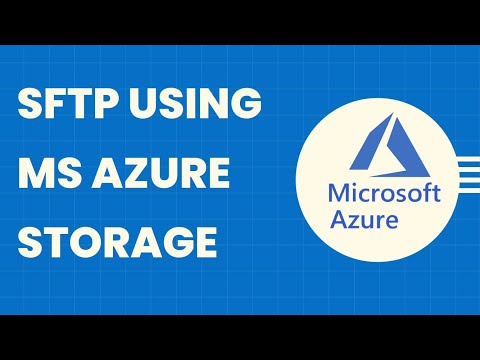 0:12:38
0:12:38
 0:21:54
0:21:54
 0:07:37
0:07:37
 0:15:41
0:15:41
 0:04:06
0:04:06
 0:06:33
0:06:33
 0:09:01
0:09:01
 0:02:07
0:02:07
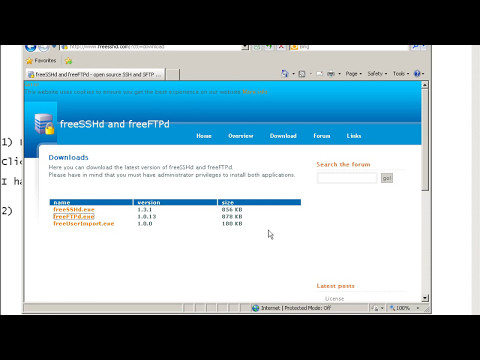 0:05:05
0:05:05
 0:08:23
0:08:23
 0:18:15
0:18:15