filmov
tv
How To Connect Your IPad to Your Video Switcher | Your Pastor Will Love This!

Показать описание
In this video, I walk you through how to connect your iPad to a video switcher, enabling you to wirelessly display content like notes or presentations during live streams or events. I demonstrate how to use a Windows PC, a free app called Air Screen, and your iPad to mirror the screen and send it to your switcher, whether you're using an ATEM, NDI, vMix, OBS, or other systems. I also share tips on optimizing your setup, like using a second monitor for multitasking. If you're looking for an easy and cost-effective way to integrate your iPad into your video setup, this tutorial has you covered!
== EQUIPMENT ==
// NEED SOME HELP WITH YOUR MEDIA MINISTRY //
// AFFILIATE LINKS //
// FOLLOW ME ON SOCIAL //
// MUSIC USED IN VIDEO //
// DISCLAIMERS //
// MODERNIZING YOUR MEDIA MINISTRY //
#ajaytheceo #mediaministry #worshiptech
== EQUIPMENT ==
// NEED SOME HELP WITH YOUR MEDIA MINISTRY //
// AFFILIATE LINKS //
// FOLLOW ME ON SOCIAL //
// MUSIC USED IN VIDEO //
// DISCLAIMERS //
// MODERNIZING YOUR MEDIA MINISTRY //
#ajaytheceo #mediaministry #worshiptech
How To Connect An Apple Pencil To Your iPad | Tech Insider
How To Connect Apple Pencil 2 to your iPad | Full Tutorial
How to Use Mouse with iPad
Apple Pencil Set Up Guide - How to Pair with iPad Pro - beginners guide
How to Sync iPhone and iPad
How to Connect iPhone to iPad
How to connect the iPad to monitor
The CRAZIEST iPad Feature! 🤯
How to Set Up Your Apple Pencil: Step-by-Step Tutorial #applepencil #applepencil
Apple Pencil 2 Set Up Guide - How to Pair with iPad Pro - Beginners Guide
Use Your iPad as a Desktop Computer | iPad External Monitor Support
iPad Pro: How to Connect / Setup Smart Keyboard Folio
How to Connect to WiFi Wireless with an iPad, iPhone, iPod on Apple iOS 11 - Video
The best iPad accessory! HyperDrive USB C Hub #usbchub #ipadaccessories #usbc #ipadtips #ipad
iPad (9th Gen.): How to Setup for Beginners (step by step)
How To Connect Your Bluetooth Speaker To An iPad
Can’t remember your #passcode and ipad is #disabled ? 😞 Here’s how you do it 😉 #shorts #apple #ios...
iPad 10th Gen 2022: How to Setup (step by step)
How To Connect AirPods MAX to iPad Pro | Full Tutorial
iPad Won't Connect to Wi-Fi? 6 Ways to Fix It!
Apple Pencil - How to Connect with an iPad (1st Gen Apple Pencil) | h2techvideos
Apple Pencil 2 Set Up Guide | How to Connect with iPad Air | Beginners Guide
How to Connect Pair a Bluetooth Wireless Keyboard to your iPad
iPad Pro: How to Connect/Pair Apple Pencil 2nd Generation
Комментарии
 0:00:54
0:00:54
 0:03:33
0:03:33
 0:00:31
0:00:31
 0:04:24
0:04:24
 0:05:34
0:05:34
 0:04:36
0:04:36
 0:00:59
0:00:59
 0:00:10
0:00:10
 0:04:50
0:04:50
 0:03:51
0:03:51
 0:00:31
0:00:31
 0:01:25
0:01:25
 0:02:34
0:02:34
 0:00:30
0:00:30
 0:05:53
0:05:53
 0:00:59
0:00:59
 0:00:51
0:00:51
 0:05:32
0:05:32
 0:01:37
0:01:37
 0:02:46
0:02:46
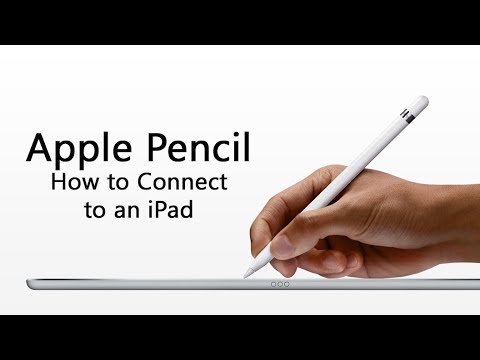 0:01:22
0:01:22
 0:03:51
0:03:51
 0:03:34
0:03:34
 0:01:29
0:01:29