filmov
tv
Move around an Excel workbook with the Navigation Pane

Показать описание
In today's quick tip we show you how to use Excel's Navigation Pane to easily move around within your workbooks. Quickly switch between named ranges, tables, search for content and more.
#Excel #Microsoft365 #ittraining
#Excel #Microsoft365 #ittraining
How to Move an Excel Worksheet to Another Workbook
Navigating Within an Excel Spreadsheet
Excel Quick Tip: Jump to Any Sheet with a Shortcut
Move or copy worksheets in Microsoft Excel
How to Navigate Like a Pro In Excel | No Mouse Excel
Excel Move Columns (Swap) - 1 Minute (2020)
How to Move Columns in Excel (The Easiest Way)
Excel 2016 - Move & Copy Sheets - How to Transfer Data Between Another Workbook - Workbooks Shee...
SMART MONEY MANAGEMENT TRADING EXCEL SHEET
How to Move Rows in Excel (The Easiest Way)
How to Remove Gridlines from Specific Cells in Excel
Easiest way to COMBINE Multiple Excel Files into ONE (Append data from Folder)
Get ALL External Links with This SIMPLE Excel TRICK (as NEVER seen before!)
MS Excel - Protect Workbook
How to Freeze Multiple Rows and or Columns in Excel using Freeze Panes
How To Lock Screen To Prevent Scrolling In Excel Worksheet
How to keep the top row visible while scrolling down in excel
EASILY UNLOCK Protected Excel Sheets WITHOUT Password
Excel 2019 - How to share an Excel file using email
How to Split Each Excel Sheet Into a Separate File
How to Get a List of All Worksheet Names Automatically in Excel
How to Link Cells in Different Excel Spreadsheets (In One or More Excel files)
How to create button to go to certain sheet in excel
TEXTSPLIT Function in Excel #shorts
Комментарии
 0:00:34
0:00:34
 0:05:13
0:05:13
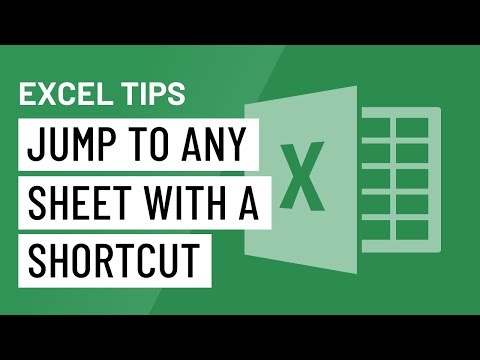 0:00:58
0:00:58
 0:01:01
0:01:01
 0:09:08
0:09:08
 0:00:40
0:00:40
 0:01:58
0:01:58
 0:04:29
0:04:29
 0:02:21
0:02:21
 0:01:56
0:01:56
 0:00:38
0:00:38
 0:10:29
0:10:29
 0:07:10
0:07:10
 0:01:20
0:01:20
 0:02:01
0:02:01
 0:01:44
0:01:44
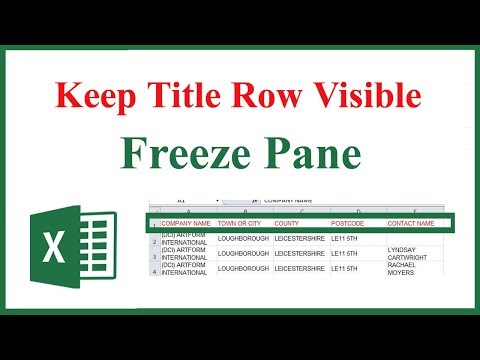 0:00:46
0:00:46
 0:05:40
0:05:40
 0:01:44
0:01:44
 0:02:53
0:02:53
 0:00:50
0:00:50
 0:05:21
0:05:21
 0:02:24
0:02:24
 0:00:26
0:00:26