filmov
tv
How To Lock Screen To Prevent Scrolling In Excel Worksheet

Показать описание
How To Lock Screen To Prevent Scrolling In Excel Worksheet?
Excel scroll area has great impact on your productivity. Every unnecessary scroll can lost you time and the beauty of reporting. Sometimes we need to do reporting and for beatification or productivity we need to lock the scroll area.
Let me show you how do you stop excel from scrolling In simple steps. Here is how:
-----------------------------------------------------------------------------------------------------------
-----------------------------------------------------------------------------------------------------------
Step 1: First Click on the “Developer” tab. If you can’t find “Developer” tab here is how to get it:
Step 2: Now click on “Properties”.
Step 3: Now specify the lock area in the “Scroll Area” option
Step 4: Now close the dialogue box.
It’s done. You have just learned how to lock scrollbar in excel.
Thanks for watching.
#excel10tutorial #preventscrolling
If you like this tutorial, please subscribe:
Playlists:
Social media:
Excel scroll area has great impact on your productivity. Every unnecessary scroll can lost you time and the beauty of reporting. Sometimes we need to do reporting and for beatification or productivity we need to lock the scroll area.
Let me show you how do you stop excel from scrolling In simple steps. Here is how:
-----------------------------------------------------------------------------------------------------------
-----------------------------------------------------------------------------------------------------------
Step 1: First Click on the “Developer” tab. If you can’t find “Developer” tab here is how to get it:
Step 2: Now click on “Properties”.
Step 3: Now specify the lock area in the “Scroll Area” option
Step 4: Now close the dialogue box.
It’s done. You have just learned how to lock scrollbar in excel.
Thanks for watching.
#excel10tutorial #preventscrolling
If you like this tutorial, please subscribe:
Playlists:
Social media:
ANY iPhone How To Lock Screen for Tracing!
ANY iPhone How To Lock Screen for YouTube!
How to Lock an iPhone
How to lock iPhone touch screen for your baby l GMA
How To Change Lock Screen Password on Android
Lock Screen Wallpaper Auto Change off | How to Stop Automatic Wallpaper Change in Redmi Note 7 Pro
ANY iPhone How To Lock Screen for Baby / Toddler / Kid!
How to LOCK APPS on iPhone! (with Face ID & Passcode)
iOS 18: How To Change Lock Screen Button on iPhone
How To Lock Screen on iPad Pro | Full In-Depth Guide!
How to disable touch screen while watching YouTube on Android - Touch Lock
How to Lock Screen in Windows 7
How To Set Lockscreen in Laptop || How To Set Laptop Screen Lock
Add This to Your Lock Screen
Windows 10 : How to Lock Screen or Unlock Screen
How to personalize Lock Screens on your iPhone | Apple Support
How to Lock the iPhone 14 Series Device Screen - Plus / Pro / Pro Max
Customize my iOS 16 lockscreen with me 🌷🌲 cozy forest #ios16 #aestheticiphone #iphone14promax
How to Set or Change Screen Lock Type on Samsung
IOS 16 How To Customize Your LOCK SCREEN!
Get iOS 16 Lock Screen Style on Samsung!
How To Bypass Lockscreen/Pin/ Password/Passcode On Moto G7 / Moto G7 Plus - Fliptroniks.com
Drawing Your New Phone Lock Screen
How to Fix iPhone Frozen on Lock Screen iPhone 14/13/12/11/X [All Stuck Solved!]
Комментарии
 0:02:22
0:02:22
 0:03:18
0:03:18
 0:00:50
0:00:50
 0:01:01
0:01:01
 0:00:46
0:00:46
 0:00:28
0:00:28
 0:04:09
0:04:09
 0:09:43
0:09:43
 0:01:09
0:01:09
 0:03:49
0:03:49
 0:00:30
0:00:30
 0:00:58
0:00:58
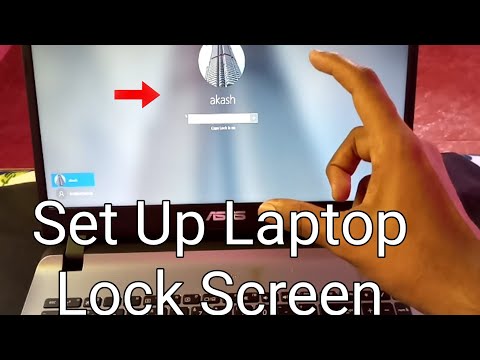 0:04:53
0:04:53
 0:00:30
0:00:30
 0:01:49
0:01:49
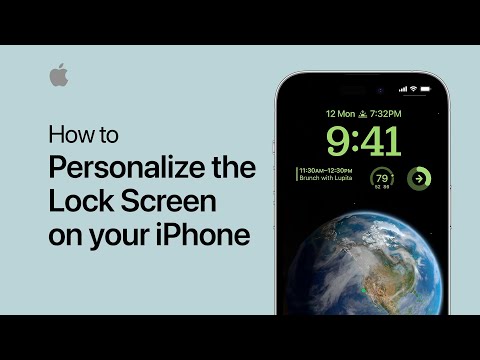 0:03:19
0:03:19
 0:01:33
0:01:33
 0:00:22
0:00:22
 0:01:11
0:01:11
 0:00:16
0:00:16
 0:01:41
0:01:41
 0:01:27
0:01:27
 0:44:19
0:44:19
 0:03:27
0:03:27