filmov
tv
How to Run a Ping and Traceroute Test? | MilesWeb

Показать описание
Here's an in-depth guide on how to run a ping and traceroute test:
__________________________________________________
In this video, we will see the three types of the operating system on which we can run a Ping and Traceroute test:
1. Windows 10
2. Apple Mac
3. Linux Ubuntu Flavor
__________________________________________________
Contents of this video:
0:00 - Intro
0:16 - What is a Ping and Traceroute test? and its importance
0:26 - What is a Ping test?
0:52 - What is a Traceroute test?
1:24 - Importance
1:52 - Three types of operating system
2:13 - Ping test on Microsoft Windows 10 operating system
3:48 - Traceroute test on Microsoft Windows 10 operating system
4:37 - Ping test on Apple Mac operating system
4:45 - Two methods (Apple Mac)
4:55 - Steps to run a Ping and Traceroute test from Terminal
6:34 - Steps to run a Ping and Traceroute test from Network Utility
8:17 - Ping test on Linux Ubuntu operating system
9:32 - Traceroute test on Linux Ubuntu operating system
__________________________________________________
Commands to run a Ping test on Microsoft Windows 10 operating system:
ping website name OR IP address and press enter
If you want to ping your website 25 times then you need to type this command,
ping website name or IP address -n 25 and press enter
Command to run a Traceroute test on Microsoft Windows 10 operating system:
tracert space website name OR IP address and press enter
__________________________________________________
Commands to run a Ping test on Apple Mac operating system:
ping website name OR IP address and press enter
Command to run a Traceroute test on Apple Mac operating system:
traceroute website name OR IP address and press enter
__________________________________________________
Commands to run a Ping test on Linux Ubuntu operating system:
ping website name OR IP address and press enter
If you want to ping your website 10 times then you need to type this command,
ping -c 10 website name or IP address and press enter
Command to run a Traceroute test on Linux Ubuntu operating system:
traceroute website name OR IP address and press enter
__________________________________________________
Give a thumbs up 👍 if you liked this video.
Subscribe to our channel and get notified for all the latest videos.
__________________________________________________
Follow us on:
__________________________________________________
#Ping #Traceroute #MilesWeb #MicrosoftWindows #AppleMac #Linux #Ubuntu #OS
__________________________________________________
In this video, we will see the three types of the operating system on which we can run a Ping and Traceroute test:
1. Windows 10
2. Apple Mac
3. Linux Ubuntu Flavor
__________________________________________________
Contents of this video:
0:00 - Intro
0:16 - What is a Ping and Traceroute test? and its importance
0:26 - What is a Ping test?
0:52 - What is a Traceroute test?
1:24 - Importance
1:52 - Three types of operating system
2:13 - Ping test on Microsoft Windows 10 operating system
3:48 - Traceroute test on Microsoft Windows 10 operating system
4:37 - Ping test on Apple Mac operating system
4:45 - Two methods (Apple Mac)
4:55 - Steps to run a Ping and Traceroute test from Terminal
6:34 - Steps to run a Ping and Traceroute test from Network Utility
8:17 - Ping test on Linux Ubuntu operating system
9:32 - Traceroute test on Linux Ubuntu operating system
__________________________________________________
Commands to run a Ping test on Microsoft Windows 10 operating system:
ping website name OR IP address and press enter
If you want to ping your website 25 times then you need to type this command,
ping website name or IP address -n 25 and press enter
Command to run a Traceroute test on Microsoft Windows 10 operating system:
tracert space website name OR IP address and press enter
__________________________________________________
Commands to run a Ping test on Apple Mac operating system:
ping website name OR IP address and press enter
Command to run a Traceroute test on Apple Mac operating system:
traceroute website name OR IP address and press enter
__________________________________________________
Commands to run a Ping test on Linux Ubuntu operating system:
ping website name OR IP address and press enter
If you want to ping your website 10 times then you need to type this command,
ping -c 10 website name or IP address and press enter
Command to run a Traceroute test on Linux Ubuntu operating system:
traceroute website name OR IP address and press enter
__________________________________________________
Give a thumbs up 👍 if you liked this video.
Subscribe to our channel and get notified for all the latest videos.
__________________________________________________
Follow us on:
__________________________________________________
#Ping #Traceroute #MilesWeb #MicrosoftWindows #AppleMac #Linux #Ubuntu #OS
Комментарии
 0:00:50
0:00:50
 0:09:14
0:09:14
 0:05:46
0:05:46
 0:04:40
0:04:40
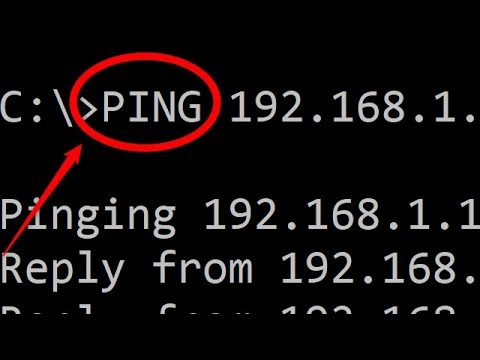 0:03:03
0:03:03
 0:00:59
0:00:59
 0:02:19
0:02:19
 0:05:09
0:05:09
 0:00:17
0:00:17
 0:02:00
0:02:00
 0:00:25
0:00:25
 0:02:27
0:02:27
 0:00:25
0:00:25
 0:04:44
0:04:44
 0:00:59
0:00:59
 0:00:22
0:00:22
 0:00:16
0:00:16
 0:00:30
0:00:30
 0:11:09
0:11:09
 0:03:37
0:03:37
 0:00:54
0:00:54
 0:00:50
0:00:50
 0:00:41
0:00:41
 0:06:42
0:06:42