filmov
tv
SKETCHUP 2019 FOR LAYOUT - Part 7 - Adding Dimensions and Annotations
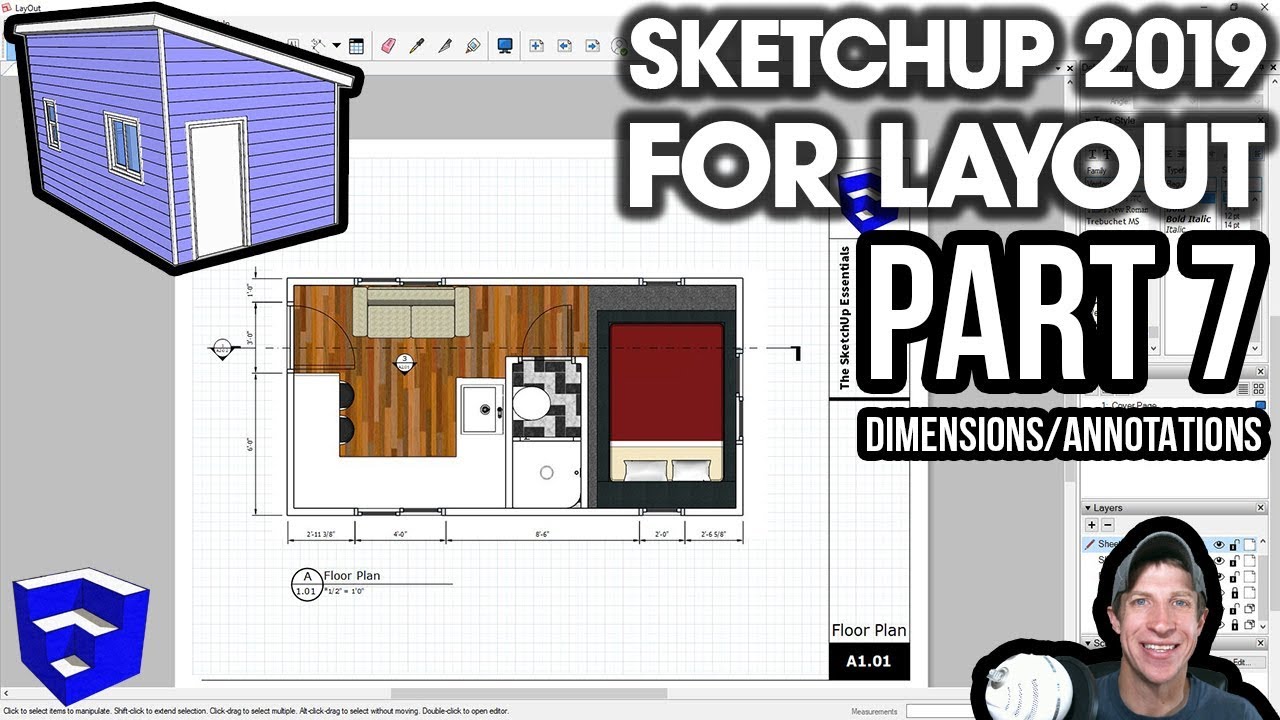
Показать описание
In this video, we start adding dimensions and annotations to our Layout plans from our SketchUp model.
COMPLETE SKETCHUP TO LAYOUT 2019 PLAYLIST
LAYOUT SCRAPBOOKS VIDEO
Want to Support the SketchUp Essentials?
THE SKETCHUP ESSENTIALS COURSE
MY SKETCHUP MODELING PC SETUP
SKETCHUP BOOKS AND RESOURCES
MY CURRENT FAVORITE SKETCHUP PLUGINS AND EXTENSIONS
(Affiliate Links)
PLEASE LIKE AND SUBSCRIBE
Check Us Out On -
Disclaimers: all opinions are my own, sponsors are acknowledged. Product Links in the description are typically affiliate links that let you help support the channel at no extra cost.
COMPLETE SKETCHUP TO LAYOUT 2019 PLAYLIST
LAYOUT SCRAPBOOKS VIDEO
Want to Support the SketchUp Essentials?
THE SKETCHUP ESSENTIALS COURSE
MY SKETCHUP MODELING PC SETUP
SKETCHUP BOOKS AND RESOURCES
MY CURRENT FAVORITE SKETCHUP PLUGINS AND EXTENSIONS
(Affiliate Links)
PLEASE LIKE AND SUBSCRIBE
Check Us Out On -
Disclaimers: all opinions are my own, sponsors are acknowledged. Product Links in the description are typically affiliate links that let you help support the channel at no extra cost.
SKETCHUP 2019 FOR LAYOUT - Part 1 - Floor Plan and Walls
SKETCHUP 2019 FOR LAYOUT - Part 2 - Doors and Windows
SKETCHUP 2019 FOR LAYOUT - Part 7 - Adding Dimensions and Annotations
Welcome to LayOut
SKETCHUP 2019 FOR LAYOUT - Part 4 - Creating Your First Floor Plan in Layout
SKETCHUP 2019 FOR LAYOUT - Part 5 - Creating Interior Elevations
SKETCHUP 2019 FOR LAYOUT - Part 8 - Adding Lineweights to Layout Plans
SKETCHUP 2019 FOR LAYOUT - Part 6 - Adding Exterior Cladding and Roof
SKETCHUP 2019 FOR LAYOUT - Part 9 - Using the Dashed Lines Feature
SKETCHUP 2019 FOR LAYOUT - Part 3 - Cabinets and Furniture
Sketchup Layout 2021 Guide For Beginner
SketchUp - How to get rid of a background in layout
5 Tips for Making 2D Layouts in SketchUp
SketchUp LayOut – Getting Started (How to Use LayOut for SketchUp Pro)
TUTORIAL SKETCHUP LAYOUT
GETTING STARTED with SketchUp Free - Lesson 2 - Creating a House Model
Turning SketchUp Scenes into LayOut Viewports - Skill Builder
Creating ELEVATION DRAWINGS in Layout 2020 from your SketchUp Model - Layout 2020 Part 2
Prepping Woodworking Projects for LayOut in SketchUp
Sketchup Layout Tutorial
Turn SketchUp Models into Plans and Drawings
SketchUp Interior Design for Layout 1 - Walls from a Floor Plan Image
[SketchUp Tutorial] Build Simple House with Explanation
CREATING A CUSTOM ROUND VIEWPORT in Layout for SketchUp with Clipping Planes
Комментарии
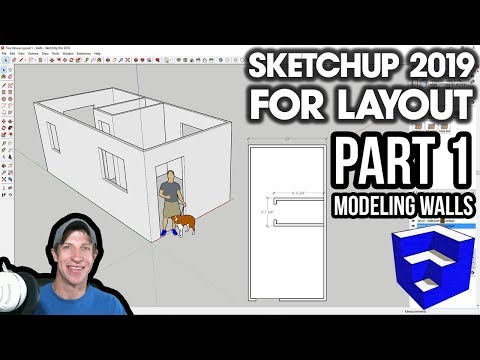 0:16:28
0:16:28
 0:18:04
0:18:04
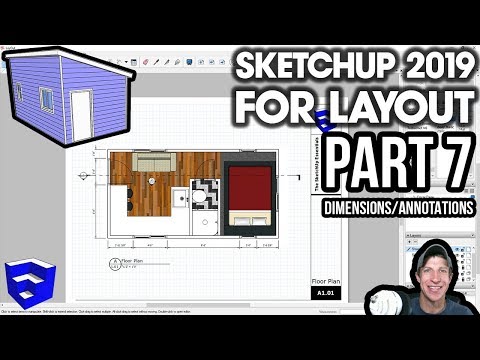 0:13:19
0:13:19
 0:01:55
0:01:55
 0:20:02
0:20:02
 0:12:10
0:12:10
 0:12:16
0:12:16
 0:14:56
0:14:56
 0:12:15
0:12:15
 0:17:37
0:17:37
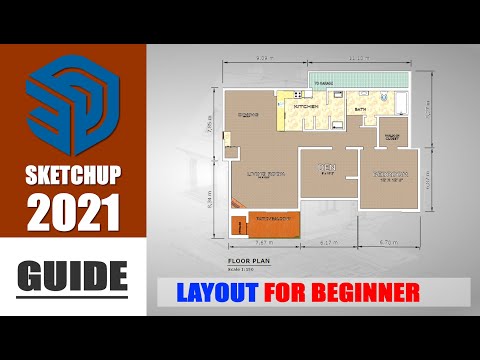 0:10:24
0:10:24
 0:01:16
0:01:16
 0:10:57
0:10:57
 0:13:06
0:13:06
 0:20:15
0:20:15
 0:23:12
0:23:12
 0:13:12
0:13:12
 0:15:47
0:15:47
 0:15:30
0:15:30
 0:26:04
0:26:04
 0:11:09
0:11:09
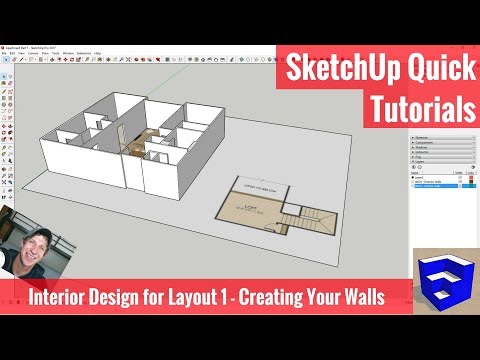 0:21:58
0:21:58
![[SketchUp Tutorial] Build](https://i.ytimg.com/vi/YFgdXr14ptk/hqdefault.jpg) 0:18:54
0:18:54
 0:08:00
0:08:00