filmov
tv
Top 10 IFTTT Applets If This Then That Tutorial

Показать описание
If This Then That – IFTTT can automate tasks in your smart home or life. How to use IFTTT and set up some of the more popular Applets. You can use IFTT on your smart phone, tablet, or your computer browser. Log into IFTTT and create a new Applet. It is easy to create an IFTT Applet on your own
How the motion triggers the barking dog sound...We have computer speakers plugged into a z-wave outlet, and a tablet connected to the speakers. The tablet is playing the dog barking sounds, and when the motion sensor detects motion, we have SmartThings to turn on the Z-wave outlet, which turns on the speakers so we can hear it.
Once you are logged into IFTTT Go to create new Applet. We are going to go through the setup of 2 Recipes from start to finish then talk about the top 10 IFTTT Applets which are the most popular you should have. IFTTT can be used with Google Home or Amazon Echo Alexa. They work with Android or Apple IOS.
You will learn how to use IFTTT which is short for If This Then That. IFTTT is a free web service that allows you to automate simple tasks. There are services for home automation devices like SmartThings, Wemo, Philips Hue, Nest thermostat. The list pretty much goes on.
You can follow us at the following:
SnapChat @HomeAutomationX
#IFTTT #Top10IFTTT #IFTTTApplets #SmartHome #HomeAutomation #SmartHomeTour #HomeAutomationX
How the motion triggers the barking dog sound...We have computer speakers plugged into a z-wave outlet, and a tablet connected to the speakers. The tablet is playing the dog barking sounds, and when the motion sensor detects motion, we have SmartThings to turn on the Z-wave outlet, which turns on the speakers so we can hear it.
Once you are logged into IFTTT Go to create new Applet. We are going to go through the setup of 2 Recipes from start to finish then talk about the top 10 IFTTT Applets which are the most popular you should have. IFTTT can be used with Google Home or Amazon Echo Alexa. They work with Android or Apple IOS.
You will learn how to use IFTTT which is short for If This Then That. IFTTT is a free web service that allows you to automate simple tasks. There are services for home automation devices like SmartThings, Wemo, Philips Hue, Nest thermostat. The list pretty much goes on.
You can follow us at the following:
SnapChat @HomeAutomationX
#IFTTT #Top10IFTTT #IFTTTApplets #SmartHome #HomeAutomation #SmartHomeTour #HomeAutomationX
Комментарии
 0:06:37
0:06:37
 0:02:50
0:02:50
 0:03:00
0:03:00
 0:00:46
0:00:46
 0:05:01
0:05:01
 0:10:01
0:10:01
 0:23:44
0:23:44
 0:10:42
0:10:42
 0:05:53
0:05:53
 0:04:40
0:04:40
 0:02:28
0:02:28
 0:01:37
0:01:37
 0:02:56
0:02:56
 0:00:49
0:00:49
 0:16:40
0:16:40
 0:01:42
0:01:42
 0:08:02
0:08:02
 0:09:27
0:09:27
 0:09:26
0:09:26
 0:04:14
0:04:14
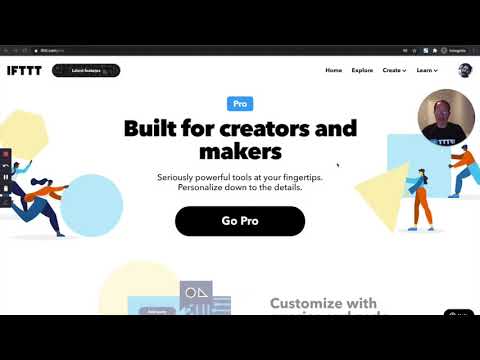 0:04:39
0:04:39
 0:05:17
0:05:17
 0:04:24
0:04:24
 0:16:48
0:16:48