filmov
tv
How to Disable / Enable the Windows Command Prompt in 2 SECONDS

Показать описание
To disable the Windows command prompt, we can prevent users from accidentally or intentionally making changes, that could harm the system.
GO TO WINDOWS Command Prompt
reg add "HKCU\Software\Policies\Microsoft\Windows\System" /v DisableCMD /t REG_DWORD /d 0x1 /f
GO TO WINDOWS PowerShell
reg delete "HKCU\Software\Policies\Microsoft\Windows\System" /v DisableCMD /f
A popular method that could to disable the Windows Command Prompt is:
Open Start.
Search the following path:
1. User Configuration
2. Administrative Templates
3. System
On the right side, double-click the Prevent access to the command prompt option.
Select the Enabled option.
Click the Apply button.
Click the OK button.
#PowerShell #CMD #Registry #Administrator #Command_prompt_window
Music from YouTube Audio Library
GO TO WINDOWS Command Prompt
reg add "HKCU\Software\Policies\Microsoft\Windows\System" /v DisableCMD /t REG_DWORD /d 0x1 /f
GO TO WINDOWS PowerShell
reg delete "HKCU\Software\Policies\Microsoft\Windows\System" /v DisableCMD /f
A popular method that could to disable the Windows Command Prompt is:
Open Start.
Search the following path:
1. User Configuration
2. Administrative Templates
3. System
On the right side, double-click the Prevent access to the command prompt option.
Select the Enabled option.
Click the Apply button.
Click the OK button.
#PowerShell #CMD #Registry #Administrator #Command_prompt_window
Music from YouTube Audio Library
 0:01:31
0:01:31
 0:01:36
0:01:36
 0:00:24
0:00:24
 0:01:17
0:01:17
 0:00:42
0:00:42
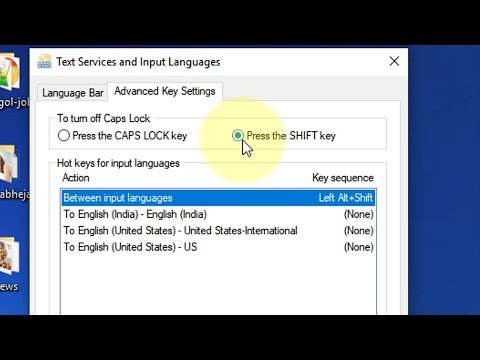 0:00:40
0:00:40
 0:00:55
0:00:55
 0:02:10
0:02:10
 0:00:37
0:00:37
 0:01:46
0:01:46
 0:01:37
0:01:37
 0:04:20
0:04:20
 0:02:07
0:02:07
 0:00:21
0:00:21
 0:00:17
0:00:17
 0:01:28
0:01:28
 0:01:30
0:01:30
 0:02:31
0:02:31
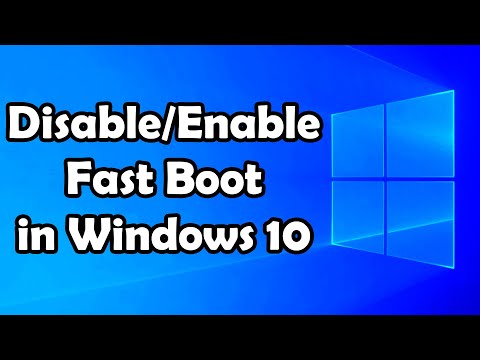 0:01:41
0:01:41
 0:00:29
0:00:29
 0:01:44
0:01:44
 0:00:26
0:00:26
 0:00:39
0:00:39
 0:01:10
0:01:10