filmov
tv
C++ IDE Setup for Competitive Programming and DSA

Показать описание
This video is primarily for Mac OS but the steps are almost identical, so windows and linux users can also watch it.
Main steps:
1. Install GCC using Homebrew on Mac or MinGW on Windows.
2. Download Sublime Text 3
3. Press "Command+Shift+P" on Mac or "Ctrl+Shift+P" on Windows and install package control, then install CppFastOlympicCoding Package.
4. Now you can run any Cpp file by pressing "Ctrl+B" on Mac or "Ctrl+Alt+B" on Windows.
5. Lastly, make sublime snippets to improve your experience.
Thank you for watching and subscribe to my channel for content on Competitive Programming and DSA.
Timestamps:
00:00 - Get Compiler (for Mac OS)
02:45 - Get Compiler (for Windows)
03:00 - Get Sublime Text 3
04:14 - Get Fast Olympic Coding
06:30 - Few Extra Things to Improve Life
Main steps:
1. Install GCC using Homebrew on Mac or MinGW on Windows.
2. Download Sublime Text 3
3. Press "Command+Shift+P" on Mac or "Ctrl+Shift+P" on Windows and install package control, then install CppFastOlympicCoding Package.
4. Now you can run any Cpp file by pressing "Ctrl+B" on Mac or "Ctrl+Alt+B" on Windows.
5. Lastly, make sublime snippets to improve your experience.
Thank you for watching and subscribe to my channel for content on Competitive Programming and DSA.
Timestamps:
00:00 - Get Compiler (for Mac OS)
02:45 - Get Compiler (for Windows)
03:00 - Get Sublime Text 3
04:14 - Get Fast Olympic Coding
06:30 - Few Extra Things to Improve Life
C++ IDE Setup for Competitive Programming and DSA
How to Setup CLion IDE with MinGW for Competitive Programming in C++
Best C/C++ IDE (CLion vs VSCode)
Best IDE for C/C++ Programming Language | #c++ #IDE #c
Best Competitive Coding Setup for Linux, Windows and MAC OS | Sublime Text | CP Course | EP 1
Top 5 IDE's For C & C++ Programming | Learn C & C++ Programming | G1 Geeks |
Starting Competitive Programming - Steps and Mistakes
Linux setup for Competitive Programming (with Geany)
CodeBlocks IDE Installation on Windows 10/11 [2023 Update] MinGW GCC Compiler | C & C++ Programm...
How to Set up Visual Studio Code for C and C++ Programming
[ Arabic ] Install Clion IDE, Add Input Output File, Add Code Snippet (Live Template)
Language Selection (C++) and Setting up IDE (VS CODE)
Top Best IDE Every Programmer Should Use - Competitive Programming
What's the favorite programming language for ICPC?
Best C++ IDEs
CLion C/C++ and Rust IDE
Online 2 Best IDE/Editors for C++ Beginners and Competitive Programmer In 2022
Best C++ IDE & Code Editors #cplusplusprogramming #coding #programminglanguage
Top 5 ide for web development
#Shorts Best IDE for C/C++ Programming!
How to start Competitive Programming? For beginners!
C Programming 0.1 - Setup Eclipse IDE for C/C++
C++ in 100 Seconds
How to download and setup eclipse IDE for C & C++
Комментарии
 0:09:05
0:09:05
 0:13:16
0:13:16
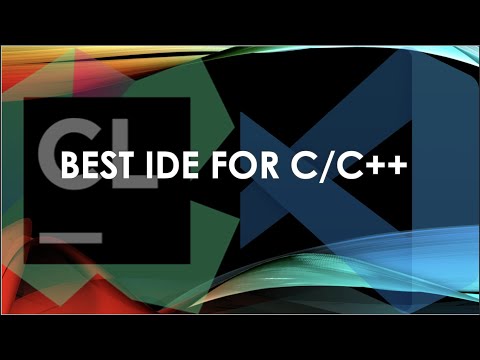 0:04:55
0:04:55
 0:09:53
0:09:53
 0:13:56
0:13:56
 0:03:28
0:03:28
 0:09:55
0:09:55
 0:08:30
0:08:30
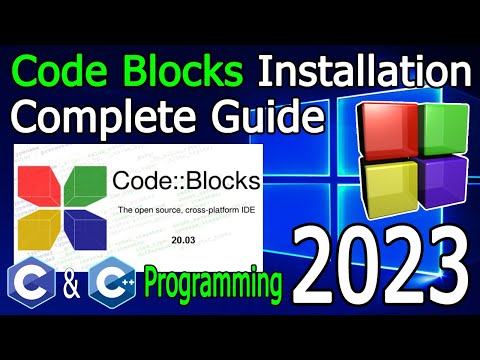 0:08:03
0:08:03
 0:07:22
0:07:22
![[ Arabic ]](https://i.ytimg.com/vi/pzTmYYQawkA/hqdefault.jpg) 0:08:35
0:08:35
 0:07:15
0:07:15
 0:04:09
0:04:09
 0:01:00
0:01:00
 0:04:17
0:04:17
 0:17:56
0:17:56
 0:11:02
0:11:02
 0:00:06
0:00:06
 0:00:31
0:00:31
 0:00:43
0:00:43
 0:09:43
0:09:43
 0:02:54
0:02:54
 0:02:46
0:02:46
 0:10:39
0:10:39