filmov
tv
How to connect from windows command prompt to MySQL command line - MySQL DBA Tutorial
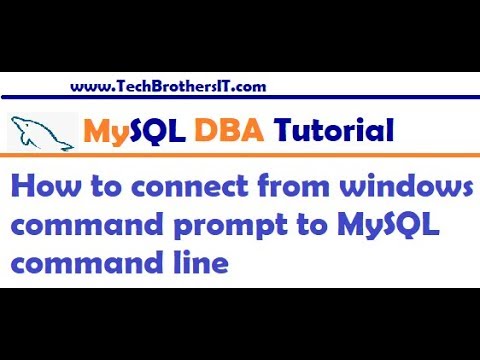
Показать описание
How to connect from windows command prompt to MySQL command line
To connect to MySQL server on Windows Machine, you can locate mysql application that is location in C:\Program Files\MySQL\MySQL Server xx\bin in case you have done default installation. If you have done manual installation then it depends where your base directory is. I have explained in video with details but most of the cases as you will have only single MySQL on Windows server, you will find mysql application under "C:\Program Files\MySQL\MySQL Server xx\bin".
xx defines the version. If I have used MySQL 8.0 for installation then it will be "C:\Program Files\MySQL\MySQL Server 8.0\bin".
To connect to MySQL Server on windows Machine, open Command line by going to search or going to Run and typing cmd.
On windows command line, go to "C:\Program Files\MySQL\MySQL Server 8.0\bin" by using
Check the link for commands used in the video
To follow step by step tutorial for MySQL DBA for beginner to Advance
MySQL Workbench Tutorial
MySQL DBA Certification Training
MySQL DBA Tutorial Step by Step
MySQL DBA Training online free
MySQL Real Time DBA Tutorial
MySQL Administration Course step by Step
MySQL Tools for Development and Admin
To connect to MySQL server on Windows Machine, you can locate mysql application that is location in C:\Program Files\MySQL\MySQL Server xx\bin in case you have done default installation. If you have done manual installation then it depends where your base directory is. I have explained in video with details but most of the cases as you will have only single MySQL on Windows server, you will find mysql application under "C:\Program Files\MySQL\MySQL Server xx\bin".
xx defines the version. If I have used MySQL 8.0 for installation then it will be "C:\Program Files\MySQL\MySQL Server 8.0\bin".
To connect to MySQL Server on windows Machine, open Command line by going to search or going to Run and typing cmd.
On windows command line, go to "C:\Program Files\MySQL\MySQL Server 8.0\bin" by using
Check the link for commands used in the video
To follow step by step tutorial for MySQL DBA for beginner to Advance
MySQL Workbench Tutorial
MySQL DBA Certification Training
MySQL DBA Tutorial Step by Step
MySQL DBA Training online free
MySQL Real Time DBA Tutorial
MySQL Administration Course step by Step
MySQL Tools for Development and Admin
 0:03:44
0:03:44
 0:05:41
0:05:41
 0:02:03
0:02:03
 0:00:20
0:00:20
 0:00:50
0:00:50
 0:00:25
0:00:25
 0:00:39
0:00:39
 0:00:36
0:00:36
 0:02:09
0:02:09
 0:00:19
0:00:19
 0:00:20
0:00:20
 0:01:57
0:01:57
 0:00:16
0:00:16
 0:01:01
0:01:01
 0:00:36
0:00:36
 0:00:29
0:00:29
 0:05:32
0:05:32
 0:00:59
0:00:59
 0:00:37
0:00:37
 0:01:39
0:01:39
 0:00:31
0:00:31
 0:00:37
0:00:37
 0:00:17
0:00:17
 0:00:31
0:00:31