filmov
tv
How to Display SAP General Ledger Account Line Items
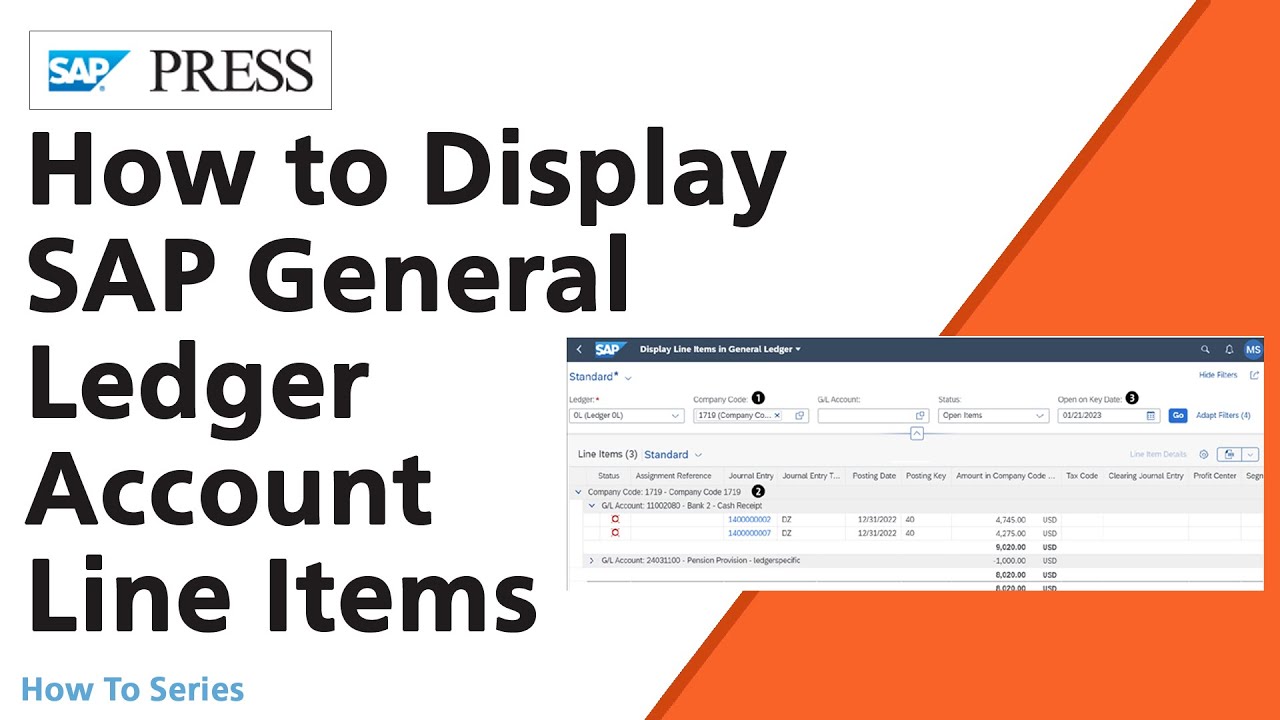
Показать описание
In this video, we’ll show you how to access and display general ledger account line items in SAP S/4HANA. Learn how to use Transaction FAGLL03 and the Line Item Browser, as well as how to utilize the Display Line Items in General Ledger app in SAP Fiori. We’ll cover filtering options for open and cleared items, as well as how to export your results to Excel for further analysis. Join us for a step-by-step demonstration!
🔗 Stay up to date with SAP knowledge from SAP PRESS!
SAP PRESS, a collaboration between SAP and Rheinwerk Publishing, delivers in-depth resources for technical and business SAP topics. Our authors are industry leaders, providing insights to help you make better decisions and enhance the success of your SAP projects.
👍 If you found this video helpful, give it a thumbs up and subscribe to our channel for more SAP insights!
SAP S/4HANA
SAP line items
SAP general ledger
AP PRESS
SAP S4HANA
SAP S4 HANA
SAP S/4HANA
🔗 Stay up to date with SAP knowledge from SAP PRESS!
SAP PRESS, a collaboration between SAP and Rheinwerk Publishing, delivers in-depth resources for technical and business SAP topics. Our authors are industry leaders, providing insights to help you make better decisions and enhance the success of your SAP projects.
👍 If you found this video helpful, give it a thumbs up and subscribe to our channel for more SAP insights!
SAP S/4HANA
SAP line items
SAP general ledger
AP PRESS
SAP S4HANA
SAP S4 HANA
SAP S/4HANA
SAP GL Account Line Item Display (Account Ledger)
How to Display SAP General Ledger Account Line Items
SAP How to display Tcodes in SAP menu
How to View Contents of a Table in SAP | General Table Display in SAP
Display GL Accounts in Navigation Tree T-Code : FS00 SAP S4 HANA Finance
Display SAP Data Tables with SE16N: Demo and Advanced Tips
SAP - View Chart of Accounts (S_ALR_87012333)
How to View GL account group details in SAP
SAP Journal Entries
SAP - Display Customer Invoice Accounting Info (VF03)
How to Analyze a General Ledger Account using FAGLB03 in SAP FICO I Financial Accounting Tutorial I
Transaction Code to find all SAP Standard Reports in SAP || Videos for all SAP Consultants || ERP
GL Account Line Item in SAP | How Display GL | how to ledger | SAP | GL | SAP course | FBL3N
F.01/ open trial balance in SAP
How to create a Purchase Requisition in SAP - SAP MM Basic Video
T-Code 'FBL3N' Display GL Account Line Item Balance in SAP
SAP Journal Entries Report
How To Create GL Account In SAP | FS00 T Code In SAP
G/L Line Item Reports in SAP ECC and S4HANA (FBL3N FBL3H FAGLL03H)
SAP Transaction FBL1N - Vendor Line Item Display
What is SAP FICO Explained | Introduction to SAP FICO Overview & Basics
General Ledger Creation, Posting & Display in SAP by Deepak Gupta
SAP Run Financial Statements
T-Code 'FS10N' Display GL Account Balance in SAP
Комментарии
 0:02:19
0:02:19
 0:02:02
0:02:02
 0:00:29
0:00:29
 0:02:46
0:02:46
 0:00:53
0:00:53
 0:22:40
0:22:40
 0:03:25
0:03:25
 0:01:11
0:01:11
 0:08:33
0:08:33
 0:02:19
0:02:19
 0:10:42
0:10:42
 0:01:09
0:01:09
 0:03:52
0:03:52
 0:03:27
0:03:27
 0:04:43
0:04:43
 0:01:42
0:01:42
 0:04:36
0:04:36
 0:04:47
0:04:47
 0:13:07
0:13:07
 0:25:19
0:25:19
 0:07:21
0:07:21
 0:45:48
0:45:48
 0:04:47
0:04:47
 0:01:17
0:01:17