filmov
tv
Adobe 3D tools WORKSHOP - 3D SAMPLER basic material
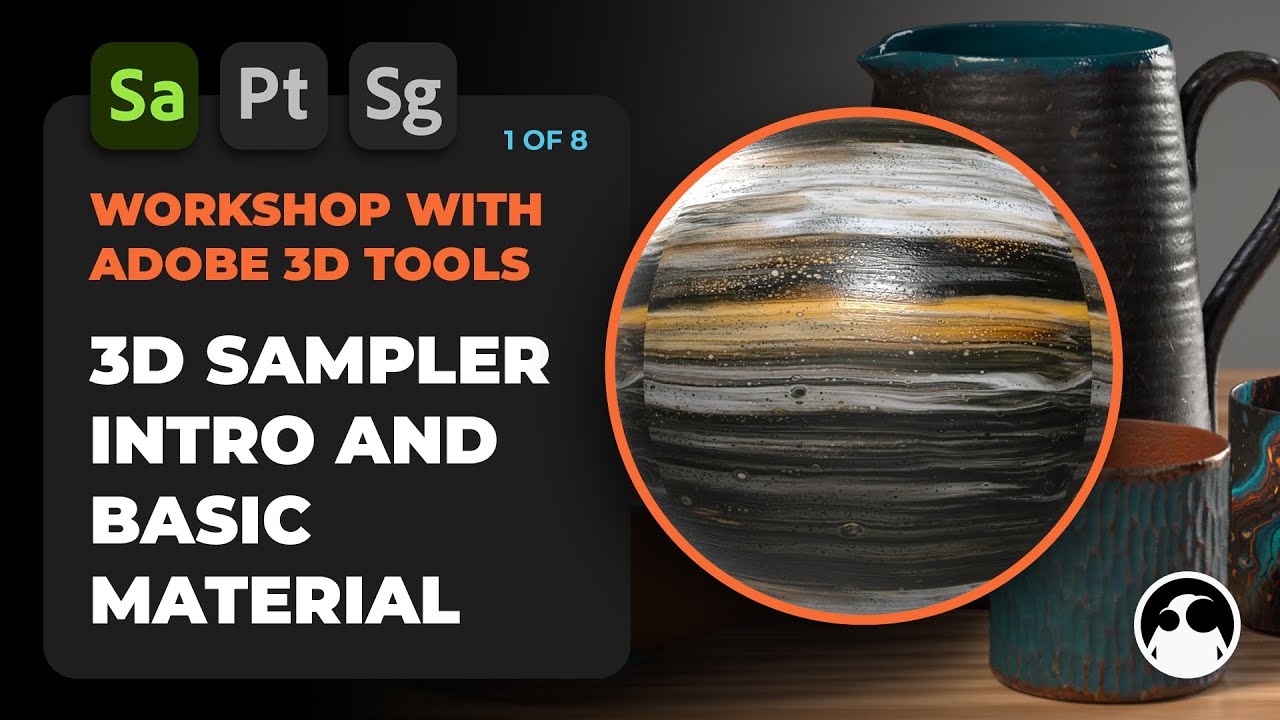
Показать описание
This is the first video in a series of tutorials covering a simple workflow to produce a '3D pottery scene' using the Adobe 3D Tool. In this video, I'll cover the idea of the project and the basics of 3D Sampler to get you started with a very simple but good-looking material. The next video will introduce more interesting features ;)
- 0:59 - Moodboard
- 2:23 - ZBrush assets
- 3:45 - Intro to Adobe Substance 3D Sampler
- 5:35 - Creating a basic material from an image
- 14:48 - Tweaking the basic material
- 18:22 - Adjusting output maps
- 21:39 - Saving projects and exporting material
Here is the image I used by Pawel Czerwinski:
___
___
- 0:59 - Moodboard
- 2:23 - ZBrush assets
- 3:45 - Intro to Adobe Substance 3D Sampler
- 5:35 - Creating a basic material from an image
- 14:48 - Tweaking the basic material
- 18:22 - Adjusting output maps
- 21:39 - Saving projects and exporting material
Here is the image I used by Pawel Czerwinski:
___
___
Adobe 3D tools WORKSHOP - 3D SAMPLER Ceramic material
Adobe 3D tools WORKSHOP - Setup the Project in 3D Painter
Adobe 3D tools WORKSHOP - 3D SAMPLER basic material
Adobe 3D tools WORKSHOP - Wrapping up the materials in 3D Sampler
Adobe 3D tools WORKSHOP - Wrapping up the texture sets in 3D Painter
Adobe 3D tools WORKSHOP - Mixing material in 3D Painter
Adobe 3D tools WORKSHOP - Lighting, rendering and staging the 3D pottery scene
Adobe 3D Tools Project Breakdown - MATERIALS
Adobe 3D tools WORKSHOP - 3D SAMPLER Metallic material
Adobe 3D Tools Project Breakdown - SCULPTING
Adobe 3D Tools Project Breakdown - RENDER
Adobe 3D Tools Project Breakdown - TEXTURING
Adobe Substance 3D Sampler
Design Masterclass: 3D Tools for Designers | Adobe Creative Cloud
Adobe Illustrator 101 Workshop
GDC 2016: Naughty Dog Procedural Texturing Fundamentals by Bradford Smith | Adobe Substance 3D
Orange tutorial in Adobe Illustrator - 1 minute tutorial for beginner
Adobe Substance 3D Designer Complete Course 100%
Substance 3D Sampler First Steps: Image to Material | Adobe Substance 3D
Design Masterclass: 3D Design | Adobe Creative Cloud
Lighting Workshop for Adobe Dimension Enthusiasts
Quick Start: Adobe Substance 3D Stager
Adobe Illustrator: How to draw 3D text using Blend tool
Using Physical Size with Scans in Substance 3D Sampler | Adobe Substance 3D
Комментарии
 0:27:30
0:27:30
 0:14:16
0:14:16
 0:22:43
0:22:43
 0:31:11
0:31:11
 0:31:18
0:31:18
 0:25:53
0:25:53
 0:23:13
0:23:13
 0:08:56
0:08:56
 0:16:52
0:16:52
 0:21:03
0:21:03
 0:10:25
0:10:25
 0:10:52
0:10:52
 0:04:01
0:04:01
 0:00:59
0:00:59
 0:50:59
0:50:59
 0:43:13
0:43:13
 0:00:58
0:00:58
 0:00:38
0:00:38
 0:07:41
0:07:41
 0:57:40
0:57:40
 0:27:56
0:27:56
 0:39:11
0:39:11
 0:02:14
0:02:14
 0:06:56
0:06:56