filmov
tv
error Fix the upstream dependency conflict, or retry npm install node js

Показать описание
The "Fix the upstream dependency conflict, or retry" error occurs when there is a conflict between package dependencies during an npm install. This typically happens when two packages require different versions of the same dependency, leading to incompatibility
The easiest way to resolve this conflict is by bypassing strict dependency resolution using the --legacy-peer-deps flag. This will allow npm to install packages without enforcing strict peer dependency rules.
1. Run the Install Command with --legacy-peer-deps:
npm install --legacy-peer-deps
This tells npm to ignore peer dependency conflicts and proceed with the installation.
2. If Using npm install package: If you're installing a specific package and encounter the conflict, append the --legacy-peer-deps flag:
npm install package --legacy-peer-deps
----------------------------------------------------------------------------------------------
Alternative Solution: Force Install
If the above doesn't work, you can use the --force flag to force installation, though this may lead to unexpected behavior:
npm install --force
The --legacy-peer-deps option is the safer way to resolve this conflict while keeping peer dependencies intact without enforcing strict rules
The easiest way to resolve this conflict is by bypassing strict dependency resolution using the --legacy-peer-deps flag. This will allow npm to install packages without enforcing strict peer dependency rules.
1. Run the Install Command with --legacy-peer-deps:
npm install --legacy-peer-deps
This tells npm to ignore peer dependency conflicts and proceed with the installation.
2. If Using npm install package: If you're installing a specific package and encounter the conflict, append the --legacy-peer-deps flag:
npm install package --legacy-peer-deps
----------------------------------------------------------------------------------------------
Alternative Solution: Force Install
If the above doesn't work, you can use the --force flag to force installation, though this may lead to unexpected behavior:
npm install --force
The --legacy-peer-deps option is the safer way to resolve this conflict while keeping peer dependencies intact without enforcing strict rules
 0:03:49
0:03:49
 0:01:20
0:01:20
 0:01:37
0:01:37
 0:02:16
0:02:16
 0:02:05
0:02:05
 0:00:46
0:00:46
 0:02:40
0:02:40
 0:05:54
0:05:54
 0:00:31
0:00:31
![✅ [Solved] npm](https://i.ytimg.com/vi/GZWsp0xyrbA/hqdefault.jpg) 0:11:13
0:11:13
 0:00:51
0:00:51
 0:18:40
0:18:40
 0:27:12
0:27:12
 0:04:20
0:04:20
 0:21:30
0:21:30
 0:09:47
0:09:47
 0:16:05
0:16:05
 0:05:06
0:05:06
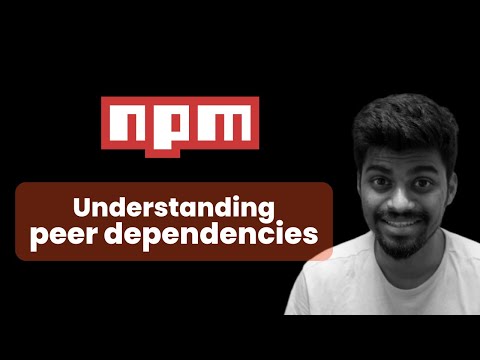 0:08:53
0:08:53
 0:27:01
0:27:01
 0:04:34
0:04:34
 0:08:18
0:08:18
 0:41:27
0:41:27
 0:01:25
0:01:25