filmov
tv
Jira for Scrum: Sprint Planning & Backlog Management (Full Demo)

Показать описание
Complete End-to-End Demo of a Scrum Project
00:00 Intro
01:12 Overview of a Scrum Project (Theory)
06:22 Create a Scrum Project
08:47 Create a Backlog
12:33 Create a Sprint
16:41 Start the Sprint
19:06 Complete the Sprint and Review
22:11 Reports
Can watch at 1.5x speed
Project Setup
Step 1 - Create or open your Scrum project
Step 2 - Check the project board
Backlog Creation
Step 3 - On the left sidebar click on Backlog
Step 4 - Create Issue to cover requirements (stories, bugs, tasks) to the backlog Can do this from Timeline too
Sprint Planning
Step 4 - Click Create Sprint. A new, empty sprint will appear at the top of your backlog
Step 5 - Drag and drop issues from the Backlog to the sprint
Step 6 - Assign Story Points Helps you understand the effort or complexity of each task
Tip: Prioritize the tasks by placing the most important or highest-value items at the top of the sprint
Start Sprint
Step 7 - Review and Start Sprint
Step 8 - Select the desired sprint length and enter a clear Sprint Goal outcome of the sprint “Deliver login functionality”
Execution
Step 9 - Go to project board see tasks across columns (e.g., To Do, In Progress, Done)
Step 10 - Daily Standups, using Active Sprint board to discuss progress, any blockers, and next steps
Completion & Review
Step 11 - At the end of Sprint go to the Sprint Report in Jira to review
Step 12 - Conduct a Sprint Review meeting where the team demonstrates the completed items to stakeholders
Step 13 - Collect feedback, if necessary, add new items or adjustments to Product Backlog based on inputs
Sprint Retrospective
Step 14 - Hold a retrospective meeting discuss what went well and what could be improved
Step 15 - Can document in Jira or Confluence. Create retrospective action items as new issues in Product Backlog
Repeat this process for all Sprints
When all sprints completed, Close Project
#Jira #Scrum #Agile #SprintPlanning #BacklogRefinement #Kanban
▬▬▬▬▬▬▬
Share with all who may need this
If my work has helped you, consider helping any animal near you, in any way you can
Never Stop Learning
Raghav Pal
▬▬
00:00 Intro
01:12 Overview of a Scrum Project (Theory)
06:22 Create a Scrum Project
08:47 Create a Backlog
12:33 Create a Sprint
16:41 Start the Sprint
19:06 Complete the Sprint and Review
22:11 Reports
Can watch at 1.5x speed
Project Setup
Step 1 - Create or open your Scrum project
Step 2 - Check the project board
Backlog Creation
Step 3 - On the left sidebar click on Backlog
Step 4 - Create Issue to cover requirements (stories, bugs, tasks) to the backlog Can do this from Timeline too
Sprint Planning
Step 4 - Click Create Sprint. A new, empty sprint will appear at the top of your backlog
Step 5 - Drag and drop issues from the Backlog to the sprint
Step 6 - Assign Story Points Helps you understand the effort or complexity of each task
Tip: Prioritize the tasks by placing the most important or highest-value items at the top of the sprint
Start Sprint
Step 7 - Review and Start Sprint
Step 8 - Select the desired sprint length and enter a clear Sprint Goal outcome of the sprint “Deliver login functionality”
Execution
Step 9 - Go to project board see tasks across columns (e.g., To Do, In Progress, Done)
Step 10 - Daily Standups, using Active Sprint board to discuss progress, any blockers, and next steps
Completion & Review
Step 11 - At the end of Sprint go to the Sprint Report in Jira to review
Step 12 - Conduct a Sprint Review meeting where the team demonstrates the completed items to stakeholders
Step 13 - Collect feedback, if necessary, add new items or adjustments to Product Backlog based on inputs
Sprint Retrospective
Step 14 - Hold a retrospective meeting discuss what went well and what could be improved
Step 15 - Can document in Jira or Confluence. Create retrospective action items as new issues in Product Backlog
Repeat this process for all Sprints
When all sprints completed, Close Project
#Jira #Scrum #Agile #SprintPlanning #BacklogRefinement #Kanban
▬▬▬▬▬▬▬
Share with all who may need this
If my work has helped you, consider helping any animal near you, in any way you can
Never Stop Learning
Raghav Pal
▬▬
Комментарии
 0:23:51
0:23:51
 0:13:39
0:13:39
 0:06:33
0:06:33
 0:06:31
0:06:31
 0:05:41
0:05:41
 0:38:21
0:38:21
 0:15:14
0:15:14
 0:39:45
0:39:45
 0:04:23
0:04:23
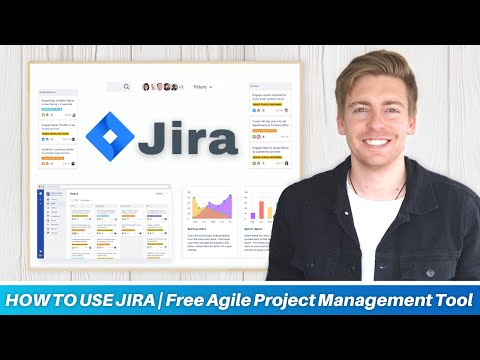 0:16:52
0:16:52
 1:00:57
1:00:57
 0:29:15
0:29:15
 0:13:24
0:13:24
 0:18:10
0:18:10
 0:09:12
0:09:12
 0:03:29
0:03:29
 0:05:02
0:05:02
 0:16:16
0:16:16
 0:19:36
0:19:36
 0:04:33
0:04:33
 0:07:33
0:07:33
 0:06:33
0:06:33
 0:19:23
0:19:23
 0:17:10
0:17:10