filmov
tv
Kick Drum EQ For Live Sound & Recording - How to EQ a Kick Drum - Mixing Tips - Tutorial

Показать описание
Tips and tricks for a solid kick drum sound in your drum mixes. Live or studio.
Kick Drum Equalizer Tutorial for Live Sound / Recording. Using The Behringer XR18, X32, Midas MR18, M32.
The bass drum sound is part of the bedrock of the drum mix and, typically along with the bass guitar, is the glue that holds the bottom end of he mix together. Whether in live sound reinforcement, or in the studio, you want your kick drum properly filling its role in the music you're mixing. These drum mixing tips and tricks in these channel videos, as well general concepts, should help you build your own mixes quickly and efficiently. Apply this information to your live sound system or your DAW and recording setup on your computer.
When it comes to kick drum EQ and microphones, it's important to remember the genre you're mixing and the appropriate kick drum sound (and the sound the drummer is actually giving you). A jazz drummer might only need a light touch, while a metal drummer might benefit with a more aggressive approach. Your boost and cut frequency points will stay roughly in the same windows as the concepts in the video talks about, but maybe with more conservative boost and cut amounts for that jazz drummer (and maybe not even some of the boost at all), and more aggressive for the metal drummer.
No matter what you do, there is no substitute for a well tuned drum set, and a drummer that understands the music, consistency, and dynamics.
~~~~~~~
Script files and other tutorials and info in PDF format as well as scene and library files at the Patreon Page:
~~~~~~~
Affiliate Links:
Sweetwater:
Drum Mics for sale at Sweetwater:
Amazon Affiliate Links-
AxcessAbles Kick Drum Mic Stand on Amazon:
Mics-
Shure Beta 52:
Shure Drum Mic Kit:
Shure SM57 on Amazon:
AKG D112 Mic on Amazon:
Sennheiser E602 Mic on Amazon:
Nady DM 90 Mic on Amazon:
Behringer XR18 on Amazon:
Mixers-
Midas MR18 on Amazon:
Behringer X32 on Amazon:
Midas M32 on Amazon:
"As an Amazon Associate I earn from qualifying purchases."
As a Sweetwater Affiliate member I earn from qualifying purchases."
The Kick Drum Audio and Video portion of this video without narration is available here:
How To EQ A Snare Drum video is here:
2 videos that dovetail with this video and you might find informative as well:
5 Typical Mistakes Made By Behringer X32 Users (this one is longer than the XR18 version of the video (below), but the concepts talked about are the same, but demonstrated with an X32 and in more depth here)-
5 Typical Mistakes Made By Behringer XR18 Users-
Behringer XR18 / X Air Tutorials:
Behringer X32 / Midas M32 Tutorials:
Alan's Live Production Tech Tips and Info:
X-Edit and X-Air Edit software for PC and Mac can be found here:
Behringer firmware can be found here:
Midas M-Edit and MR-Edit software for PC and Mac can be found here:
Midas firmware can be found here:
Suggestions and tips for baseline kick drum (bass drum) EQ settings.
The demo is using X-Air Edit (V1.5) on PC, but X-Edit and M-Edit (V4.0) are now nearly identical for the X32 or M32. Even the GUI on the consoles with firmware 4.0 or higher is also very similar and these settings and concepts are easily applied to the consoles even via the surface as well.
Examples shown are useful for live or recording, stage or studio. Clubs, auditoriums, church audio, concerts, etc..
There is a heavy emphasis on live audio production but also has crossover with recording fundamentals in it as well. It should be pertinent to techs, bands, schools, auditoriums, houses of worship, drummers, volunteers and those new to mixing, and those looking to learn and compare information. And anyone new to the X/M32 mixers, as well as those making a transition from analog to digital consoles.
#BehringerXR18
#BehringerX32
#MidasX32
#MidasMR18
#KickDrum
Video features: Kick drum EQ settings (Kick drum equalization) / bass drum equalization ( bass drum equalisation ).
-~-~~-~~~-~~-~-
Please watch: "5 Tips For Better Live Vocal Mixes - Mixing Live Vocals - Live Sound Tutorial on Behringer X32 XR18 "
-~-~~-~~~-~~-~-
Kick Drum Equalizer Tutorial for Live Sound / Recording. Using The Behringer XR18, X32, Midas MR18, M32.
The bass drum sound is part of the bedrock of the drum mix and, typically along with the bass guitar, is the glue that holds the bottom end of he mix together. Whether in live sound reinforcement, or in the studio, you want your kick drum properly filling its role in the music you're mixing. These drum mixing tips and tricks in these channel videos, as well general concepts, should help you build your own mixes quickly and efficiently. Apply this information to your live sound system or your DAW and recording setup on your computer.
When it comes to kick drum EQ and microphones, it's important to remember the genre you're mixing and the appropriate kick drum sound (and the sound the drummer is actually giving you). A jazz drummer might only need a light touch, while a metal drummer might benefit with a more aggressive approach. Your boost and cut frequency points will stay roughly in the same windows as the concepts in the video talks about, but maybe with more conservative boost and cut amounts for that jazz drummer (and maybe not even some of the boost at all), and more aggressive for the metal drummer.
No matter what you do, there is no substitute for a well tuned drum set, and a drummer that understands the music, consistency, and dynamics.
~~~~~~~
Script files and other tutorials and info in PDF format as well as scene and library files at the Patreon Page:
~~~~~~~
Affiliate Links:
Sweetwater:
Drum Mics for sale at Sweetwater:
Amazon Affiliate Links-
AxcessAbles Kick Drum Mic Stand on Amazon:
Mics-
Shure Beta 52:
Shure Drum Mic Kit:
Shure SM57 on Amazon:
AKG D112 Mic on Amazon:
Sennheiser E602 Mic on Amazon:
Nady DM 90 Mic on Amazon:
Behringer XR18 on Amazon:
Mixers-
Midas MR18 on Amazon:
Behringer X32 on Amazon:
Midas M32 on Amazon:
"As an Amazon Associate I earn from qualifying purchases."
As a Sweetwater Affiliate member I earn from qualifying purchases."
The Kick Drum Audio and Video portion of this video without narration is available here:
How To EQ A Snare Drum video is here:
2 videos that dovetail with this video and you might find informative as well:
5 Typical Mistakes Made By Behringer X32 Users (this one is longer than the XR18 version of the video (below), but the concepts talked about are the same, but demonstrated with an X32 and in more depth here)-
5 Typical Mistakes Made By Behringer XR18 Users-
Behringer XR18 / X Air Tutorials:
Behringer X32 / Midas M32 Tutorials:
Alan's Live Production Tech Tips and Info:
X-Edit and X-Air Edit software for PC and Mac can be found here:
Behringer firmware can be found here:
Midas M-Edit and MR-Edit software for PC and Mac can be found here:
Midas firmware can be found here:
Suggestions and tips for baseline kick drum (bass drum) EQ settings.
The demo is using X-Air Edit (V1.5) on PC, but X-Edit and M-Edit (V4.0) are now nearly identical for the X32 or M32. Even the GUI on the consoles with firmware 4.0 or higher is also very similar and these settings and concepts are easily applied to the consoles even via the surface as well.
Examples shown are useful for live or recording, stage or studio. Clubs, auditoriums, church audio, concerts, etc..
There is a heavy emphasis on live audio production but also has crossover with recording fundamentals in it as well. It should be pertinent to techs, bands, schools, auditoriums, houses of worship, drummers, volunteers and those new to mixing, and those looking to learn and compare information. And anyone new to the X/M32 mixers, as well as those making a transition from analog to digital consoles.
#BehringerXR18
#BehringerX32
#MidasX32
#MidasMR18
#KickDrum
Video features: Kick drum EQ settings (Kick drum equalization) / bass drum equalization ( bass drum equalisation ).
-~-~~-~~~-~~-~-
Please watch: "5 Tips For Better Live Vocal Mixes - Mixing Live Vocals - Live Sound Tutorial on Behringer X32 XR18 "
-~-~~-~~~-~~-~-
Комментарии
 0:08:31
0:08:31
 0:04:01
0:04:01
 0:00:21
0:00:21
 0:00:30
0:00:30
 0:02:58
0:02:58
 0:09:14
0:09:14
 0:14:44
0:14:44
 0:00:45
0:00:45
 0:29:14
0:29:14
 0:00:50
0:00:50
 0:00:58
0:00:58
 0:00:37
0:00:37
 0:00:26
0:00:26
 0:08:57
0:08:57
 0:07:54
0:07:54
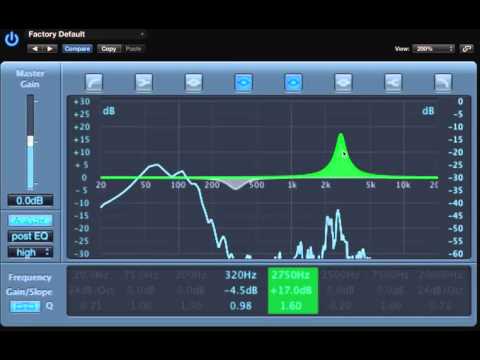 0:04:55
0:04:55
 0:32:17
0:32:17
 0:00:53
0:00:53
 0:00:19
0:00:19
 0:01:35
0:01:35
 0:00:30
0:00:30
 0:09:50
0:09:50
 0:00:41
0:00:41
 0:05:27
0:05:27