filmov
tv
Matplotlib Tutorial: Switching Off Axes and Ticks Python | Python for Data Science & Visualization

Показать описание
To remove the axis and ticks in matplotlib plots, you can use specific functions to disable them. Here’s how you can achieve this:
Removing Axis
To completely remove the axis, you can use the axis('off') function. This will hide both the x and y axes, including the ticks and labels.
Removing Ticks
If you only want to remove the ticks (both major and minor), you can use the tick_params function to set the parameters for both x and y axes to False.
Detailed Steps:
Plot your data: Create your plot as usual.
Remove the Axis:
Remove Ticks:
By following these steps, you can create a plot without any axes or ticks, resulting in a cleaner visualization if the axes are not needed for the context of your plot.
Learn how to plot Line plots in Python using Matplotlib and Jupyter Notebook. In this video, we'll walk you through the different steps necessary to create a basic Line plot in Python.
Whether you're a beginner or an experienced Python user, this video is a great way to learn how to plot Line plots in Python. By the end of this video, you'll be able to plot Line plots in Python using Matplotlib and Jupyter Notebook and have a basic understanding of how Line plots work.
Basic Line Plot
To create a basic line plot, you need to define your data points for the x and y axes. Using matplotlib, you can plot these points to create a simple line plot. Adding titles and labels to the axes helps in understanding the plot better. Finally, you display the plot using the appropriate function.
3. Customizing Line Plots
Line Style and Color: You can customize the appearance of the line by changing its style (solid, dashed, dotted) and color to make the plot more visually appealing or to distinguish between different lines.
Markers: Adding markers to the data points can highlight individual points on the line, making it easier to see exact values.
Grid: Enabling a grid in the plot can improve readability by providing a reference background against which the data points are displayed.
Legend: If you have multiple lines in your plot, adding a legend helps in identifying what each line represents, making the plot more informative.
By applying these customizations, you can make your line plots more informative and visually appealing, tailored to the specific requirements of your data visualization.
#Python
#PythonProgramming
#PythonDeveloper
#LearnPython
#PythonCode
#PythonScripts
#PythonProjects
#PythonTutorial
#PythonLearning
#PythonTips
#PythonCommunity
#PythonForBeginners
#Python3
#PythonDaily
#Pythonista
#Coding
#Programming
#CodeNewbie
#100DaysOfCode
#DataScience
#MachineLearning
#AI
#DevOps
#WebDevelopment
#Django
#Flask
#Pandas
#NumPy
#DataAnalysis
#Tech
Getting Started with Python Plotting: A Beginner's Guide
Advanced Plotting Techniques in Python
Creating Stunning Visualizations with Matplotlib
Python Data Visualization with Seaborn: A Comprehensive Guide
Interactive Plotting with Plotly in Python
How to Customize Your Python Plots for Better Insights
Step-by-Step Guide to Python Line Plots
Creating Bar Charts in Python: Tips and Tricks
Mastering Scatter Plots in Python
Python Histograms: Visualizing Data Distribution
Using Matplotlib for Real-Time Data Visualization
Beautiful Box Plots in Python: A Tutorial
Visualizing Geospatial Data with Python
Heatmaps in Python: From Basics to Advanced
Exploring Plotly Express for Quick and Easy Python Plots
Python Data Visualization: Best Practices and Techniques
Comparing Different Python Plotting Libraries: Matplotlib, Seaborn, and Plotly
Creating Subplots in Python for Multi-Plot Layouts
Animating Plots in Python with Matplotlib
Python Time Series Plots: Visualizing Temporal Data
How to Create 3D Plots in Python
Data Visualization with Pandas and Matplotlib
Understanding and Creating Pie Charts in Python
Customizing Plot Aesthetics in Python
Visualizing Correlations with Pair Plots in Python
Introduction to Python Plotting for Data Scientists
Creating Dashboard Visualizations in Python
Visualizing Statistical Data with Seaborn
Python Plotting for Business Intelligence
Dynamic and Interactive Plots with Bokeh in Python
NumPy
NumPy (Numerical Python) is a fundamental library for scientific computing in Python. It provides support for arrays, matrices, and many mathematical functions to operate on these data structures efficiently
Matplotlib
Matplotlib is a comprehensive library for creating static, animated, and interactive visualizations in Python. It is particularly useful for producing plots and graphs that are publication-quality and highly customizable.
Removing Axis
To completely remove the axis, you can use the axis('off') function. This will hide both the x and y axes, including the ticks and labels.
Removing Ticks
If you only want to remove the ticks (both major and minor), you can use the tick_params function to set the parameters for both x and y axes to False.
Detailed Steps:
Plot your data: Create your plot as usual.
Remove the Axis:
Remove Ticks:
By following these steps, you can create a plot without any axes or ticks, resulting in a cleaner visualization if the axes are not needed for the context of your plot.
Learn how to plot Line plots in Python using Matplotlib and Jupyter Notebook. In this video, we'll walk you through the different steps necessary to create a basic Line plot in Python.
Whether you're a beginner or an experienced Python user, this video is a great way to learn how to plot Line plots in Python. By the end of this video, you'll be able to plot Line plots in Python using Matplotlib and Jupyter Notebook and have a basic understanding of how Line plots work.
Basic Line Plot
To create a basic line plot, you need to define your data points for the x and y axes. Using matplotlib, you can plot these points to create a simple line plot. Adding titles and labels to the axes helps in understanding the plot better. Finally, you display the plot using the appropriate function.
3. Customizing Line Plots
Line Style and Color: You can customize the appearance of the line by changing its style (solid, dashed, dotted) and color to make the plot more visually appealing or to distinguish between different lines.
Markers: Adding markers to the data points can highlight individual points on the line, making it easier to see exact values.
Grid: Enabling a grid in the plot can improve readability by providing a reference background against which the data points are displayed.
Legend: If you have multiple lines in your plot, adding a legend helps in identifying what each line represents, making the plot more informative.
By applying these customizations, you can make your line plots more informative and visually appealing, tailored to the specific requirements of your data visualization.
#Python
#PythonProgramming
#PythonDeveloper
#LearnPython
#PythonCode
#PythonScripts
#PythonProjects
#PythonTutorial
#PythonLearning
#PythonTips
#PythonCommunity
#PythonForBeginners
#Python3
#PythonDaily
#Pythonista
#Coding
#Programming
#CodeNewbie
#100DaysOfCode
#DataScience
#MachineLearning
#AI
#DevOps
#WebDevelopment
#Django
#Flask
#Pandas
#NumPy
#DataAnalysis
#Tech
Getting Started with Python Plotting: A Beginner's Guide
Advanced Plotting Techniques in Python
Creating Stunning Visualizations with Matplotlib
Python Data Visualization with Seaborn: A Comprehensive Guide
Interactive Plotting with Plotly in Python
How to Customize Your Python Plots for Better Insights
Step-by-Step Guide to Python Line Plots
Creating Bar Charts in Python: Tips and Tricks
Mastering Scatter Plots in Python
Python Histograms: Visualizing Data Distribution
Using Matplotlib for Real-Time Data Visualization
Beautiful Box Plots in Python: A Tutorial
Visualizing Geospatial Data with Python
Heatmaps in Python: From Basics to Advanced
Exploring Plotly Express for Quick and Easy Python Plots
Python Data Visualization: Best Practices and Techniques
Comparing Different Python Plotting Libraries: Matplotlib, Seaborn, and Plotly
Creating Subplots in Python for Multi-Plot Layouts
Animating Plots in Python with Matplotlib
Python Time Series Plots: Visualizing Temporal Data
How to Create 3D Plots in Python
Data Visualization with Pandas and Matplotlib
Understanding and Creating Pie Charts in Python
Customizing Plot Aesthetics in Python
Visualizing Correlations with Pair Plots in Python
Introduction to Python Plotting for Data Scientists
Creating Dashboard Visualizations in Python
Visualizing Statistical Data with Seaborn
Python Plotting for Business Intelligence
Dynamic and Interactive Plots with Bokeh in Python
NumPy
NumPy (Numerical Python) is a fundamental library for scientific computing in Python. It provides support for arrays, matrices, and many mathematical functions to operate on these data structures efficiently
Matplotlib
Matplotlib is a comprehensive library for creating static, animated, and interactive visualizations in Python. It is particularly useful for producing plots and graphs that are publication-quality and highly customizable.
 0:03:53
0:03:53
 0:00:55
0:00:55
 0:05:51
0:05:51
 0:13:24
0:13:24
 0:00:27
0:00:27
 0:00:54
0:00:54
 0:00:12
0:00:12
 0:08:29
0:08:29
 0:32:29
0:32:29
 0:06:11
0:06:11
 0:02:58
0:02:58
 0:02:34
0:02:34
 0:11:15
0:11:15
 0:28:22
0:28:22
 0:01:11
0:01:11
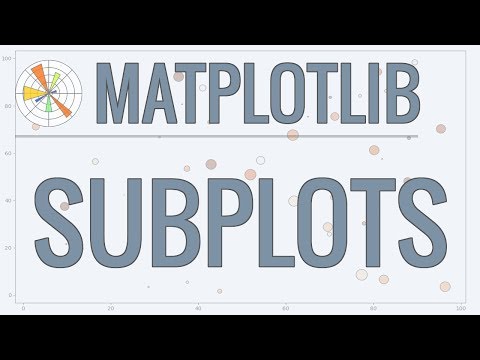 0:21:22
0:21:22
 0:06:00
0:06:00
 0:05:47
0:05:47
 0:08:36
0:08:36
 0:01:16
0:01:16
 0:06:48
0:06:48
 0:18:23
0:18:23
 0:01:16
0:01:16
 0:01:16
0:01:16