filmov
tv
5 Minute Overclock: Core i9-13900KS to 6200 MHz

Показать описание
In this video, we’re overclocking the Core i9-13900KS CPU up to 6200 MHz in 5 minutes or less using the ASUS ROG Maximus Z790 Hero motherboard and EK custom loop water cooling.
I’ll speed-run you through the BIOS settings and provide some notes and tips along the way.
Please note that this is for entertainment purposes only and not the whole picture. Please don’t outright copy these settings and apply them to your system. If you want to learn how to overclock this system, please check out the longer SkatterBencher video.
Alright, let’s do this.
00:00 Intro
00:40 Core i9-13900KS Overclock Settings
05:02 Core i9-13900KS Overclock Performance Result
05:50 Outro
Hardware list:
- Antec HCP 1000W Platinum
As an Amazon Associate I earn from qualifying purchases.
Check out more 5 Minute Overclocks:
Any questions on our overclocking, ask in the comments! If you wish to help us add subtitles to this video, please contact us via twitter @skatterbencher
I’ll speed-run you through the BIOS settings and provide some notes and tips along the way.
Please note that this is for entertainment purposes only and not the whole picture. Please don’t outright copy these settings and apply them to your system. If you want to learn how to overclock this system, please check out the longer SkatterBencher video.
Alright, let’s do this.
00:00 Intro
00:40 Core i9-13900KS Overclock Settings
05:02 Core i9-13900KS Overclock Performance Result
05:50 Outro
Hardware list:
- Antec HCP 1000W Platinum
As an Amazon Associate I earn from qualifying purchases.
Check out more 5 Minute Overclocks:
Any questions on our overclocking, ask in the comments! If you wish to help us add subtitles to this video, please contact us via twitter @skatterbencher
5 Minute Overclock: Core i9-13900KS to 6200 MHz
5 Minute Overclock: Core i9-13900K to 6000 MHz
5 Minute Overclock: Core i9-13900K P-cores to 6500 MHz
Overclocking and Undervolting the new Core i9 13900k. Tools, Tips and Gameplay
5 Minute Overclock: Core i7-13700K to 5900 MHz
Core i9-13900KS Undervolt & Overclock to 6300 MHz With ROG Maximus Z790 Hero | SkatterBencher #5...
5 Minute Overclock: Core i9-11900K to 5600 MHz
i9 13900KS Overclock to 6.3GHz
6.2GHz watercooled Core i9 13900K
This CPU Clock speed is CRAZY! 🤯 Intel i9-13900KS
Who wants this Asus PC with i9 13900KS? 😍
Overclocking a 13900KS in one of the Coldest Places on Earth!
i9 Overclocking Guide | Core i9 13900KS Overclock | Core i9 13900KS Performance | i9 13900KS Review
Asus pushes Intel's Core i9 13900K over 9GHz setting new world record #shorts
Let's talk 6.7 GHz Core i9-13900KS Raptor Lake
Extreme Overclocking CPU | I9 13900KS Overclock | Liquid Nitrogen CPU Overclocking | I9 13th 13900KS
Record Overclock Intel I9 - 13900k 🚨 World Record Overclock I9 13900k
5 Minute Overclock: Core i9-12900K to 5500 MHz
Intel Core i9-13900KF CPUs Overclock Best
You need this for the 13900K! 🤯 #pc #pcgaming #techvideo #pcrepair #pcbuild
Overclocking Intel i9-13900K through Liquid Nitrogen🥶🥶 #overclocking #liquidnitrogen #intel #sub...
Ryzen 7000 Vs intel Gen 13 #shorts #intel #amd
Intel Core i9-13900K boosts up to 5.8 GHz
Core i9 13900KS With RTX 4090 24G
Комментарии
 0:05:23
0:05:23
 0:07:06
0:07:06
 0:09:56
0:09:56
 0:12:45
0:12:45
 0:04:26
0:04:26
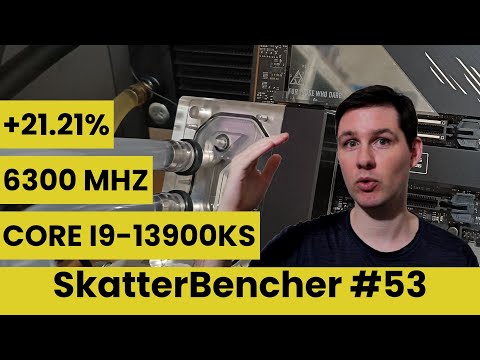 0:50:35
0:50:35
 0:06:01
0:06:01
 0:01:34
0:01:34
 0:00:55
0:00:55
 0:00:41
0:00:41
 0:00:24
0:00:24
 0:12:34
0:12:34
 0:17:42
0:17:42
 0:00:15
0:00:15
 0:15:03
0:15:03
 0:05:33
0:05:33
 0:01:27
0:01:27
 0:03:40
0:03:40
 0:06:49
0:06:49
 0:00:42
0:00:42
 0:00:31
0:00:31
 0:00:42
0:00:42
 0:06:51
0:06:51
 0:00:24
0:00:24