filmov
tv
How to make Grid Chart in Excel | Create Waffle Chart Tutorial

Показать описание
How to Create a Grid Chart in Excel - Step-by-Step Tutorial. Welcome to our detailed tutorial on how to create a Grid Chart in Excel! 📊 In this video, we'll walk you through the process of building a dynamic and custom Grid Chart, perfect for your data visualization needs. Whether you're a beginner or an Excel enthusiast, this tutorial will help you enhance your data presentation skills.
What You'll Learn:
Introduction to Grid Charts: Understand what a Grid Graph is and why it's an effective tool for representing percentage data.
Step-by-Step Guide: Follow along as we create a 10x10 grid and fill it to accurately represent your data.
Formatting Tips: Learn how to apply custom colors and formatting to make your Grid Chart visually appealing.
Creating a Template: Save time by creating a Grid Chart in Excel template for future use.
Making it Dynamic: Discover how to link your chart to your data source for automatic updates, ensuring your data presentation is always up-to-date.
Interactive Elements: Explore how to create grid interactive charts, enhancing the interactivity of your data visualization.
Advanced Techniques: Learn about using an interactive place value grid for more complex data representation.
How to make Grid Chart in Excel Template for Example. By the end of this video, you'll have the skills to create stunning and effective Grid Charts in Excel, enhancing your reports and presentations. Don't forget to like, comment, and subscribe for more data visualization tutorials!
How to Create interactive Waffle Chart in Excel?
Сomprehensive tutorial on how to create a percentage waffle chart in Excel! In this video, we'll guide you through the process of building a dynamic and custom waffle chart, perfect for your data visualization needs. Whether you're new to Excel or looking to enhance your data presentation skills, this tutorial is for you.
What You'll Learn:
Introduction to interactive Waffle Charts: Understand what a waffle graph in Excel is and why it's an effective tool for representing percentage data.
Step-by-Step Guide: Follow along as we create a 10x10 grid and fill it to represent your data accurately.
Formatting Tips: Learn how to apply custom colors and formatting to make your waffle chart visually appealing.
Creating a Template: Save time by creating a waffle chart in Excel template for future use.
Making it Dynamic: Discover how to link your chart to your data source for automatic updates, ensuring your data presentation is always up-to-date.
By the end of this video, you'll be equipped with the skills to create stunning and effective waffle charts in Excel, enhancing your reports and presentations. Don't forget to like, comment, and subscribe for more data visualization tutorials!
Music:
Subway Dreams - Dan Henig
Betya - Lauren Duski
Fridaze - Lauren Duski
Airborne - Quincas Moreira
Positive Fuse - French Fuse
Sunny Travel - Nico Staf
Read All Over - Nathan Moore
What You'll Learn:
Introduction to Grid Charts: Understand what a Grid Graph is and why it's an effective tool for representing percentage data.
Step-by-Step Guide: Follow along as we create a 10x10 grid and fill it to accurately represent your data.
Formatting Tips: Learn how to apply custom colors and formatting to make your Grid Chart visually appealing.
Creating a Template: Save time by creating a Grid Chart in Excel template for future use.
Making it Dynamic: Discover how to link your chart to your data source for automatic updates, ensuring your data presentation is always up-to-date.
Interactive Elements: Explore how to create grid interactive charts, enhancing the interactivity of your data visualization.
Advanced Techniques: Learn about using an interactive place value grid for more complex data representation.
How to make Grid Chart in Excel Template for Example. By the end of this video, you'll have the skills to create stunning and effective Grid Charts in Excel, enhancing your reports and presentations. Don't forget to like, comment, and subscribe for more data visualization tutorials!
How to Create interactive Waffle Chart in Excel?
Сomprehensive tutorial on how to create a percentage waffle chart in Excel! In this video, we'll guide you through the process of building a dynamic and custom waffle chart, perfect for your data visualization needs. Whether you're new to Excel or looking to enhance your data presentation skills, this tutorial is for you.
What You'll Learn:
Introduction to interactive Waffle Charts: Understand what a waffle graph in Excel is and why it's an effective tool for representing percentage data.
Step-by-Step Guide: Follow along as we create a 10x10 grid and fill it to represent your data accurately.
Formatting Tips: Learn how to apply custom colors and formatting to make your waffle chart visually appealing.
Creating a Template: Save time by creating a waffle chart in Excel template for future use.
Making it Dynamic: Discover how to link your chart to your data source for automatic updates, ensuring your data presentation is always up-to-date.
By the end of this video, you'll be equipped with the skills to create stunning and effective waffle charts in Excel, enhancing your reports and presentations. Don't forget to like, comment, and subscribe for more data visualization tutorials!
Music:
Subway Dreams - Dan Henig
Betya - Lauren Duski
Fridaze - Lauren Duski
Airborne - Quincas Moreira
Positive Fuse - French Fuse
Sunny Travel - Nico Staf
Read All Over - Nathan Moore
 0:05:00
0:05:00
 0:18:00
0:18:00
 0:01:51
0:01:51
 0:25:40
0:25:40
 0:02:34
0:02:34
 0:03:48
0:03:48
 0:11:39
0:11:39
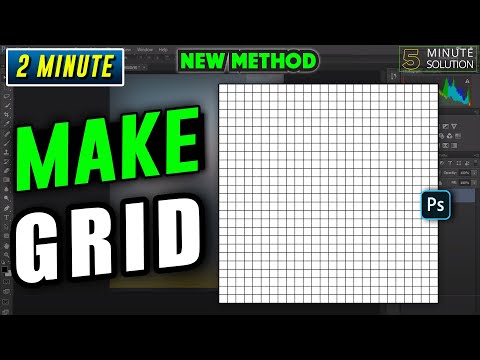 0:02:11
0:02:11
 0:13:12
0:13:12
 0:03:08
0:03:08
 0:01:19
0:01:19
 0:03:19
0:03:19
 0:16:19
0:16:19
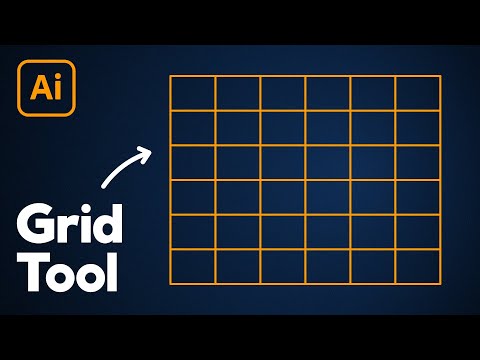 0:04:14
0:04:14
 0:02:49
0:02:49
 0:00:14
0:00:14
 0:14:45
0:14:45
 0:00:24
0:00:24
 0:05:32
0:05:32
 0:45:40
0:45:40
 0:06:52
0:06:52
 0:13:35
0:13:35
 0:12:26
0:12:26
 0:02:27
0:02:27