filmov
tv
SSRS Tutorial Part 99-How to Deploy Report and Data Source by using Report Manager

Показать описание
In this video of SSRS Tutorial Series , we are going to learn How to deploy Data Source and Reports to Reporting Server by using Report Manager Web Interface.
While deploying report/s and Data Sources to Report Server by using Report Manager, we will learn
How to locate report file/s and Data Source Files in Solution on Local Drive
How to open Report Manager so we can upload Report and Data Source
Upload Report and Data Source, Configure Report to use Data Source after deployment
Preview Report in Report Manager
Visit our website to check out SSRS Tutorial Step by Step
While deploying report/s and Data Sources to Report Server by using Report Manager, we will learn
How to locate report file/s and Data Source Files in Solution on Local Drive
How to open Report Manager so we can upload Report and Data Source
Upload Report and Data Source, Configure Report to use Data Source after deployment
Preview Report in Report Manager
Visit our website to check out SSRS Tutorial Step by Step
SSRS Tutorial Part 99-How to Deploy Report and Data Source by using Report Manager
SSRS Tutorial Part 98-How to Create Data Source in Report Manager Web Interface in SSRS
SSRS Tutorial Part 100 -How to move report/s between folders by using Report Manager in SSRS
SSRS Tutorial Part 102-How to Deploy Data Source to Report Server from SSRS Project
How to generate drop Unique Constraint scripts in SQL Server Database - SQL Server Tutorial Part 99
SSRS Tutorial Part 105 - Get familiar with Getting Start Window & Diff Menus in Report Builder
SSRS Tutorial Part 129 -How to Setup a Windows File Share Subscription in SSRS
How To Deploy A Report In SSRS | SSRS Tutorials | SSRS for Beginners
MS SSRS tutorial on showing\hiding data when exporting to XML
SSRS Tutorial Part 97- How to create Folders by Report Manager
SSRS Tutorial Part 106 -How to create Detail Report in Repot Builder By Wizard
How to Quickly Test the SSRS Data Source Connection
How to create SSRS Report in a manual way part-1 (8)
SSRS Skills: Managing SSRS Reporting Environments Course Preview
How would you deploy your report using BIDS/SSDT - SSRS Interview Questions & Answers
Deploy SSRS Report Without Admin login rights for Microsoft Dynamics Axapta - MSDAX . #New
SSRS Tutorial Part 103-How to Deploy Single or Multiple Reports to Report Server from SSDT
SSRS Tutorial - Static Parameters, Single-Valued Parameters, Multi-Valued Parameters
SSRS Tutorial Part 101-Download report from Report Server to Local Folder by Report Manager
SSRS Tutorial||SQL Server Reporting Services (SSRS)||MSBI Training Video|SQLISEASY
SSRS Tutorial Part 126 - How to Check Error Log file for SQL Server Reporting Services (SSRS) Errors
How to use RS.EXE to copy your SSRS reports
SSRS Tutorial Part 96 - How to use Top N Rows in SSRS Report Parameter for Default Values
SSRS Report Part 94-How to Change Color of Text and Header Row after Interval in SSRS Report
Комментарии
 0:12:48
0:12:48
 0:10:43
0:10:43
 0:07:09
0:07:09
 0:12:34
0:12:34
 0:06:45
0:06:45
 0:21:51
0:21:51
 0:09:01
0:09:01
 0:00:24
0:00:24
 0:08:19
0:08:19
 0:14:33
0:14:33
 0:10:45
0:10:45
 0:00:47
0:00:47
 0:08:50
0:08:50
 0:01:30
0:01:30
 0:06:31
0:06:31
 0:03:04
0:03:04
 0:18:29
0:18:29
 0:13:21
0:13:21
 0:09:27
0:09:27
 0:59:37
0:59:37
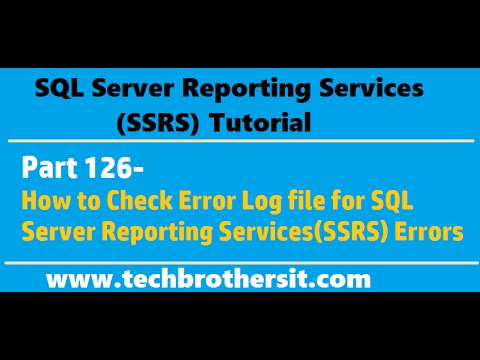 0:04:10
0:04:10
 0:06:28
0:06:28
 0:07:41
0:07:41
 0:08:36
0:08:36