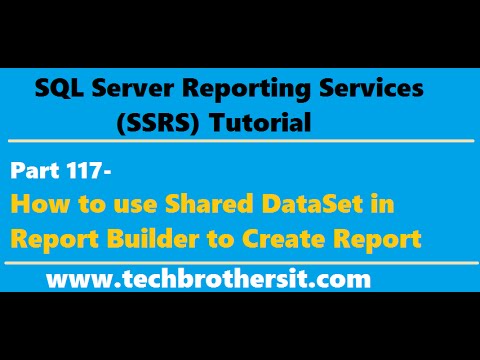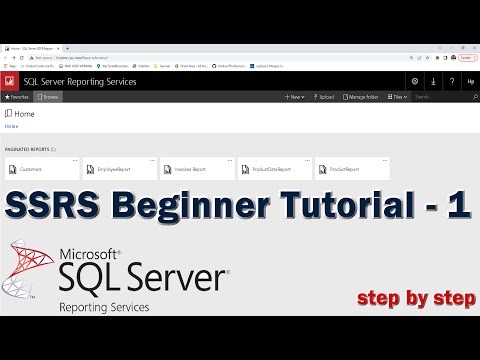filmov
tv
SSRS Tutorial Part 101-Download report from Report Server to Local Folder by Report Manager

Показать описание
In this video of SSRS Tutorial series, you are going to learn How to download report from Report Server by using Report Manager UI.
How to open Report Manager Web Interface and connect to Report Server
How to download report from Report Server and save to local folder
How to add report to Project Project in BIDS/SSDT
How to make changes to report in SQL Server Data Tools and redeploy to Report Server
Visit our website to check out SSRS Tutorial Step by Step
How to open Report Manager Web Interface and connect to Report Server
How to download report from Report Server and save to local folder
How to add report to Project Project in BIDS/SSDT
How to make changes to report in SQL Server Data Tools and redeploy to Report Server
Visit our website to check out SSRS Tutorial Step by Step
Комментарии