filmov
tv
MacBook Pro M2 (2023) - First 16 Things To Do! | M2 Pro & M2 Max

Показать описание
MacBook Pro M2 Pro & M2 Max (2023) - First 16 Things To Do | MacBook Pro Tips, Tricks & Settings To Change
Apple just released the new 2023 MacBook Pro 14" & 16" with the M2 Pro and M2 Max chips, and in this video, we're going to discuss the first 16+ things you need to do after unboxing yours! This will consist of tips, tricks, settings to change, and just general things you need to know to get the most out of your MacBook - whether it's a 14 or 16 model. Enjoy!
Chapters:
0:00 Intro
0:23 Natural or Unnatural? (+ hidden Trackpad setting)
2:27 Customize Appearance
4:33 Lockscreen
5:19 More Customization/Gestures
6:20 Increase MacBook Pro 16" performance
7:04 Battery
7:30 Improve Webcam & Mic Quality by 10x
8:14 Space Bar
8:58 Customize Finder
9:45 Change Default Apps
10:30 Disable Auto-Opening Files
10:59 Messages/FaceTime Calls
12:15 Spotlight Search is the GOAT
14:32 Change up that Dock
15:52 Don't let your Desktop get ugly
17:05 ..and the Menu Bar
17:30 Touch ID
18:13 iCloud
19:00 A Quick Way to Screenshot/Record
20:00 Access SECRET Menus
21:08 Finder
Did you pick up a new 2023 MacBook Pro? If so, what was the first thing you did after unboxing?
▬ SOCIAL MEDIA ▬
▬ GEAR used to make this video ▬
▬ STAY UP-TO-DATE! ▬
Make sure to subscribe to the channel & opt-in for push notifications (click the BELL icon next to the subscribe button) to be notified immediately when I release new videos!
Disclosure: This video might contain affiliate links, which help fund the channel if you make a purchase.
Have a fantastic day & I'll see you in the next video!
Apple just released the new 2023 MacBook Pro 14" & 16" with the M2 Pro and M2 Max chips, and in this video, we're going to discuss the first 16+ things you need to do after unboxing yours! This will consist of tips, tricks, settings to change, and just general things you need to know to get the most out of your MacBook - whether it's a 14 or 16 model. Enjoy!
Chapters:
0:00 Intro
0:23 Natural or Unnatural? (+ hidden Trackpad setting)
2:27 Customize Appearance
4:33 Lockscreen
5:19 More Customization/Gestures
6:20 Increase MacBook Pro 16" performance
7:04 Battery
7:30 Improve Webcam & Mic Quality by 10x
8:14 Space Bar
8:58 Customize Finder
9:45 Change Default Apps
10:30 Disable Auto-Opening Files
10:59 Messages/FaceTime Calls
12:15 Spotlight Search is the GOAT
14:32 Change up that Dock
15:52 Don't let your Desktop get ugly
17:05 ..and the Menu Bar
17:30 Touch ID
18:13 iCloud
19:00 A Quick Way to Screenshot/Record
20:00 Access SECRET Menus
21:08 Finder
Did you pick up a new 2023 MacBook Pro? If so, what was the first thing you did after unboxing?
▬ SOCIAL MEDIA ▬
▬ GEAR used to make this video ▬
▬ STAY UP-TO-DATE! ▬
Make sure to subscribe to the channel & opt-in for push notifications (click the BELL icon next to the subscribe button) to be notified immediately when I release new videos!
Disclosure: This video might contain affiliate links, which help fund the channel if you make a purchase.
Have a fantastic day & I'll see you in the next video!
Комментарии
 0:09:23
0:09:23
 0:07:45
0:07:45
 0:23:34
0:23:34
 0:30:36
0:30:36
 0:18:55
0:18:55
 0:16:13
0:16:13
 0:13:55
0:13:55
 0:04:19
0:04:19
 0:04:24
0:04:24
 0:10:57
0:10:57
 0:05:44
0:05:44
 0:09:22
0:09:22
 0:08:03
0:08:03
 0:00:28
0:00:28
 0:12:05
0:12:05
 0:08:03
0:08:03
 0:01:00
0:01:00
 0:22:01
0:22:01
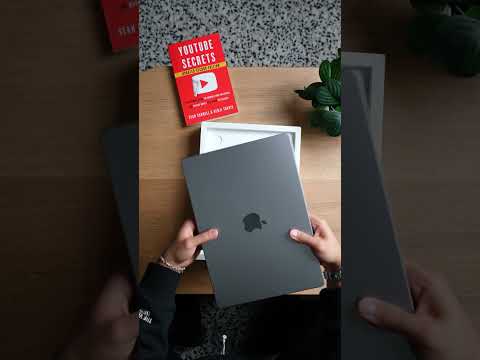 0:00:28
0:00:28
 0:08:17
0:08:17
 0:06:07
0:06:07
 0:10:52
0:10:52
 0:13:05
0:13:05
 0:11:09
0:11:09