filmov
tv
Tutorial: How To Customize Pages & Blocks In Fina

Показать описание
This video details everything you need to know about how pages and blocks work inside of Fina. You will learn how to create and customize a financial reporting dashboard from scratch using your own live data.
00:00 - Introduction to Pages and Blocks
01:39 - What is a Page?
02:45 - Adding a Page: Templates vs. Build from Scratch
03:45 - What can be put on Pages?
04:55 - What is a Block? (Scenario-Based vs. Build from Scratch)
05:50 - Block Settings Overview
11:05 - Customizing a Block from Scratch (What is a Metric?)
11:57 - Basic Metrics: Account and Transaction Data
16:00 - Formula Metric: Combining Data
16:30 - What is a Variable?
16:50 - Example Formula: Combining Metrics and Constants
20:29 - Building a Full Page Together
21:00 - Live Examples: Time Series Bar Chart Block
23:18 - Live Examples: Budgeting Block
26:48 - Live Examples: Single Value Block (Account Balances)
27:57 - Live Examples: Pre-built Scenario Blocks
28:30 - Sharing a Page as a Template or with Others
00:00 - Introduction to Pages and Blocks
01:39 - What is a Page?
02:45 - Adding a Page: Templates vs. Build from Scratch
03:45 - What can be put on Pages?
04:55 - What is a Block? (Scenario-Based vs. Build from Scratch)
05:50 - Block Settings Overview
11:05 - Customizing a Block from Scratch (What is a Metric?)
11:57 - Basic Metrics: Account and Transaction Data
16:00 - Formula Metric: Combining Data
16:30 - What is a Variable?
16:50 - Example Formula: Combining Metrics and Constants
20:29 - Building a Full Page Together
21:00 - Live Examples: Time Series Bar Chart Block
23:18 - Live Examples: Budgeting Block
26:48 - Live Examples: Single Value Block (Account Balances)
27:57 - Live Examples: Pre-built Scenario Blocks
28:30 - Sharing a Page as a Template or with Others
 0:12:32
0:12:32
 0:11:04
0:11:04
 0:31:45
0:31:45
 0:09:09
0:09:09
 0:10:56
0:10:56
 0:10:22
0:10:22
 0:30:28
0:30:28
 0:30:00
0:30:00
 0:24:23
0:24:23
 0:06:42
0:06:42
 0:00:24
0:00:24
 0:06:28
0:06:28
 0:05:00
0:05:00
 0:11:43
0:11:43
 0:30:50
0:30:50
 0:43:21
0:43:21
 0:13:14
0:13:14
 0:29:28
0:29:28
 0:06:06
0:06:06
 0:22:04
0:22:04
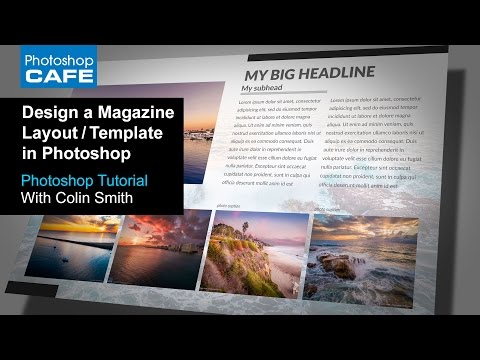 0:18:15
0:18:15
 0:32:54
0:32:54
 0:09:17
0:09:17
 0:36:08
0:36:08