filmov
tv
How to plot Shapefile in Python | Part-02

Показать описание
In this video a detailed explain about how a shapefile can be plotted in python is discussed. Along with that it is also discussed how a base map can be added to the background of the plotted shapefile along with the details like north arrow, scalebar, legend and also make the shapefile transparent.
Code used:
import geopandas as gpd
import contextily as ctx
def numft(x,pos):
s =f'{x/1000:,.0f}'
return s
shape_file = "path to shapefile"
z_pal =[0,5910,6310,7740,12170]
pal_rgb = ['aqua','purple','brown', 'red']
cmap2,norm =from_levels_and_colors(z_pal,pal_rgb,extend= 'neither')
# Create a Patch object with the desired properties
catalunya_line = mlines.Line2D([], [], color='black', label='Catalunya provinces')
# catalunya_patch = mpatches.Patch(color='black', label='Catalunya provinces')
formatter = tik.FuncFormatter(numft)
# Add the north arrow
x, y, arrow_length = 0.95, 1, 0.09
arrowprops=dict(facecolor='black', width=5, headwidth=15),
ha='center', va='center', fontsize=26,
scalebar = ScaleBar(0.001, units='km', location='lower center')
divider = make_axes_locatable(ax)
Code used:
import geopandas as gpd
import contextily as ctx
def numft(x,pos):
s =f'{x/1000:,.0f}'
return s
shape_file = "path to shapefile"
z_pal =[0,5910,6310,7740,12170]
pal_rgb = ['aqua','purple','brown', 'red']
cmap2,norm =from_levels_and_colors(z_pal,pal_rgb,extend= 'neither')
# Create a Patch object with the desired properties
catalunya_line = mlines.Line2D([], [], color='black', label='Catalunya provinces')
# catalunya_patch = mpatches.Patch(color='black', label='Catalunya provinces')
formatter = tik.FuncFormatter(numft)
# Add the north arrow
x, y, arrow_length = 0.95, 1, 0.09
arrowprops=dict(facecolor='black', width=5, headwidth=15),
ha='center', va='center', fontsize=26,
scalebar = ScaleBar(0.001, units='km', location='lower center')
divider = make_axes_locatable(ax)
How to plot Shapefile in Python | Part-01
How to plot shapefile in Python
How to plot a shapefile using GeoPandas
How to plot Shapefile in Python | Part-03
How to Make an ESRI Shape File using Google Earth and QGIS #shorts #tutorial #QGIS #googleearth
How to Add a Shape File (.shp) into Matplotlib Plot in Python
QGIS Create Shapefile || Shapefile Layer in QGIS
How to plot Graph from shape file in ArcGIS
how to create shapfile in ArcGIS desktop
How to plot Shapefile in Python | Part-02
how to plot shape files with python and geopandas
GIS: How to plot shapefile in R?
QGIS - Open .shp file
Download a shapefile, unzipping a folder, read and plot a shapefile using real python
Open and plot shapefile with geopandas in python
Plot Spatial Data / Shapefiles in R | Gun Violence in Chicago
Plot shapefile di GrADS
Import shapefile into Google Earth Pro
How to add a shape file shp into matplotlib plot in python
How to Convert CSV file into Shapefile in ArcGIS
How to add a shape file shp into matplotlib plot in python
Plot multiple shapefiles in RStudio using ggplot2
How To Create Point, Line, and Polygon Feature in Arc GIS? | Creating Shapefile | Digitization |
How to plot shapefile in MATLAB with legends
Комментарии
 0:09:20
0:09:20
 0:01:00
0:01:00
 0:08:03
0:08:03
 0:23:16
0:23:16
 0:00:23
0:00:23
 0:06:28
0:06:28
 0:05:52
0:05:52
 0:06:36
0:06:36
 0:00:16
0:00:16
 0:24:06
0:24:06
 0:09:22
0:09:22
 0:01:25
0:01:25
 0:00:16
0:00:16
 0:15:52
0:15:52
 0:04:43
0:04:43
 0:06:39
0:06:39
 0:09:03
0:09:03
 0:02:59
0:02:59
 0:05:23
0:05:23
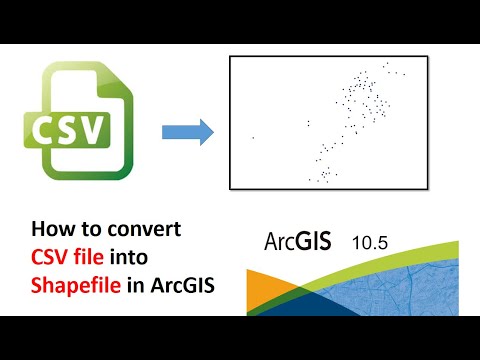 0:01:38
0:01:38
 0:13:28
0:13:28
 0:10:24
0:10:24
 0:04:18
0:04:18
 0:21:15
0:21:15