filmov
tv
How to transfer Ark saves between Multiplayer Servers and Single player
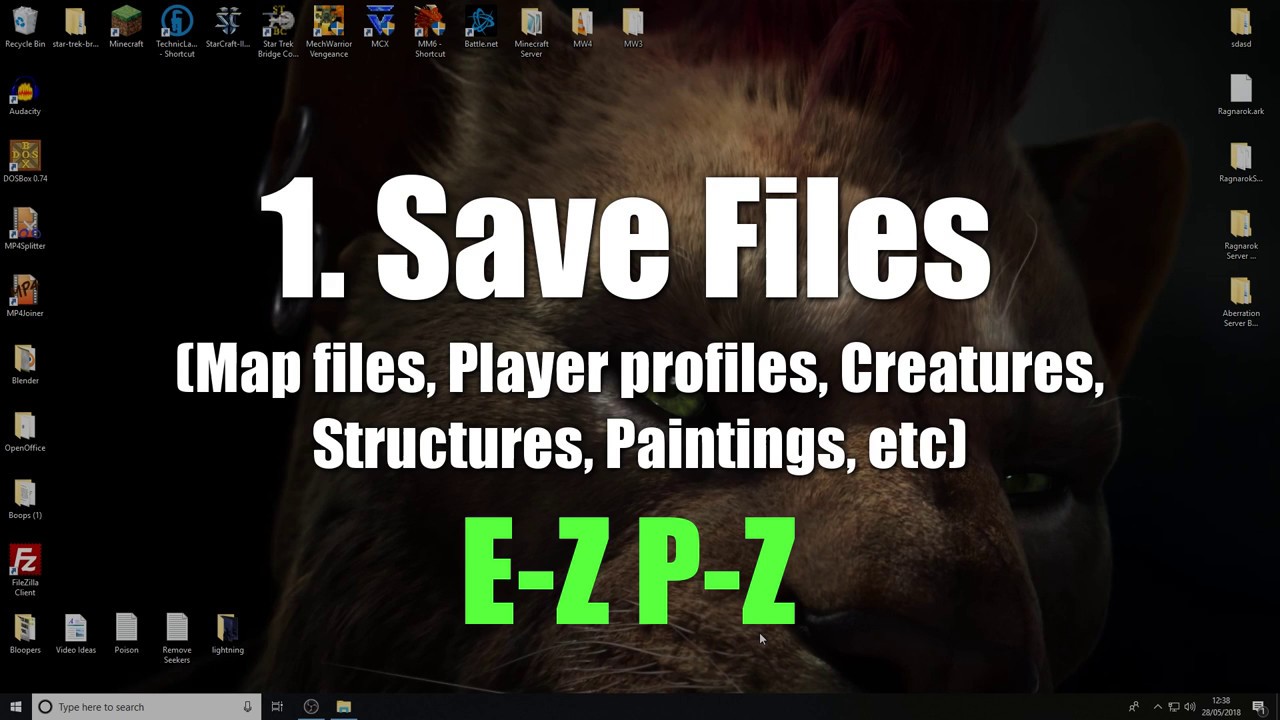
Показать описание
It's fairly easy to transfer between single player and multiplayer, hopefully this will take all of the googling out of the equation for you and save any frustrations (I'm looking at you, config files).
IMPORTANT NOTE ON REMOVING HOST TAG: If you go from a locally hosted game to multiplayer, you will have your name shown from a long distance away with the tag, "HOST" and the distance you are from players. To remove this, you need to do the following:
1) Back up your two profile files.
2) Kill yourself and create a new survivor (this will delete your current character, so put all of your stuff somewhere)
3) Stop the server and replace your profile files with the two you backed up.
4) Restart the server and log on
5) Force yourself into the tribe and force yourself to be the tribe founder (if you were the founder to start with) - this can be done with the "showmyadminmanager" command, and then the "ForcePlayerToJoinTargetTribe" command while looking at your tribe's structure, followed by, "MakeTribeAdmin" or "MakeTribeFounder" commands.
I hope this was useful, please do drop any questions or feedback down in the comments section.
Good luck and have fun!
IMPORTANT NOTE ON REMOVING HOST TAG: If you go from a locally hosted game to multiplayer, you will have your name shown from a long distance away with the tag, "HOST" and the distance you are from players. To remove this, you need to do the following:
1) Back up your two profile files.
2) Kill yourself and create a new survivor (this will delete your current character, so put all of your stuff somewhere)
3) Stop the server and replace your profile files with the two you backed up.
4) Restart the server and log on
5) Force yourself into the tribe and force yourself to be the tribe founder (if you were the founder to start with) - this can be done with the "showmyadminmanager" command, and then the "ForcePlayerToJoinTargetTribe" command while looking at your tribe's structure, followed by, "MakeTribeAdmin" or "MakeTribeFounder" commands.
I hope this was useful, please do drop any questions or feedback down in the comments section.
Good luck and have fun!
Комментарии
 0:05:57
0:05:57
 0:08:59
0:08:59
 0:03:27
0:03:27
 0:01:42
0:01:42
 0:05:06
0:05:06
 0:06:44
0:06:44
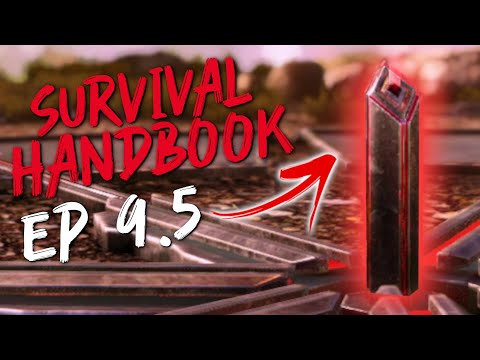 0:03:51
0:03:51
 0:03:04
0:03:04
 0:02:29
0:02:29
 0:04:51
0:04:51
 0:09:10
0:09:10
 0:00:57
0:00:57
 0:00:37
0:00:37
 0:02:50
0:02:50
 0:01:26
0:01:26
 0:06:23
0:06:23
 0:14:11
0:14:11
 0:03:17
0:03:17
 0:07:52
0:07:52
 0:01:28
0:01:28
 0:01:41
0:01:41
 0:00:30
0:00:30
 0:00:44
0:00:44
 0:00:45
0:00:45