filmov
tv
How to Turn an SVG into a 3D Print!

Показать описание
In this video I show you how to transform an SVG file into a 3D model, perfect for printing with a Bambu 3D Printer equipped with an AMS. I'll start by walking you through Inkscape, a free tool that I use to edit the SVG image. Next, I'll take you through the steps of converting your image into a 3D model in Tinkercad. But the fun doesn’t stop there! I'll also guide you through the Bambu Studio slicer, where we'll add the final touches and colors to your model. By the end of this tutorial, you'll have all the skills you need to create your own 3D prints with ease and confidence. This video is great for anyone starting out in 3D printing or looking to improve their skills!
Inkscape:
Tinkercad:
Get Your Bambu Printer Here:
(Affiliate Link helps the channel and costs you nothing)
Sign up for my newsletter here:
JOIN THE FREE YOUTUBE COMMUNITY DISCORD
JOIN MY PATREON HERE:
DISCLAIMER: This video is not sponsored. Some of the links are affiliate links in which I will receive a small commission.
Inkscape:
Tinkercad:
Get Your Bambu Printer Here:
(Affiliate Link helps the channel and costs you nothing)
Sign up for my newsletter here:
JOIN THE FREE YOUTUBE COMMUNITY DISCORD
JOIN MY PATREON HERE:
DISCLAIMER: This video is not sponsored. Some of the links are affiliate links in which I will receive a small commission.
Комментарии
 0:09:56
0:09:56
 0:05:24
0:05:24
 0:21:17
0:21:17
 0:17:43
0:17:43
 0:18:26
0:18:26
 0:14:47
0:14:47
 0:04:38
0:04:38
 0:11:53
0:11:53
 0:00:15
0:00:15
 0:06:47
0:06:47
 0:00:14
0:00:14
 0:02:20
0:02:20
 0:10:09
0:10:09
 0:24:07
0:24:07
 0:25:00
0:25:00
 0:02:22
0:02:22
 0:01:00
0:01:00
 0:05:38
0:05:38
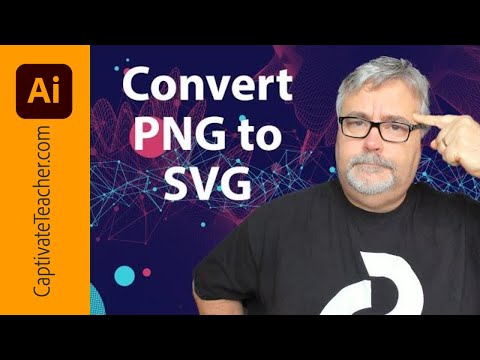 0:05:21
0:05:21
 0:22:04
0:22:04
 0:00:55
0:00:55
 0:03:12
0:03:12
 0:01:00
0:01:00
 0:13:13
0:13:13