filmov
tv
How to schedule your amazon smart plug to turn on and off automatically
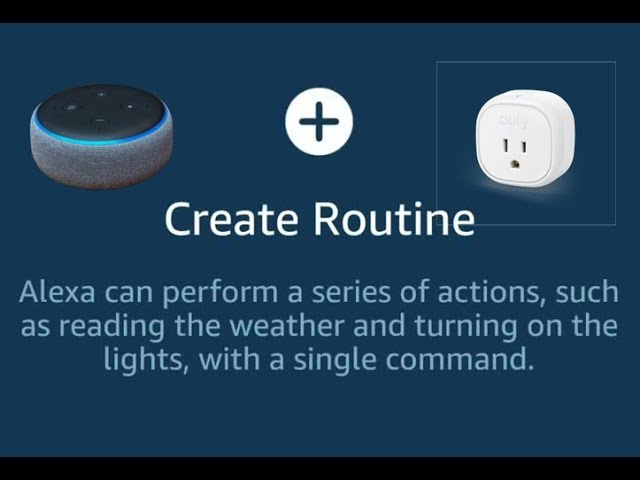
Показать описание
How to create a routine for your amazon smart plug
Steps:
To do this open amazon alexa app.
Tap on the menu icon on the top left side of the screen and choose "Routines"
Now tap on the plus icon
Next to "When this happens" tap on the plus icon.
Then tap on Schedule
Tap on "At Time".
Then tap on "select" next to "At time"
Choose the time for this schedule let's say midnight.
Now tap on "select" next to repeat to choose how often you want to repeat the schedule for example "every day"
then tap "done"
Now tap on "next"
then tap on the plus icon next to "Add action"
From the list choose "Smart home"
Now choose your plug
Choose an action for your plug, let'say power it off.
Now tap on next then save.
Now your amazon plug will power off everyday at midnight.
You can now use the same steps to create a schedule to power it back on in the morning.
#AmazonAlexa
#AmazonAlexaTips
#EchoDot
Steps:
To do this open amazon alexa app.
Tap on the menu icon on the top left side of the screen and choose "Routines"
Now tap on the plus icon
Next to "When this happens" tap on the plus icon.
Then tap on Schedule
Tap on "At Time".
Then tap on "select" next to "At time"
Choose the time for this schedule let's say midnight.
Now tap on "select" next to repeat to choose how often you want to repeat the schedule for example "every day"
then tap "done"
Now tap on "next"
then tap on the plus icon next to "Add action"
From the list choose "Smart home"
Now choose your plug
Choose an action for your plug, let'say power it off.
Now tap on next then save.
Now your amazon plug will power off everyday at midnight.
You can now use the same steps to create a schedule to power it back on in the morning.
#AmazonAlexa
#AmazonAlexaTips
#EchoDot
Easiest Way to Schedule Your Amazon Smart Plug to Turn On and Off Automatically via Timer.
How to Schedule Smart Plug to Turn On and Off with Alexa Routines
How to schedule your amazon smart plug to turn on and off automatically
How to Schedule an Order on Amazon: Step-by-Step Guide and Tutorial'
Schedule-based budget rules
Schedule Your Lights and More with Alexa Routines
How to Create a Weekly Schedule Using Google Calendar
Alexa Schedule Timer Routine
Laziest $100/Hour Google Side Hustle! (Make Money Online)
How Amazon Flex Shift Schedule Works, What My Schedule Look Like 12 31 21
How to Schedule FBA Delivery to Amazon and Use Carrier Central
How to Schedule Orders on Amazon | Bulk Order Schedule on Amazon Seller
HOW I SCHEDULE SIDE HUSTLES AS A FULL-TIME TEACHER (full calendar planning explained)
How to schedule your AWS Database instances to stop and start automatically
How to schedule amazon block #amazonflex #doordash
5 How To Bulk Schedule Easyship Orders on Amazon in English
HOW TO: Schedule a FREE pick up with UPS for Amazon FBA | never leave your house!
How To Use Google Calendar For Scheduling (Create A Weekly Schedule)
5 Steps to Build Your Perfect Daily Schedule #SHORTS
The Cheapest Way to Schedule Amazon FBA Pick-Up With PirateShip
How to Book and Schedule AWS Certification Exam Online at Home | Step by Step process in 2023
Schedule FREE UPS Pick up from Your Smartphone for Amazon FBA
How To Create Your Ideal Daily Schedule
Where is the preorder schedule button on Amazon KDP for my paperback or hardcover? | Self-Publishing
Комментарии
 0:02:48
0:02:48
 0:04:41
0:04:41
 0:02:04
0:02:04
 0:00:52
0:00:52
 0:00:59
0:00:59
 0:06:33
0:06:33
 0:01:37
0:01:37
 0:04:47
0:04:47
 0:21:08
0:21:08
 0:05:57
0:05:57
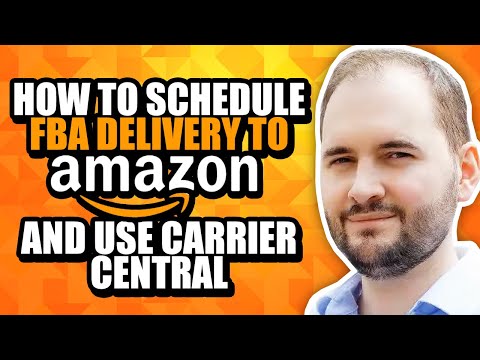 0:03:45
0:03:45
 0:03:29
0:03:29
 0:15:57
0:15:57
 0:13:09
0:13:09
 0:05:39
0:05:39
 0:06:16
0:06:16
 0:04:32
0:04:32
 0:08:20
0:08:20
 0:00:58
0:00:58
 0:05:56
0:05:56
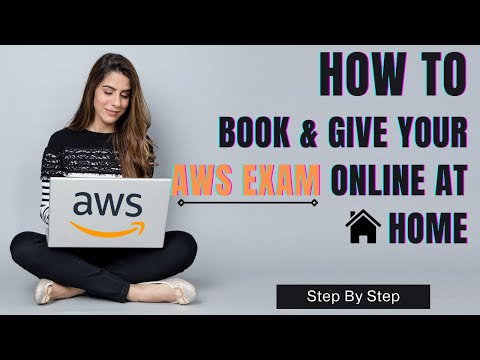 0:04:45
0:04:45
 0:07:19
0:07:19
 0:08:25
0:08:25
 0:06:04
0:06:04