filmov
tv
ASP.NET Core 6.0 Code first approach using Entity Framework

Показать описание
This is how code first approach is done using entity framework, to generate the database and the respective tables
Timestamps:
---------------------
0:00- Introduction
0:12- Creating the Web API project
0:50- Explaining the models involved
1:31- Creating the Models
3:10- Adding the foreign key and navigation properties
5:28- What are navigation properties ?
6:38- Allowing Lazy Loading by adding virtual key word
7:00- Downloading the required Entity Framework packages
8:00- Creating the DbContext class
13:20- Creating the migrations
14:20- Analyzing the created Databasein MSSMS, and its tables with the relationships
15:50- How to handle future Model changes?
17:30- Outro
Timestamps:
---------------------
0:00- Introduction
0:12- Creating the Web API project
0:50- Explaining the models involved
1:31- Creating the Models
3:10- Adding the foreign key and navigation properties
5:28- What are navigation properties ?
6:38- Allowing Lazy Loading by adding virtual key word
7:00- Downloading the required Entity Framework packages
8:00- Creating the DbContext class
13:20- Creating the migrations
14:20- Analyzing the created Databasein MSSMS, and its tables with the relationships
15:50- How to handle future Model changes?
17:30- Outro
C# | Entity Framework 6 | Code First explained with practical example
ASP.NET Core 6 MVC And EF Core 6 CRUD Operations Using Code First Approach | Scaffolding DotNET 6
ASP.NET Core 6.0 Code first approach using Entity Framework
Create First Web API using ASP.NET CORE 6.0 | Entity Framework code first approach
Asp net Core 6 MVC Connect to MS SQL Database Using EF Core Code First Approach | Visual Studio 2022
ASP.NET Core Web API CRUD Using Entity Framework Code First Approach - Full Course
ASP.NET Core MVC CRUD Operations using .NET 8 and Entity Framework Core - MVC For Beginners Tutorial
How to use Entity Framework Core in ASP.NET Core 6.0 MVC | Database First Approach
CODE FIRST con Entity Framework en .NET 🦗
ASP.NET Web API CRUD Operations - .NET8 and Entity Framework Core Tutorial
Display Data from a Database in ASP.NET CORE (MVC) and C# | EF Code First | Visual Studio 2022
How to Use Fluent API in ASP NET CORE 6 0. Using Fluent API in Entity Framework Core 6.0
CRUD Operation in ASP.NET Core using Visual Studio 2022
CRUD Operations Using Database First Approach In Entity Framework Core 6 and ASP.NET Core MVC 6
ASP.NET Core MVC Login and Registration using Identity | Asp.net core tutorial
Introduction to ASP.NET Core MVC (.NET 8)
Learn ASP.NET Core MVC (.NET 6) - Full Course
ASP.NET Core Web API CRUD With Entity Framework - Full Course ⭐ [.NET6 API]
How to Use One to Many Relationships in ASP NET CORE 6 0. One-to-Many Relationship in EF Core
CRUD Operation with .Net Core, MVC, Code First and Visual Studio Code
ASP.NET Core MVC CRUD - .NET 6 MVC CRUD Operations Using Entity Framework Core and SQL Server
How to use EF Code First Approach and Migrations to create a ASP.NET 6 Web Api, using MS SQL Server.
How to Use Migrations in ASP NET CORE 6 0. Entity framework core migrations
Asp.Net Core Web API - CRUD operations in REST API using Entity Framework Core and SQL Server
Комментарии
 0:09:52
0:09:52
 0:18:32
0:18:32
 0:17:47
0:17:47
 0:25:45
0:25:45
 0:14:31
0:14:31
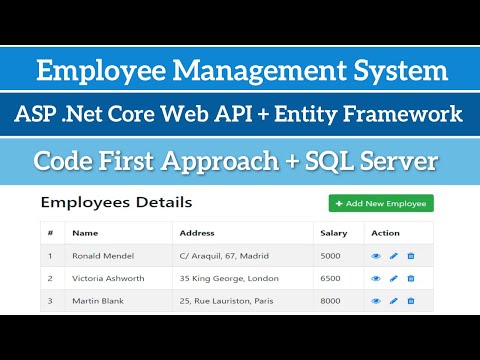 0:27:01
0:27:01
 1:08:11
1:08:11
 0:21:01
0:21:01
 0:26:27
0:26:27
 0:53:30
0:53:30
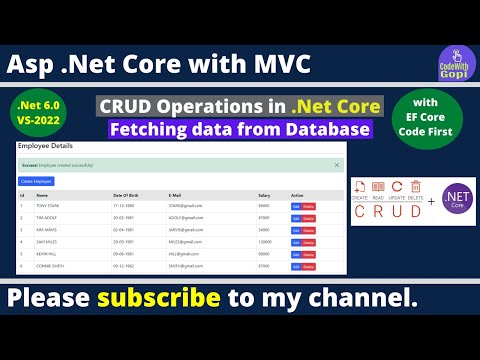 0:35:33
0:35:33
 0:16:46
0:16:46
 0:08:04
0:08:04
 0:17:29
0:17:29
 0:15:32
0:15:32
 9:26:04
9:26:04
 3:07:28
3:07:28
 0:50:35
0:50:35
 0:17:12
0:17:12
 0:22:28
0:22:28
 0:58:51
0:58:51
 0:13:20
0:13:20
 0:16:56
0:16:56
 0:39:53
0:39:53