filmov
tv
Exporting with a timecode burn | Quick Tip
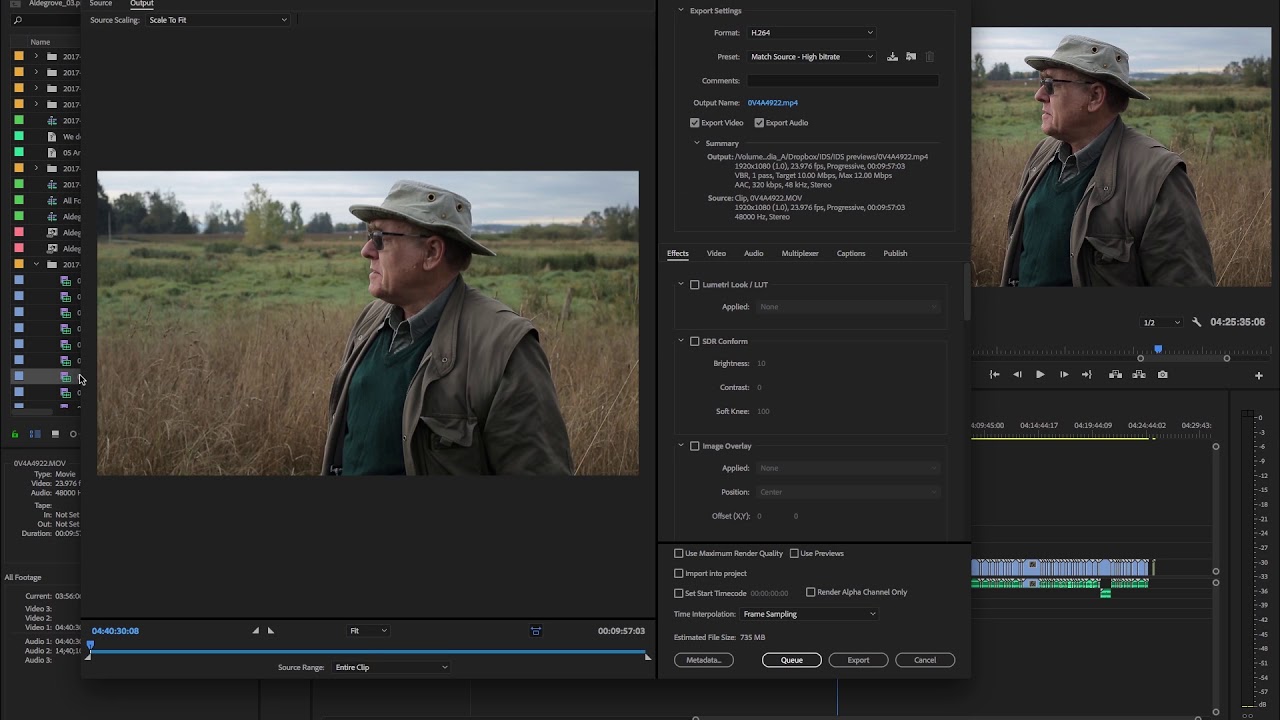
Показать описание
Remember to subscribe for a steady stream of Useful Tips.
Exporting with a timecode burn.
Often you’ll want to send a clip to a client or a director with a timecode burn in order for them to send feedback with reference to specific timecode.
To do this simply select the clip you want to send. If it is in a sequence then right click reveal in the project.
Once the clip is selected hit command e, or file, export, media When the export dialogue comes up select your desired output method. in this case, it is h.264 low bit rate. Select the effects tab, scroll down to timecode overlay, select, and select time source, media, once this is done and then export your file the finished file should be ready to view with a timecode burn on it for reference.
Exporting with a timecode burn.
Often you’ll want to send a clip to a client or a director with a timecode burn in order for them to send feedback with reference to specific timecode.
To do this simply select the clip you want to send. If it is in a sequence then right click reveal in the project.
Once the clip is selected hit command e, or file, export, media When the export dialogue comes up select your desired output method. in this case, it is h.264 low bit rate. Select the effects tab, scroll down to timecode overlay, select, and select time source, media, once this is done and then export your file the finished file should be ready to view with a timecode burn on it for reference.
Exporting with a timecode burn | Quick Tip
Burn Timecode & Reel Numbers to Video in Davinci Resolve 17 | Data Burn In Workflow
Metadata & Timecode Burn-in in Adobe Premiere Pro
Add or hide timecode Burn-in on video in Davinci Resolve using Data Burn-in
QuickTip DaVinci Resolve: Removing Data Burn In for export
How to Add Timecode - Premiere Pro - 90 Seconds
How To Add Timecode Burn-In In AVID!
Timecode Burn-in Details
131 How to burn in a Timer or Timecode on video in Premiere Pro
Using Timecode Burn-In Effect in Avid Media Composer
How To Create A Data Burn-in
Burn in a Timecode // ADOBE CC // CLASS 40
Video Editing Hack - Timecode Burn-ins!
🎬 How to add timecode on video quickly in 2 ways, Advanced options, & hacks in Premiere Pro
How to Add a Timecode in Premiere Pro 2024 | QUICK & EASY
How to Data Burn-In Timecodes, Takes, Logo, And More In DaVinci Resolve
DaVinci Resolve Export for Pro Tools - AAF, Video Reference, Timecode, and Countdown
How to Overlay a Timecode Stamp in Davinci Resolve
How To add timecode in video - Timestamp premiere pro Tutorial
Data Burn/ time code/ #premierepro #shorts
DaVinci Resolve Timecode Burn for VFX Plates
Batch Export Still Images from Premiere Pro with Timecode in Filename
Export Timecode in Premiere Pro
Premier Time- Code burn-in tutorial
Комментарии
 0:00:40
0:00:40
 0:04:01
0:04:01
 0:13:34
0:13:34
 0:01:00
0:01:00
 0:00:55
0:00:55
 0:01:47
0:01:47
 0:04:45
0:04:45
 0:03:47
0:03:47
 0:02:38
0:02:38
 0:01:07
0:01:07
 0:01:25
0:01:25
 0:02:50
0:02:50
 0:00:58
0:00:58
 0:02:52
0:02:52
 0:00:59
0:00:59
 0:05:01
0:05:01
 0:07:21
0:07:21
 0:01:26
0:01:26
 0:03:46
0:03:46
 0:00:47
0:00:47
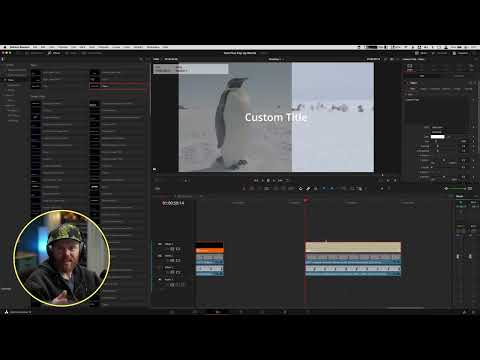 0:10:40
0:10:40
 0:01:40
0:01:40
 0:08:51
0:08:51
 0:08:40
0:08:40