filmov
tv
APQ08: Power Query List Functions - Bulk Replace values in a table using a helper table

Показать описание
#exceltips #powerquery #exceltutorial #msexcel
--------------------------------------------------------------------------------------
Chapters:
0:00 Intro
1:15 Explain the function: List.RepalceMatchingItems
6:16 Convert a record to a list
8:00 Convert a table to lists
9:46 Bulk replace values using List.RepalceMatchingItems
11:37 Convert group of lists to a table
16:00 close
--------------------------------------------------------------------------------------
To watch the full playlist
--------------------------------------------------------------------------------------
To download the working files:
--------------------------------------------------------------------------------------
To subscribe:
--------------------------------------------------------------------------------------
To follow on Facebook
--------------------------------------------------------------------------------------
To follow on LinkedIn:
--------------------------------------------------------------------------------------
Chapters:
0:00 Intro
1:15 Explain the function: List.RepalceMatchingItems
6:16 Convert a record to a list
8:00 Convert a table to lists
9:46 Bulk replace values using List.RepalceMatchingItems
11:37 Convert group of lists to a table
16:00 close
--------------------------------------------------------------------------------------
To watch the full playlist
--------------------------------------------------------------------------------------
To download the working files:
--------------------------------------------------------------------------------------
To subscribe:
--------------------------------------------------------------------------------------
To follow on Facebook
--------------------------------------------------------------------------------------
To follow on LinkedIn:
APQ08: Power Query List Functions - Bulk Replace values in a table using a helper table
Let's explore how Power Query List function helps to clean the data - Partial Search and Replac...
Chapter 7 - List functions (Continued) in power query
Power BI Tutorial Series for Beginners 165: Power Query- List.ReplaceMatchingItems
APQ05: Advanced Power Query Video #5 - M-CODE - Compare 3 Tables - List Functions
APQ0.1:Advanced Power Query (List-Record-Table) “M language” STEP BY STEP - Beginners Guide (PARTII)...
Power Query: How to mass replace values based on a list | Excel Off The Grid
The Secret to List.Accumulate in Power Query
PQ Solution:Filter by list UI:Merge-Fuzzy Matching&M Functions:Table.SelectRows+List.Contians(PQ...
Bulk Find-Replace Using List.ReplaceMatchingItems in Power Query
Power BI Tutorial Series for Beginners 164: Power Query- List.ReplaceValue
Power Query Solution: Dynamic Column for Lowest Price - Record’s Functions & User Interface (PQC...
Power Query - Bulk Replace Values in One Step 🔄📊
Replace Values Based on Condition (in a Single Step) in Power Query
APQ03: Advanced Power Query Video #3 - M-CODE - TABLE FUNCTIONS: transform data in multiple sheets
PQ - Combining Information with List.Zip & Table.FromColumns
Power Query Replace Values the safer way
Power Query (Excel) + M Code | Replace Value function beginner to advanced
APQ09: Advanced Power Query | Exact match lookup in Power Query | No Merge Queries
Bulk Replace Each Letter using List.Accumulate() in Power Query (2 Steps)
Find & Replace Multiple Values Using Power Query
Replace Multiple Values With PQ - #SaturdayWithPowerQuery
Bulk Replacements (Replace Multiple Values in a Table at once) in Power Query
Bulk Find/Replace in Power Query Using List.Transform() and List.ReplaceMatchingItems()
Комментарии
 0:16:16
0:16:16
 0:12:45
0:12:45
 0:26:59
0:26:59
 0:07:43
0:07:43
 0:14:55
0:14:55
 0:24:05
0:24:05
 0:07:41
0:07:41
 0:20:43
0:20:43
 0:13:54
0:13:54
 0:01:48
0:01:48
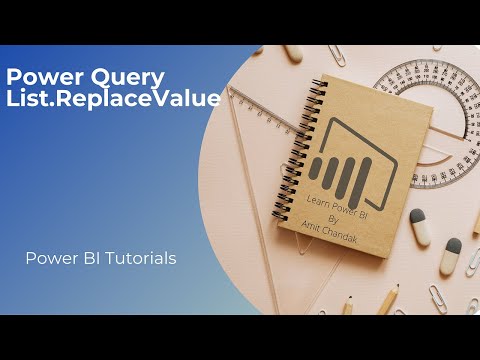 0:08:06
0:08:06
 0:22:09
0:22:09
 0:04:22
0:04:22
 0:05:00
0:05:00
 0:26:03
0:26:03
 0:12:17
0:12:17
 0:05:18
0:05:18
 0:04:04
0:04:04
 0:13:28
0:13:28
 0:03:36
0:03:36
 0:05:54
0:05:54
 0:41:23
0:41:23
 0:01:47
0:01:47
 0:03:52
0:03:52