filmov
tv
Getting Started with the RTL-SDR (Software Defined Radio)

Показать описание
This video is an introduction to the cheap RTL-SDR. The RTL-SDR is a $30 Software Defined radio that packs a lot of functionality.
You can buy the whole kit here:
The first thing you want to do once you get your device is familiarize yourself with the parts.
Next you want to setup your software, so download the SDR Software package from this page:
Once the file is downloaded ,extract its contents and run the rtl-sdr bat file.
This will download the drivers needed to use the RTL-SDR.
Plug in your RTL-SDR, and wait a minute.
Open the new zadig file that was created once you opened that bat.
View- Show all Devices.
Select the "Bulk-In, Interface (Interface 0)" Device
Ensure the correct USB Id is shown: "0BDA 2838 00"
Install the WinUSB driver by clicking the install button.
The Drivers should now be installed, and you can open the SDRSharp Program included in the extracted folder.
Make sure to check out my blog, and shop over at:
⚡ Join the ModernHams Discord: ⚡
➡️Join this channel to get access to perks⬅️
You can buy the whole kit here:
The first thing you want to do once you get your device is familiarize yourself with the parts.
Next you want to setup your software, so download the SDR Software package from this page:
Once the file is downloaded ,extract its contents and run the rtl-sdr bat file.
This will download the drivers needed to use the RTL-SDR.
Plug in your RTL-SDR, and wait a minute.
Open the new zadig file that was created once you opened that bat.
View- Show all Devices.
Select the "Bulk-In, Interface (Interface 0)" Device
Ensure the correct USB Id is shown: "0BDA 2838 00"
Install the WinUSB driver by clicking the install button.
The Drivers should now be installed, and you can open the SDRSharp Program included in the extracted folder.
Make sure to check out my blog, and shop over at:
⚡ Join the ModernHams Discord: ⚡
➡️Join this channel to get access to perks⬅️
Комментарии
 0:18:34
0:18:34
 0:10:11
0:10:11
 0:14:24
0:14:24
 0:07:57
0:07:57
 0:15:23
0:15:23
 0:04:56
0:04:56
 0:17:30
0:17:30
 0:17:14
0:17:14
 8:01:17
8:01:17
 0:05:49
0:05:49
 0:17:33
0:17:33
 0:20:27
0:20:27
 0:11:54
0:11:54
 0:09:54
0:09:54
 0:07:13
0:07:13
 0:24:23
0:24:23
 0:09:19
0:09:19
 0:16:14
0:16:14
 0:08:34
0:08:34
 0:15:22
0:15:22
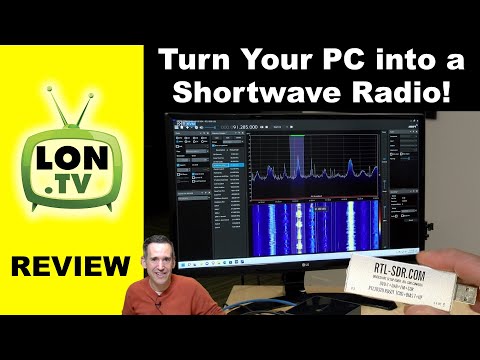 0:14:15
0:14:15
 0:00:24
0:00:24
 0:17:50
0:17:50
 0:06:26
0:06:26