filmov
tv
HOW TO FIND JAVASCRIPT ERRORS FROM YOUR WEB APPLICATION USING SELENIUM

Показать описание
HOW TO FIND JAVASCRIPT ERRORS FROM YOUR WEB APPLICATION USING SELENIUM:
It is a known fact that most of the modern web applications in use today involve an extensive use of JavaScript for the client side processing which makes it all the more important to capture all JavaScript exceptions and consider each Java Script exception as a bug that needs to be fixed, irrespective of whether it is currently affecting the website functionality or the user experience.
~~~APPROACH : USING CHROMEDRIVER2 (WEBDRIVER FOR CHROME)
In the GTAC 2013, Ken Kania from Google has explained how ChromeDriver2 is different from its previous version as it uses Chrome DevTools API and now it provides access to internals of Web App and we can do things like:
Query and manipulate DOM tree
Debug JavaScript and extracting JavaScript errors
Memory and Performance Profiling
Network Traffic Monitoring
I would like to recommend this approach as it is very simple.
~~~Subscribe to this channel, and press bell icon to get some interesting videos on Selenium and Automation:
Follow me on my Facebook Page:
Let's join our Automation community for some amazing knowledge sharing and group discussion on Telegram:
~~~WebServices API Automation Series:
Follow me on my Facebook Page:
Let's join our Automation community for some amazing knowledge sharing and group discussion on Telegram:
Paid courses (Recorded) videos:
📗 Get My Paid Courses at
Paid courses (Recorded) videos:
-------------------------------
✔️SOCIAL NETWORKS
--------------------------------
Support My Channel✔️Or Buy Me A Coffee
--------------------------------
✔️Thanks for watching!
देखने के लिए धन्यवाद
Благодаря за гледането
感谢您观看
Merci d'avoir regardé
Grazie per la visione
Gracias por ver
شكرا للمشاهدة
It is a known fact that most of the modern web applications in use today involve an extensive use of JavaScript for the client side processing which makes it all the more important to capture all JavaScript exceptions and consider each Java Script exception as a bug that needs to be fixed, irrespective of whether it is currently affecting the website functionality or the user experience.
~~~APPROACH : USING CHROMEDRIVER2 (WEBDRIVER FOR CHROME)
In the GTAC 2013, Ken Kania from Google has explained how ChromeDriver2 is different from its previous version as it uses Chrome DevTools API and now it provides access to internals of Web App and we can do things like:
Query and manipulate DOM tree
Debug JavaScript and extracting JavaScript errors
Memory and Performance Profiling
Network Traffic Monitoring
I would like to recommend this approach as it is very simple.
~~~Subscribe to this channel, and press bell icon to get some interesting videos on Selenium and Automation:
Follow me on my Facebook Page:
Let's join our Automation community for some amazing knowledge sharing and group discussion on Telegram:
~~~WebServices API Automation Series:
Follow me on my Facebook Page:
Let's join our Automation community for some amazing knowledge sharing and group discussion on Telegram:
Paid courses (Recorded) videos:
📗 Get My Paid Courses at
Paid courses (Recorded) videos:
-------------------------------
✔️SOCIAL NETWORKS
--------------------------------
Support My Channel✔️Or Buy Me A Coffee
--------------------------------
✔️Thanks for watching!
देखने के लिए धन्यवाद
Благодаря за гледането
感谢您观看
Merci d'avoir regardé
Grazie per la visione
Gracias por ver
شكرا للمشاهدة
Комментарии
 0:02:36
0:02:36
 0:04:39
0:04:39
 0:09:58
0:09:58
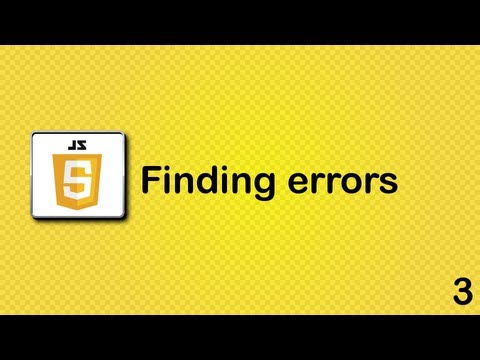 0:06:20
0:06:20
 0:02:13
0:02:13
 0:10:47
0:10:47
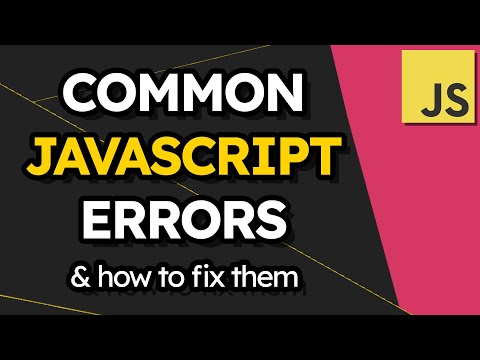 0:15:53
0:15:53
 9:38:08
9:38:08
 0:01:32
0:01:32
 0:01:05
0:01:05
 0:00:34
0:00:34
 0:00:07
0:00:07
 0:01:54
0:01:54
 0:04:20
0:04:20
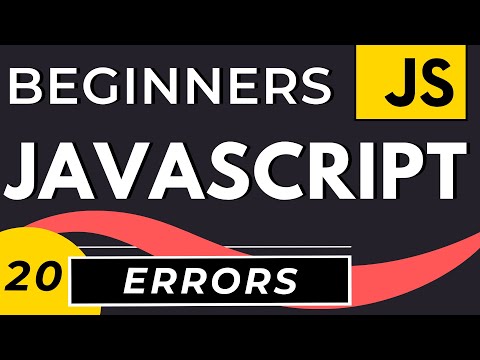 0:15:03
0:15:03
 0:00:15
0:00:15
 0:27:15
0:27:15
 0:04:50
0:04:50
 0:04:45
0:04:45
 0:00:26
0:00:26
 0:13:01
0:13:01
 0:06:44
0:06:44
 0:04:10
0:04:10