filmov
tv
Introduction to Microsoft Excel VBA and Macros

Показать описание
In this Microsoft Excel tutorial we will learn the basics of programming in Visual Basic for Excel. By the end of this tutorial, you will have a good understanding of how to use the macro recorder to automate repetitive tasks, write your own code in the VBA editor, and create event-driven macros. We will begin by opening up Excel and recording a simple macro, and then we will explore the code that was generated by the macro recorder. From there, we will move on to writing our own code in the VBA editor, starting with a basic message box and then moving on to more complex macros that are triggered by worksheet and workbook events. By the end of this tutorial, you will have the tools you need to start automating tasks in Excel with code.
LEARN MORE:
PRE-REQUISITE:
LINKS:
WANT MORE EXCEL?
Most of what I do is Microsoft Access, so if if you want to see me post more Excel videos, make sure to comment below: "I want more Excel!"
BECOME A MEMBER:
ADDITIONAL RESOURCES:
KEYWORDS
excel 2021, excel 2016, excel 2019, excel 365, microsoft excel, ms excel, ms excel tutorial, #msexcel, #microsoftexcel, #help, #howto, #tutorial, #learn, #lesson, #training, #database, #fasttips, An Introduction to VBA for Excel, The Basics To VBA Coding In Excel, Excel VBA Beginner Tutorial, How do I start learning Excel VBA, Is it easy to learn Excel VBA, VBA Course, Excel VBA Tutorial, Visual Basic, Excel, macros, VBA, programming, automation, recording, editing, workbook, module, events, selection change, message box, developer tab, ribbon, customize, worksheet, cell formatting, keyboard shortcuts, date and time functions, debugging
QUESTIONS:
Please feel free to post your questions or comments below. Thanks.
LEARN MORE:
PRE-REQUISITE:
LINKS:
WANT MORE EXCEL?
Most of what I do is Microsoft Access, so if if you want to see me post more Excel videos, make sure to comment below: "I want more Excel!"
BECOME A MEMBER:
ADDITIONAL RESOURCES:
KEYWORDS
excel 2021, excel 2016, excel 2019, excel 365, microsoft excel, ms excel, ms excel tutorial, #msexcel, #microsoftexcel, #help, #howto, #tutorial, #learn, #lesson, #training, #database, #fasttips, An Introduction to VBA for Excel, The Basics To VBA Coding In Excel, Excel VBA Beginner Tutorial, How do I start learning Excel VBA, Is it easy to learn Excel VBA, VBA Course, Excel VBA Tutorial, Visual Basic, Excel, macros, VBA, programming, automation, recording, editing, workbook, module, events, selection change, message box, developer tab, ribbon, customize, worksheet, cell formatting, keyboard shortcuts, date and time functions, debugging
QUESTIONS:
Please feel free to post your questions or comments below. Thanks.
Комментарии
 0:07:47
0:07:47
 0:50:20
0:50:20
 0:14:02
0:14:02
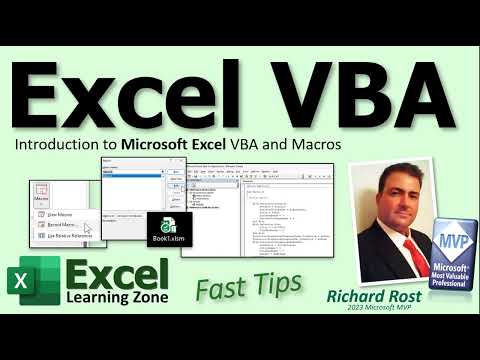 0:16:48
0:16:48
 0:05:01
0:05:01
 2:10:31
2:10:31
 0:29:04
0:29:04
 0:00:35
0:00:35
 0:12:59
0:12:59
 0:11:59
0:11:59
 0:10:05
0:10:05
 0:21:53
0:21:53
 6:42:53
6:42:53
 0:24:48
0:24:48
 0:03:25
0:03:25
 1:48:04
1:48:04
 0:10:09
0:10:09
 0:13:21
0:13:21
 0:14:09
0:14:09
 0:11:32
0:11:32
 0:08:06
0:08:06
 2:24:10
2:24:10
 10:55:38
10:55:38
 0:09:17
0:09:17