filmov
tv
Creating Mockups in Photoshop is so easy with Vanishing Point!!
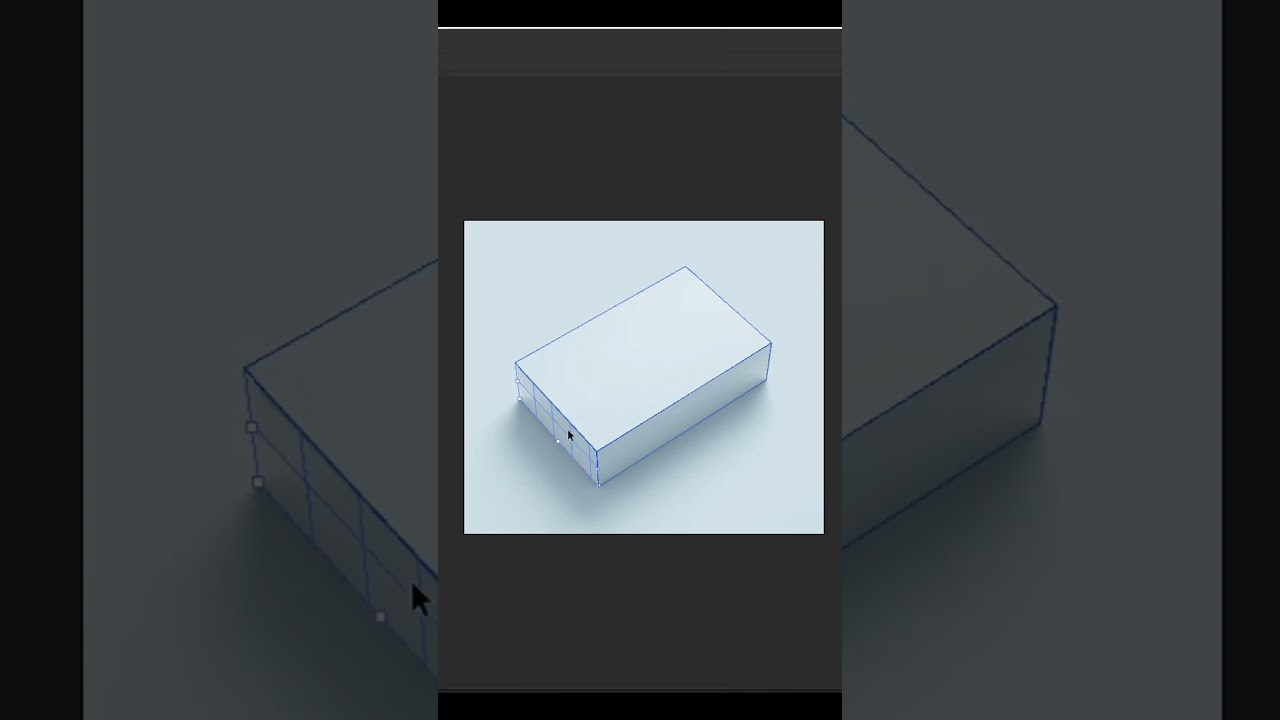
Показать описание
1. Copy the pattern/design
2. Create new layer above mockup
3. Go to Vanishing point in Filters, Make the plane as shown! (Use Ctrl/CMD key to extend the plane)
4. Paste the selection and Drag to arrange properly on the plane, Hit OK
5. Select the layer and set as Multiply!
#photoshoptutorial #photoshop #mockup
2. Create new layer above mockup
3. Go to Vanishing point in Filters, Make the plane as shown! (Use Ctrl/CMD key to extend the plane)
4. Paste the selection and Drag to arrange properly on the plane, Hit OK
5. Select the layer and set as Multiply!
#photoshoptutorial #photoshop #mockup
 0:00:53
0:00:53
 0:01:29
0:01:29
 0:03:54
0:03:54
 0:15:29
0:15:29
 0:17:37
0:17:37
 0:15:38
0:15:38
 0:03:11
0:03:11
 0:01:59
0:01:59
 0:02:27
0:02:27
 0:02:07
0:02:07
 0:15:08
0:15:08
 0:37:03
0:37:03
 0:02:21
0:02:21
 0:03:47
0:03:47
 0:12:36
0:12:36
 0:19:01
0:19:01
 0:01:00
0:01:00
 0:02:38
0:02:38
 0:02:00
0:02:00
 0:18:57
0:18:57
 0:13:20
0:13:20
 0:00:28
0:00:28
 0:00:44
0:00:44
 0:01:00
0:01:00