filmov
tv
Visla's Step Recorder | Generate Step-by-Step Tutorials
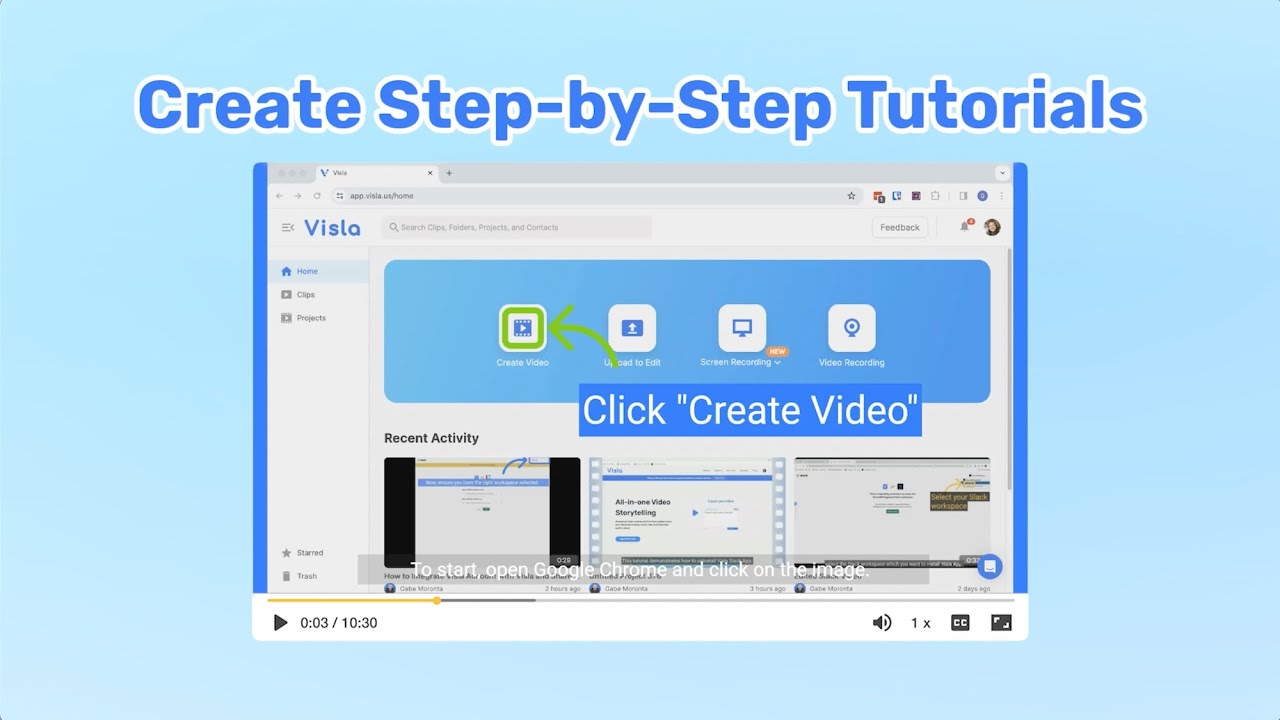
Показать описание
🔹 Introducing Visla's Step Recorder: The Ultimate Tool for Creating Step-by-Step Tutorials 🔹
In this video, we showcase how you can capture your computer processes and turn them into clear, concise, and engaging step-by-step tutorials. Perfect for customer support, training materials, or any instructional content.
Key Features:
- Easy Start: Begin a Screen Step Recording session on Visla’s desktop app with just a few clicks.
- Selective Recording: Choose your window and start recording the process you wish to highlight.
- AI-Powered Assistance: Let Visla’s AI capture each action and generate videos with screenshots of each step, accompanied by text instructions.
- Customization Tools: Use Visla’s editing features to personalize text overlays and graphics, ensuring your content aligns with your brand's aesthetic.
- Flexible Sharing Options: Share your tutorials easily with a link or by downloading the file. You can even download your video as a GIF for diverse support documentation.
Why Visla's Step Recorder?
1. Efficiency: Quickly respond to customer queries and enhance your how-to content.
2. Empowerment: Enable your customers and team members to take action with clear, visual guides.
3. Brand Consistency: Maintain a professional and consistent brand image with customizable content.
---
Visla is an all-in-one video editing and creation tool that allows you to easily create & share videos. All you need is yourself, an idea and the possibilities are endless!
#StepRecorder #Visla #TutorialCreation #ScreenRecording #AIVideoEditing #InstructionalVideos #CustomerSupport #TrainingMaterials #HowToGuides #VideoEditingTools #BrandConsistency #ContentCreation #TechTutorials #VislaApp #ScreenStepRecording
In this video, we showcase how you can capture your computer processes and turn them into clear, concise, and engaging step-by-step tutorials. Perfect for customer support, training materials, or any instructional content.
Key Features:
- Easy Start: Begin a Screen Step Recording session on Visla’s desktop app with just a few clicks.
- Selective Recording: Choose your window and start recording the process you wish to highlight.
- AI-Powered Assistance: Let Visla’s AI capture each action and generate videos with screenshots of each step, accompanied by text instructions.
- Customization Tools: Use Visla’s editing features to personalize text overlays and graphics, ensuring your content aligns with your brand's aesthetic.
- Flexible Sharing Options: Share your tutorials easily with a link or by downloading the file. You can even download your video as a GIF for diverse support documentation.
Why Visla's Step Recorder?
1. Efficiency: Quickly respond to customer queries and enhance your how-to content.
2. Empowerment: Enable your customers and team members to take action with clear, visual guides.
3. Brand Consistency: Maintain a professional and consistent brand image with customizable content.
---
Visla is an all-in-one video editing and creation tool that allows you to easily create & share videos. All you need is yourself, an idea and the possibilities are endless!
#StepRecorder #Visla #TutorialCreation #ScreenRecording #AIVideoEditing #InstructionalVideos #CustomerSupport #TrainingMaterials #HowToGuides #VideoEditingTools #BrandConsistency #ContentCreation #TechTutorials #VislaApp #ScreenStepRecording
 0:02:35
0:02:35
 0:03:50
0:03:50
 0:08:18
0:08:18
 0:08:04
0:08:04
 0:05:38
0:05:38
 0:09:14
0:09:14
 0:12:35
0:12:35
 0:00:44
0:00:44
 0:15:42
0:15:42
 0:10:05
0:10:05
 0:24:44
0:24:44
 0:01:00
0:01:00
 0:16:20
0:16:20
 0:04:39
0:04:39
 0:13:45
0:13:45
 0:19:21
0:19:21
 0:37:59
0:37:59
 0:08:57
0:08:57
 0:07:35
0:07:35
 0:06:13
0:06:13
 0:10:31
0:10:31
 0:04:34
0:04:34
 0:14:11
0:14:11
 0:09:32
0:09:32