filmov
tv
Mastering Quality Tests with Business Central and Power Automate

Показать описание
This video provides a comprehensive walkthrough of the Quality Inspector application from Insight Works for Dynamics 365 Business Central. The tutorial covers the process of creating a new quality inspection template and linking it to a custom table, leveraging Power Automate for in-app actions. The presenter explains how to add new fields to the template, connect new records, and map relevant fields from source to target. Furthermore, the demonstration showcases the utility of Power Automate in creating manual and automated actions, such as the generation of quality tests directly from the lot number information. The video concludes with a practical example of mapping fields and generating tests in real-time.
Learning Objectives:
• Understand how to create a new quality inspection template in the Quality Inspector app.
• Learn how to link the created template to a custom table.
• Discover how to use Power Automate for adding built-in actions in Business Central.
• Learn how to map fields from source to target for seamless data connectivity.
• Understand how to use Power Automate for generating quality tests from lot number information.
• Gain practical experience from a real-time example of creating and mapping fields, and generating tests.
 0:13:13
0:13:13
 0:00:36
0:00:36
 0:11:56
0:11:56
 0:01:00
0:01:00
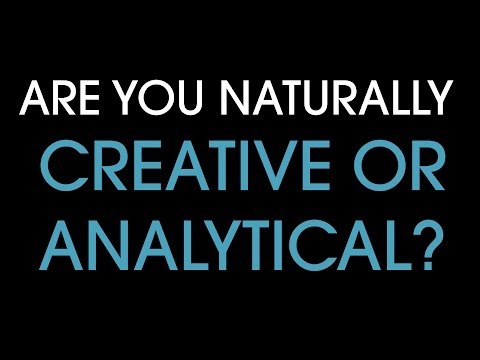 0:01:00
0:01:00
 0:00:28
0:00:28
 0:08:09
0:08:09
 0:12:33
0:12:33
 0:03:57
0:03:57
 0:06:22
0:06:22
 0:10:59
0:10:59
 0:01:00
0:01:00
 0:00:56
0:00:56
 0:03:28
0:03:28
 0:00:48
0:00:48
 0:00:34
0:00:34
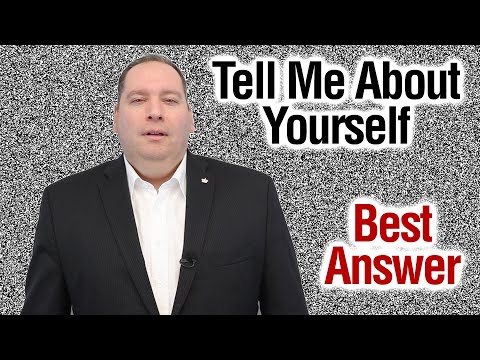 0:05:15
0:05:15
 0:15:52
0:15:52
 0:09:14
0:09:14
 0:31:48
0:31:48
 0:00:46
0:00:46
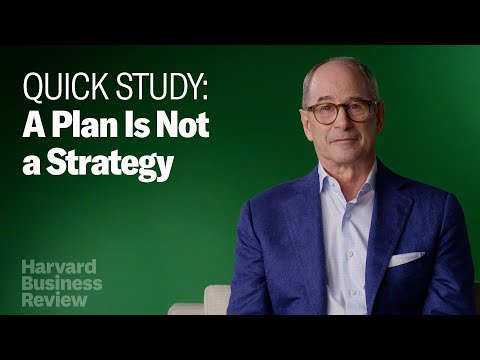 0:09:32
0:09:32
 0:05:20
0:05:20
 0:05:26
0:05:26