filmov
tv
How to Configure Windows Server 2019 (After Installing the Operating System) Directly. Basic Steps

Показать описание
In this video, I explain how to configure Windows Server 2019 immediately after installation. As there are important steps to setup the server before installing anything else
These important tasks must be performed on the newly installed Windows Server 2019 operating system and restart the server. which is next :
- Rename the Server
- Set the Time Zone to your applicable Time Zone
- Set a static IP Address on the TCP/IP V4 the INTERNAL Virtual Machine network card OS settings
- Install Windows Server 2019 Updates
These tasks must be performed before installing Active Directory Services, DHCP and DNS Roles.
---------------------------------------------------------------------------------------------------------------
How to Configure Windows Server 2019
How to Basic Steps to Configure Windows Server 2019
How to Rename the Server in Windows Server 2019
How to Set a Static IP Address on Windows Server 2019
How to Install and Configure Domain Controller on Windows Server 2019
How to Install Windows Server 2019 Updates
How to Download and Install Windows Server 2019 Updates
How to Set the Time Zone to your applicable Time Zone on Windows Server 2019
How to Initial Settings After Installing Windows Server 2019
Basic Configuration tasks in Windows Server 2019
How to Perform Basic Configuration Tasks in Windows Server 2019
How to Configure TCP/IP Parameters on Windows Server 2019
Basic Configuration Steps on Windows Server 2019
How To Install And Configure Windows Server 2019
Step By Step Basic steps to configure Of Windows Server 2019 Standard
Step By Step: Configure Windows Server 2019 After Installing the Operating System
Windows Server 2019, Windows Server installation and configuration ,
Windows Server 2019 Configuration Tutorial
Windows Server installation and configuration step-by-step
Basic Configuration Steps on Windows Server 2019
Initial Configuration to Windows Server 2019
How do I Setup a Basic Server Using Windows Server 2019
Windows Server 2019 for Beginners
---------------------------------------------------------------------------------------------------------------
----------------------------------------------------------------------------------------------------------------
-----------------------------------------------------------------------------------------------------------
Thanks for watching
Please Like and Subscribe
Thank you for the support
SHARE, SUPPORT, SUBSCRIBE
These important tasks must be performed on the newly installed Windows Server 2019 operating system and restart the server. which is next :
- Rename the Server
- Set the Time Zone to your applicable Time Zone
- Set a static IP Address on the TCP/IP V4 the INTERNAL Virtual Machine network card OS settings
- Install Windows Server 2019 Updates
These tasks must be performed before installing Active Directory Services, DHCP and DNS Roles.
---------------------------------------------------------------------------------------------------------------
How to Configure Windows Server 2019
How to Basic Steps to Configure Windows Server 2019
How to Rename the Server in Windows Server 2019
How to Set a Static IP Address on Windows Server 2019
How to Install and Configure Domain Controller on Windows Server 2019
How to Install Windows Server 2019 Updates
How to Download and Install Windows Server 2019 Updates
How to Set the Time Zone to your applicable Time Zone on Windows Server 2019
How to Initial Settings After Installing Windows Server 2019
Basic Configuration tasks in Windows Server 2019
How to Perform Basic Configuration Tasks in Windows Server 2019
How to Configure TCP/IP Parameters on Windows Server 2019
Basic Configuration Steps on Windows Server 2019
How To Install And Configure Windows Server 2019
Step By Step Basic steps to configure Of Windows Server 2019 Standard
Step By Step: Configure Windows Server 2019 After Installing the Operating System
Windows Server 2019, Windows Server installation and configuration ,
Windows Server 2019 Configuration Tutorial
Windows Server installation and configuration step-by-step
Basic Configuration Steps on Windows Server 2019
Initial Configuration to Windows Server 2019
How do I Setup a Basic Server Using Windows Server 2019
Windows Server 2019 for Beginners
---------------------------------------------------------------------------------------------------------------
----------------------------------------------------------------------------------------------------------------
-----------------------------------------------------------------------------------------------------------
Thanks for watching
Please Like and Subscribe
Thank you for the support
SHARE, SUPPORT, SUBSCRIBE
Комментарии
 0:13:39
0:13:39
 0:07:41
0:07:41
 0:09:42
0:09:42
 0:10:04
0:10:04
 0:03:11
0:03:11
 0:07:55
0:07:55
 0:07:20
0:07:20
 0:08:28
0:08:28
 0:21:52
0:21:52
 0:13:21
0:13:21
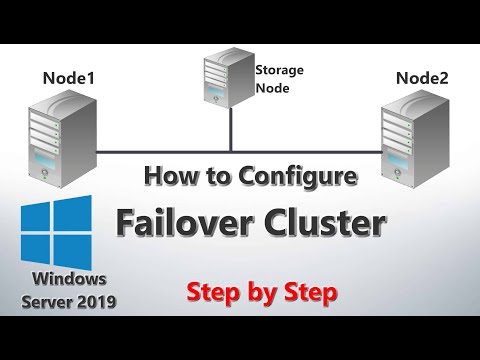 0:16:49
0:16:49
 0:15:04
0:15:04
 0:20:49
0:20:49
 0:25:26
0:25:26
 0:33:35
0:33:35
 0:19:31
0:19:31
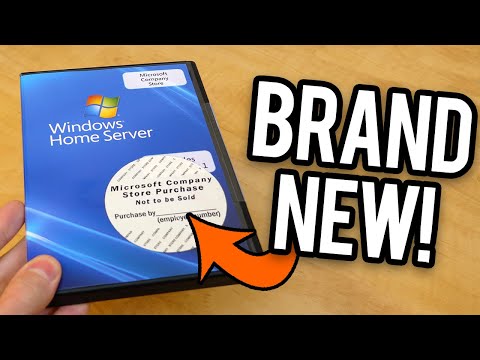 0:24:12
0:24:12
 0:07:25
0:07:25
 0:14:52
0:14:52
 0:10:39
0:10:39
 0:22:21
0:22:21
 0:18:53
0:18:53
 0:17:17
0:17:17
 0:12:49
0:12:49