filmov
tv
After Effects Tutorial: Handwriting Effect Animation
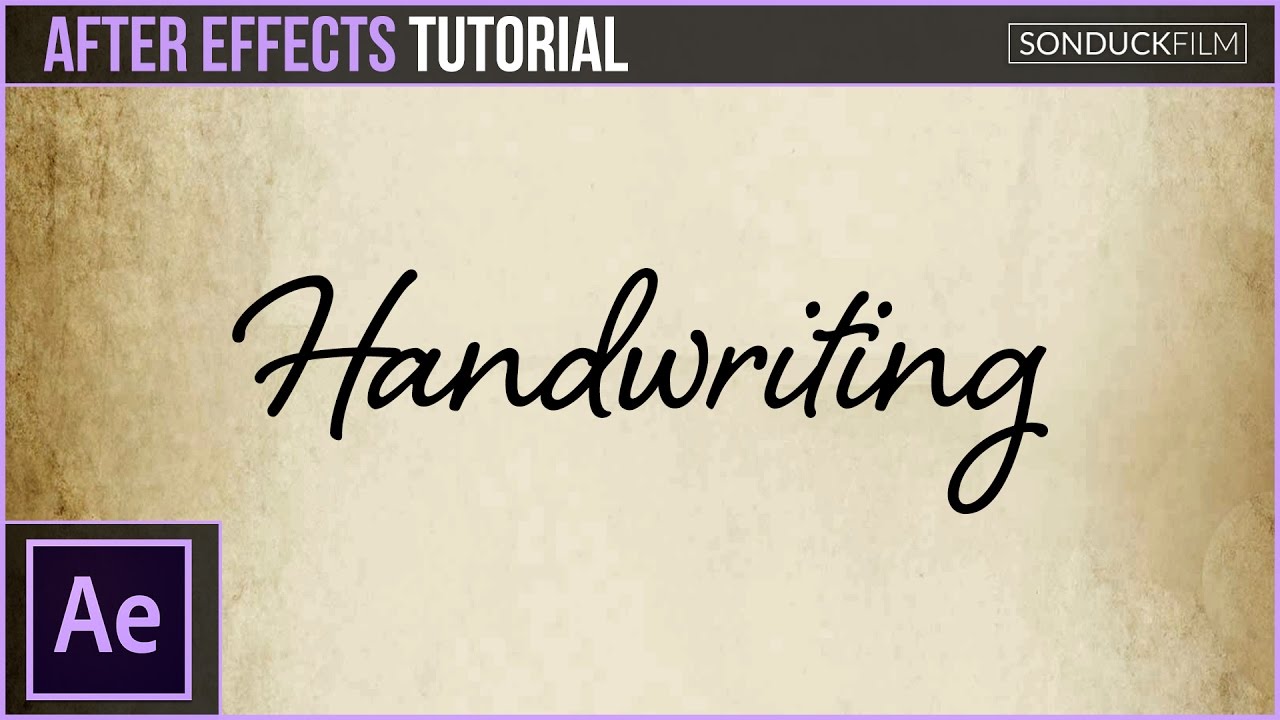
Показать описание
Learn how to create the handwriting effect! In this After Effect tutorial, we will take text and animate it on with a “write-on” style. This effect is very easy to do and there is two ways to do it. The fast way where you can add the stroke effect to your masked outline and animate the end parameters. Or the best way where you use the pen tool to outline your text and use the stroke effect for maximum control! After watching this After Effects tutorial you will be able to create your own handwriting effect!
Download Project Files Here:
Social Media:
Suggested After Effects Tutorials:
Download Project Files Here:
Social Media:
Suggested After Effects Tutorials:
After Effects Tutorial: Handwriting Effect Animation
Quick Handwriting Effect In After Effects (Adobe After Effects Tutorial)
After Effects ✏️ Handwriting Text Reveal Animation | Tutorial
Handwriting Text Effect Animation Tutorial in After Effects | Write On Effect
Handwriting text tutorial on after effects
Handwriting Animation After Effects CC
handwriting text after effects tutorial | #LIA
Smooth HANDWRITING TEXT effect | AFTER EFFECTS TUTORIAL
hand writing text animation effect - premiere pro write-on
Handwriting WRITE ON Effect Tutorial In Premiere Pro
How to make handwriting effect in After Effects
handwriting text effect | after effects tutorial
After Effects Tutorial | QUICK TIP | Animated Handwriting
Adobe After Effects CC Tutorial: Handwriting Text Animation Effect How to
Create an Instant Hand-drawn Look in After Effects
Handwriting Signature Animation in Adobe After Effects - Signature Logo Animation Tutorial
After Effects Tutorial - Handwriting Effect Animation | Handwriting Effect in After Effects
How to do Handwriting Effect In After Effects 2023 (Easy Guide)
handwriting text animation | after effects tutorial
After Effects - Calligraphy Animation
Easy Handwriting Tutorial After Effects - Signature Text Effects - No Plugin
how to: handwritten text effect - after effects tutorial | klqvsluv
Lettering Animation using Thicc Stroke | After Effects Tutorial
Hand Drawn Title Animation. Adobe After Effects Tutorial
Комментарии
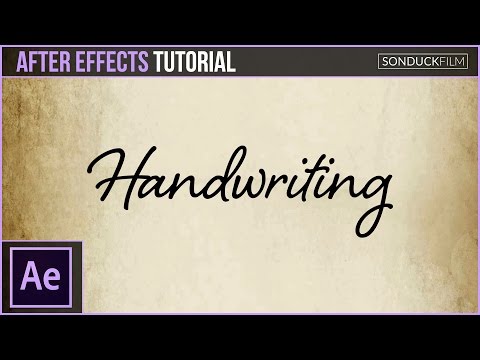 0:04:54
0:04:54
 0:02:01
0:02:01
 0:04:43
0:04:43
 0:02:41
0:02:41
 0:04:26
0:04:26
 0:15:20
0:15:20
 0:02:31
0:02:31
 0:02:37
0:02:37
 0:00:36
0:00:36
 0:01:26
0:01:26
 0:02:00
0:02:00
 0:02:22
0:02:22
 0:01:29
0:01:29
 0:07:05
0:07:05
 0:04:52
0:04:52
 0:14:45
0:14:45
 0:10:24
0:10:24
 0:03:18
0:03:18
 0:01:33
0:01:33
 0:03:37
0:03:37
 0:06:18
0:06:18
 0:04:00
0:04:00
 0:07:27
0:07:27
 0:07:06
0:07:06