filmov
tv
ORACLE FULL RMAN BACKUP (HOW TO) USING FRA!

Показать описание
Please help subscribe, thank you!
RMAN can be used out of the box for simple backup and recovery needs or can be configured to meet the most sophisticated requirements. When you are implementing RMAN backups, sometimes it can be difficult to find clear examples of how to accomplish a specific task. Recovery Manager (RMAN) is Oracle’s main backup and recovery tool and is a built-in component of the Oracle server. You don’t have to pay additional licensing fees to use RMAN.
This demo is already well-known for Senior DBAs, so this video is ideal for Junior DBAs and to those who want to practice RMAN using their own personal laptop.
HOW TO CHECK IF FAST RECOVERY AREA (FRA) IS ENABLED?
SELECT * FROM V$RECOVERY_FILE_DEST;
SHOW PARAMETER RECOVERY_FILE_DEST;
The following example backs up the database, switches the online redo logs, and includes archived logs in the backup:
BACKUP DATABASE PLUS ARCHIVELOG;
To check list of backup
list backup;
To check list of backup of control files
list backup of controlfile;
To check archivelog file backup
list backup of archivelog all;
To check server parameter file (SPFILE) backup
list backup of spfile;
The REDUNDANCY parameter of the CONFIGURE RETENTION POLICY command specifies how many full or level 0 backups of each datafile and control file that RMAN should keep.
-- To check current setup
SHOW RETENTION POLICY ;
--To change current setup:
CONFIGURE RETENTION POLICY TO REDUNDANCY 1;
Steps to delete obsolete backup
CROSSCHECK BACKUP;
REPORT OBSOLETE REDUNDANCY 2;
DELETE OBSOLETE;
The RECOVERY WINDOW parameter of the CONFIGURE command specifies the number of days between the current time and the earliest point of recoverability.
-- To check current setup
SHOW RETENTION POLICY
-- This example ensures that you can recover the database to any point within the last week:
CONFIGURE RETENTION POLICY TO RECOVERY WINDOW OF 7 DAYS;
To see space used by different types of files in the fast recovery area, you should check the view V$FLASH_RECOVERY_AREA_USAGE. Here is an example of how you can see the contents of the fast recovery area:
SELECT * FROM V$FLASH_RECOVERY_AREA_USAGE;
++++++++++++++++++++++++++++++++++++++++++++++++++++++++++++++++++++++++++++++
Hebrews chapter 10 verses 24-25
"…and let us consider how to stir up one another to love and good works, not neglecting to meet together, as is the habit of some, but encouraging one another, and all the more as you see the Day drawing near"
To God Be The Glory!
RMAN can be used out of the box for simple backup and recovery needs or can be configured to meet the most sophisticated requirements. When you are implementing RMAN backups, sometimes it can be difficult to find clear examples of how to accomplish a specific task. Recovery Manager (RMAN) is Oracle’s main backup and recovery tool and is a built-in component of the Oracle server. You don’t have to pay additional licensing fees to use RMAN.
This demo is already well-known for Senior DBAs, so this video is ideal for Junior DBAs and to those who want to practice RMAN using their own personal laptop.
HOW TO CHECK IF FAST RECOVERY AREA (FRA) IS ENABLED?
SELECT * FROM V$RECOVERY_FILE_DEST;
SHOW PARAMETER RECOVERY_FILE_DEST;
The following example backs up the database, switches the online redo logs, and includes archived logs in the backup:
BACKUP DATABASE PLUS ARCHIVELOG;
To check list of backup
list backup;
To check list of backup of control files
list backup of controlfile;
To check archivelog file backup
list backup of archivelog all;
To check server parameter file (SPFILE) backup
list backup of spfile;
The REDUNDANCY parameter of the CONFIGURE RETENTION POLICY command specifies how many full or level 0 backups of each datafile and control file that RMAN should keep.
-- To check current setup
SHOW RETENTION POLICY ;
--To change current setup:
CONFIGURE RETENTION POLICY TO REDUNDANCY 1;
Steps to delete obsolete backup
CROSSCHECK BACKUP;
REPORT OBSOLETE REDUNDANCY 2;
DELETE OBSOLETE;
The RECOVERY WINDOW parameter of the CONFIGURE command specifies the number of days between the current time and the earliest point of recoverability.
-- To check current setup
SHOW RETENTION POLICY
-- This example ensures that you can recover the database to any point within the last week:
CONFIGURE RETENTION POLICY TO RECOVERY WINDOW OF 7 DAYS;
To see space used by different types of files in the fast recovery area, you should check the view V$FLASH_RECOVERY_AREA_USAGE. Here is an example of how you can see the contents of the fast recovery area:
SELECT * FROM V$FLASH_RECOVERY_AREA_USAGE;
++++++++++++++++++++++++++++++++++++++++++++++++++++++++++++++++++++++++++++++
Hebrews chapter 10 verses 24-25
"…and let us consider how to stir up one another to love and good works, not neglecting to meet together, as is the habit of some, but encouraging one another, and all the more as you see the Day drawing near"
To God Be The Glory!
 0:09:12
0:09:12
 0:13:48
0:13:48
 0:27:58
0:27:58
 0:08:20
0:08:20
 0:58:42
0:58:42
 0:20:28
0:20:28
 1:15:30
1:15:30
 0:11:03
0:11:03
 0:08:24
0:08:24
 0:35:56
0:35:56
 0:04:27
0:04:27
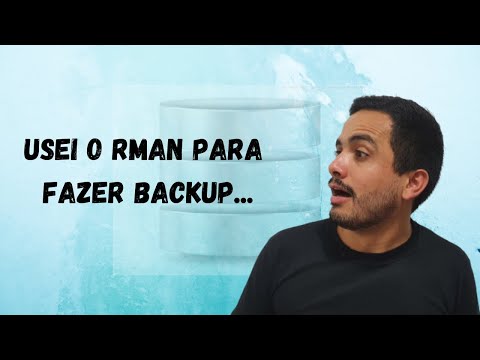 0:29:11
0:29:11
 0:23:46
0:23:46
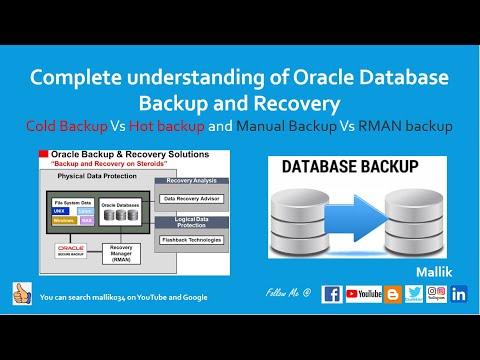 0:23:17
0:23:17
 0:21:23
0:21:23
 0:25:05
0:25:05
 0:07:23
0:07:23
 0:18:28
0:18:28
 0:46:08
0:46:08
 0:08:21
0:08:21
 0:17:54
0:17:54
 0:05:58
0:05:58
 1:04:44
1:04:44
 0:04:16
0:04:16