filmov
tv
Getting started with PLC programming | Udemy Course Guide

Показать описание
If you’ve purchased my Udemy course, "Excellent PLC Projects for Engineering Students Part 1," this step-by-step video will guide you through downloading and running any of the provided S7-300 PLC project solutions in offline mode using Simatic Manager, PLCSim, and WinCC Flexible.
In this tutorial, I’ll show you how to:
• Open and run the project using Simatic Manager
• Monitor PLC execution in PLCSim
• Test input/output logic
• Use WinCC Flexible (optional) for HMI simulation
No worries if WinCC Flexible is not installed — you can still test the projects using only PLCSim.
📌 Software Required:
• Siemens Simatic Manager (Step 7)
• PLCSim (S7-300)
• WinCC Flexible (optional)
🎓 If you haven’t enrolled yet, check out the full course on Udemy:
🔗 Excellent PLC projects for engineering students - Part 1
+++++++++++++
💛💛 Want to Learn PLC Programming? 💛💛
Discover my comprehensive PLC programming courses on 💚💚 Udemy! 💚💚
Whether you're a beginner or aiming to elevate your skills, these courses cover everything from foundational concepts to advanced techniques.
💚💚 Enroll today to start mastering PLC programming: 💚💚
1-Programming S7-1200 PLC with Siemens TIA Portal & Factory IO
2-Programming Siemens Simatic S7-300/400
3-Allen Bradley training - RSLogix 500/5000 Series
4-Complete Delta PLC programming Course with ISPSoft & Factory IO
5- CODESYS PLC programming tutorial for beginners
6- Camtasia Mastery & training and tutorial course
7- Excellent PLC projects for engineering students - Part 1
8- Excellent PLC projects for engineering students - Part 2
💛💚 Affiliate link to purchase Factory IO software 💛💚
💚💚💚💚💚💚💚💚💚💚💚💚
#plcgoods#Automation #LadderLogic #PLCTutorial #IndustrialAutomation #PLCProjects #Engineering
💛💛💛💛💛💛💛💛
In this tutorial, I’ll show you how to:
• Open and run the project using Simatic Manager
• Monitor PLC execution in PLCSim
• Test input/output logic
• Use WinCC Flexible (optional) for HMI simulation
No worries if WinCC Flexible is not installed — you can still test the projects using only PLCSim.
📌 Software Required:
• Siemens Simatic Manager (Step 7)
• PLCSim (S7-300)
• WinCC Flexible (optional)
🎓 If you haven’t enrolled yet, check out the full course on Udemy:
🔗 Excellent PLC projects for engineering students - Part 1
+++++++++++++
💛💛 Want to Learn PLC Programming? 💛💛
Discover my comprehensive PLC programming courses on 💚💚 Udemy! 💚💚
Whether you're a beginner or aiming to elevate your skills, these courses cover everything from foundational concepts to advanced techniques.
💚💚 Enroll today to start mastering PLC programming: 💚💚
1-Programming S7-1200 PLC with Siemens TIA Portal & Factory IO
2-Programming Siemens Simatic S7-300/400
3-Allen Bradley training - RSLogix 500/5000 Series
4-Complete Delta PLC programming Course with ISPSoft & Factory IO
5- CODESYS PLC programming tutorial for beginners
6- Camtasia Mastery & training and tutorial course
7- Excellent PLC projects for engineering students - Part 1
8- Excellent PLC projects for engineering students - Part 2
💛💚 Affiliate link to purchase Factory IO software 💛💚
💚💚💚💚💚💚💚💚💚💚💚💚
#plcgoods#Automation #LadderLogic #PLCTutorial #IndustrialAutomation #PLCProjects #Engineering
💛💛💛💛💛💛💛💛
Комментарии
 0:11:23
0:11:23
 0:10:53
0:10:53
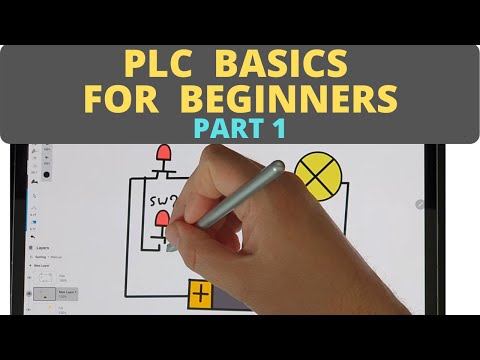 0:03:18
0:03:18
 0:06:35
0:06:35
 2:05:49
2:05:49
 0:12:54
0:12:54
 0:00:13
0:00:13
 0:08:11
0:08:11
 0:00:20
0:00:20
 0:00:14
0:00:14
 0:00:16
0:00:16
 0:07:56
0:07:56
 0:00:13
0:00:13
 0:00:16
0:00:16
 0:33:12
0:33:12
 0:00:37
0:00:37
 0:00:58
0:00:58
 0:00:23
0:00:23
 0:06:38
0:06:38
 0:20:20
0:20:20
 0:01:39
0:01:39
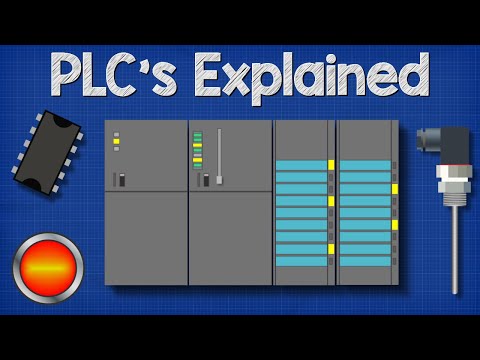 0:15:11
0:15:11
 0:00:10
0:00:10
 0:00:35
0:00:35