filmov
tv
NetWorker Authc and Active Directory(AD) integration

Показать описание
NetWorker Commands App:
My Lab Set up:
Contact Information:
Integrating NetWorker Authc with AD/LDAP
Hello Viewers, welcome back. In today’s video we will look at how to integrate NetWorker Authc service with your Active Directory.
Integrating your authc with AD gives you the flexibility of using the same authentication authority which means no more maintaining a password repository or a worksheet with all the passwords needed to support your infrastructure. For those who don't know much about Authc, Authc is short for NetWorker Authentication service which is a web-based application that runs within an Apache Tomcat instance on the backup server. The Authc provides a NetWorker environment with token-based authentication and Single Sign on support. This enables users to securely connect to the NMC server, NetWorker server to perform various operations. The NMC and NetWorker servers do not authenticate the user against the LDAP authority. The NMC server requests user validation from the NetWorker Authentication Service. The NetWorker Authentication Service performs a look-up to determine the LDAP or AD group that the authenticated user belongs to in the external authority. When authentication succeeds, the NetWorker Authentication Service issues a token to the NMC server. Activities that you perform in the Console window and the NetWorker Administration window uses the token information to ensure that the user can perform only the activities that the user has the appropriate privileges to perform. This as said before makes it easier and much cleaner to perform user management on NetWorker.
Example command with data:
authc_config -u administrator -e add-config
-D "config-tenant-id=33"
-D "config-name=crazyrov-integration"
-D "config-domain=crazyrov"
-D "config-user-dn=cn=administrator,cn=users,dc=iddlab,dc=local"
-D "config-user-dn-password=1.Password"
-D "config-user-group-attr=memberof"
-D "config-user-id-attr=sAMAccountName"
-D "config-user-object-class=person"
-D "config-user-search-path=cn=users"
-D "config-group-member-attr=member"
-D "config-group-name-attr=cn"
-D "config-group-object-class=group"
-D "config-group-search-path="
-D "config-object-class=objectclass"
-D "config-active-directory=y"
-D "config-search-subtree=y"
My Lab Set up:
Contact Information:
Integrating NetWorker Authc with AD/LDAP
Hello Viewers, welcome back. In today’s video we will look at how to integrate NetWorker Authc service with your Active Directory.
Integrating your authc with AD gives you the flexibility of using the same authentication authority which means no more maintaining a password repository or a worksheet with all the passwords needed to support your infrastructure. For those who don't know much about Authc, Authc is short for NetWorker Authentication service which is a web-based application that runs within an Apache Tomcat instance on the backup server. The Authc provides a NetWorker environment with token-based authentication and Single Sign on support. This enables users to securely connect to the NMC server, NetWorker server to perform various operations. The NMC and NetWorker servers do not authenticate the user against the LDAP authority. The NMC server requests user validation from the NetWorker Authentication Service. The NetWorker Authentication Service performs a look-up to determine the LDAP or AD group that the authenticated user belongs to in the external authority. When authentication succeeds, the NetWorker Authentication Service issues a token to the NMC server. Activities that you perform in the Console window and the NetWorker Administration window uses the token information to ensure that the user can perform only the activities that the user has the appropriate privileges to perform. This as said before makes it easier and much cleaner to perform user management on NetWorker.
Example command with data:
authc_config -u administrator -e add-config
-D "config-tenant-id=33"
-D "config-name=crazyrov-integration"
-D "config-domain=crazyrov"
-D "config-user-dn=cn=administrator,cn=users,dc=iddlab,dc=local"
-D "config-user-dn-password=1.Password"
-D "config-user-group-attr=memberof"
-D "config-user-id-attr=sAMAccountName"
-D "config-user-object-class=person"
-D "config-user-search-path=cn=users"
-D "config-group-member-attr=member"
-D "config-group-name-attr=cn"
-D "config-group-object-class=group"
-D "config-group-search-path="
-D "config-object-class=objectclass"
-D "config-active-directory=y"
-D "config-search-subtree=y"
Комментарии
 0:31:36
0:31:36
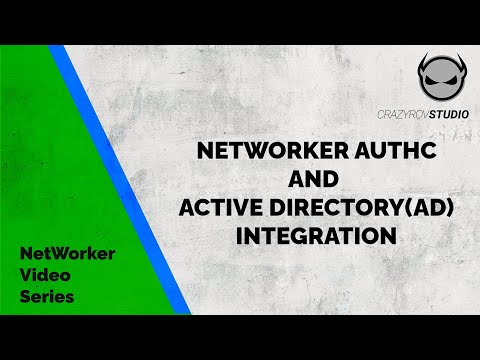 0:10:35
0:10:35
 0:06:33
0:06:33
 0:10:52
0:10:52
 0:02:12
0:02:12
 0:06:54
0:06:54
 1:07:40
1:07:40
 0:11:17
0:11:17
 0:20:51
0:20:51
 0:20:39
0:20:39
 0:12:43
0:12:43
 0:36:07
0:36:07
 0:04:37
0:04:37
 0:02:15
0:02:15
 0:03:36
0:03:36
 0:10:22
0:10:22
 0:17:41
0:17:41
 0:13:09
0:13:09
 0:19:39
0:19:39
 0:08:24
0:08:24
 0:12:10
0:12:10
 0:04:43
0:04:43
 0:12:56
0:12:56
 0:13:12
0:13:12