filmov
tv
ifconfig command | Linux ZERO TO ADVANCE | Linux video series 55 #linux #opensource #devops#sysadmin

Показать описание
Welcome to our comprehensive tutorial on the "ifconfig" command in Linux! If you're looking to gain a deep understanding of how to manage and configure network interfaces on your Linux system, you've come to the right place.
In this step-by-step guide, we'll take you from the basics to advanced usage of the "ifconfig" command. Whether you're a beginner eager to learn or a seasoned Linux user looking to refresh your networking skills, this tutorial has something for everyone.
Here's what you'll learn in this video:
Introduction to ifconfig: We'll begin by explaining what the "ifconfig" command is and why it's essential for managing network interfaces in Linux.
Displaying Interface Information: Learn how to use "ifconfig" to display detailed information about your network interfaces, including IP addresses, MAC addresses, and more.
Configuring Network Interfaces: Discover how to configure network interfaces, assign IP addresses, subnet masks, and set up your network gateway.
Activating and Deactivating Interfaces: Explore the process of enabling and disabling network interfaces as needed.
Changing MAC Addresses: We'll also show you how to change the MAC address of a network interface.
Troubleshooting with ifconfig: Learn how to troubleshoot common network problems using the "ifconfig" command.
Advanced ifconfig Usage: For those looking to take their skills to the next level, we'll cover advanced features and tips for efficient network interface management.
By the end of this tutorial, you'll have a solid grasp of the "ifconfig" command and be well-equipped to manage your network interfaces with confidence.
Don't forget to like, share, and subscribe for more Linux tutorials and tech tips. If you have any questions or need further clarification, feel free to leave a comment, and we'll be happy to assist you.
Let's dive into the world of Linux networking together!
🌐 Connect With Us:
📷 Instagram: @clex_marto
In this step-by-step guide, we'll take you from the basics to advanced usage of the "ifconfig" command. Whether you're a beginner eager to learn or a seasoned Linux user looking to refresh your networking skills, this tutorial has something for everyone.
Here's what you'll learn in this video:
Introduction to ifconfig: We'll begin by explaining what the "ifconfig" command is and why it's essential for managing network interfaces in Linux.
Displaying Interface Information: Learn how to use "ifconfig" to display detailed information about your network interfaces, including IP addresses, MAC addresses, and more.
Configuring Network Interfaces: Discover how to configure network interfaces, assign IP addresses, subnet masks, and set up your network gateway.
Activating and Deactivating Interfaces: Explore the process of enabling and disabling network interfaces as needed.
Changing MAC Addresses: We'll also show you how to change the MAC address of a network interface.
Troubleshooting with ifconfig: Learn how to troubleshoot common network problems using the "ifconfig" command.
Advanced ifconfig Usage: For those looking to take their skills to the next level, we'll cover advanced features and tips for efficient network interface management.
By the end of this tutorial, you'll have a solid grasp of the "ifconfig" command and be well-equipped to manage your network interfaces with confidence.
Don't forget to like, share, and subscribe for more Linux tutorials and tech tips. If you have any questions or need further clarification, feel free to leave a comment, and we'll be happy to assist you.
Let's dive into the world of Linux networking together!
🌐 Connect With Us:
📷 Instagram: @clex_marto
 0:09:37
0:09:37
 0:05:46
0:05:46
 0:06:14
0:06:14
 0:02:36
0:02:36
 0:12:52
0:12:52
 0:14:14
0:14:14
 0:10:50
0:10:50
 0:00:58
0:00:58
 0:10:53
0:10:53
 0:00:12
0:00:12
 0:00:09
0:00:09
 0:00:36
0:00:36
 0:00:16
0:00:16
 0:03:35
0:03:35
 0:00:58
0:00:58
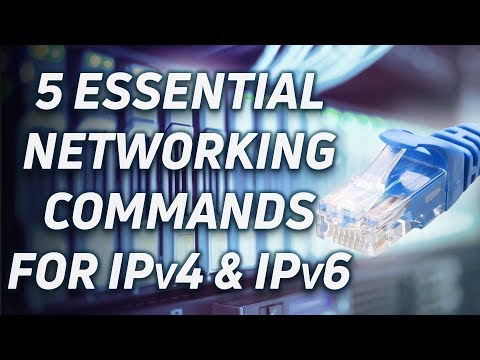 0:13:09
0:13:09
 0:00:36
0:00:36
 0:57:14
0:57:14
 0:00:54
0:00:54
 0:02:29
0:02:29
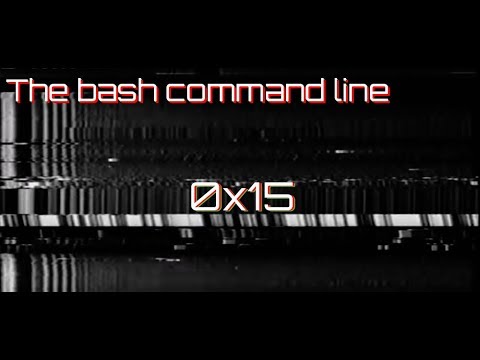 0:07:22
0:07:22
 0:05:01
0:05:01
 0:03:20
0:03:20
 0:01:33
0:01:33