filmov
tv
Excel For Mac 2019 Tutorial :The Difference between PC and Mac Excel Tutorial
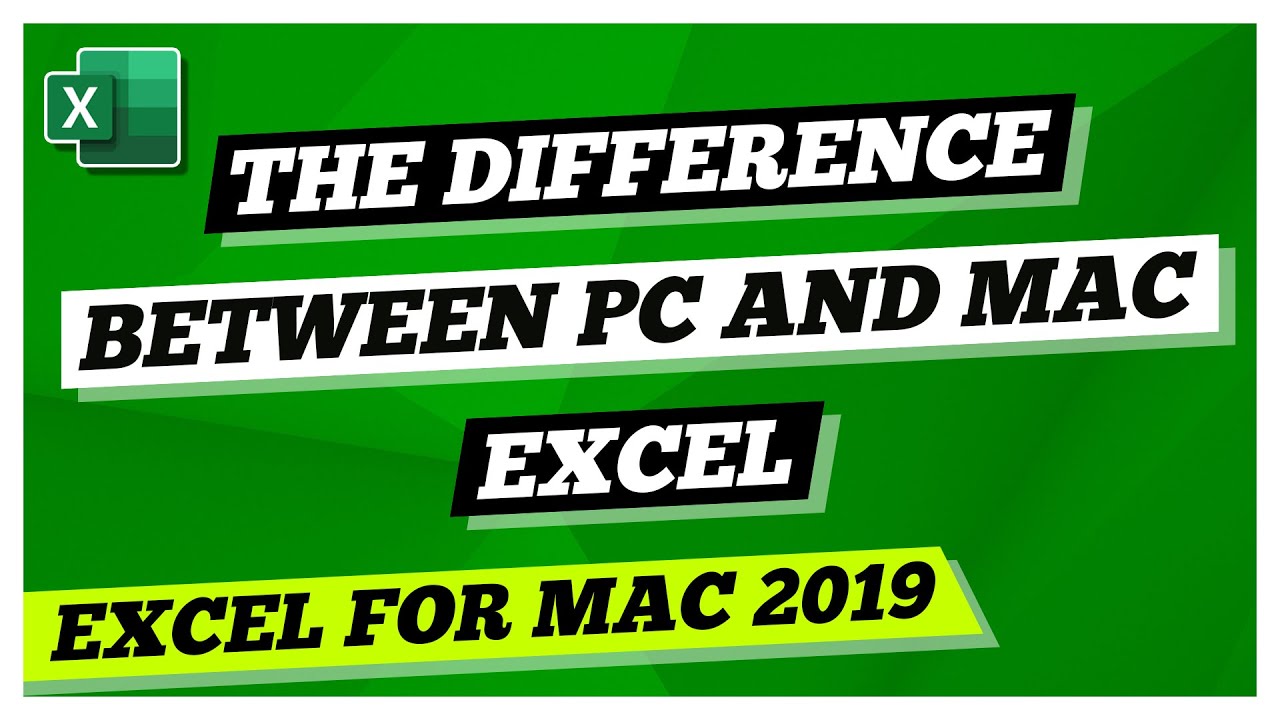
Показать описание
In this Excel Mac 2019 tutorial, we look at the differences between Excel on a PC and Excel on a Mac. If you’re new to a Mac and are transferring over your Excel skills, then this Microsoft Excel tutorial will be useful.
Excel on a Mac is similar to on a PC, but not the same. If you’re using Excel tutorials for a PC to learn Excel on a Mac you’ll soon discover that they don’t work!
We recorded these videos on Mac Excel 2019. They are specifically designed for Excel Mac users and those looking to master Excel on Mac.
💻 Watch more free popular training tutorials from Simon Sez IT:
🔥Check out our FREE 300+ hour training course playlist here ➡️
💬Stay in touch!
🔔 Subscribe to our channel:
If you enjoyed the video, please give a thumbs up 👍🏽 ;-)
Excel For Mac 2019 Tutorial :The Difference between PC and Mac Excel Tutorial
Excel For Mac 2019 Tutorial: Creating Basic Formulas with this Microsoft Excel Tutorial
Excel For Mac 2019 Tutorial: Cut, Copy and Paste with this Microsoft Excel Tutorial
Excel For Mac 2019 Tutorial: Mouse and Trackpad Features
Microsoft Excel Mac Tutorial: MS Excel Mac Training Course - 2+ Hours
Beginner's Guide to Excel for Mac
Excel For Mac 2019 Tutorial: Relative vs Absolute References with this Microsoft Excel Tutorial
Excel For Mac 2019 Tutorial: Entering Text and Numbers with this Microsoft Excel Tutorial
Excel 2019 Beginner Tutorial
Excel for Mac: Excel Settings
Excel Formulas and Functions | Full Course
Excel for Beginners - The Complete Course
Microsoft Excel 2019 - Full Tutorial for Beginners in 17 MINUTES!
Excel Tutorial for Beginners | How to Use Excel
Advanced Options In Excel For Mac
Excel Tutorial Beginner to Advanced - 12-Hour Excel Course
Excel Formulas and Functions Tutorial
Power Queries in Excel For Mac
How to install Microsoft Excel on Mac For Free | MS Excel for Free
Excel MAC - Activar Herramientas de Análisis.
Numbers for Mac - 2019
Microsoft Excel Grundlagen - Komplettes Tutorial für Anfänger:innen
Excel for Mac Intermediate Skills, Tips, and Tricks
MICROSOFT EXCEL GRUNDLAGEN IN 30 MINUTEN - Lerne schnell und einfach mit Excel umzugehen (Crashkurs)
Комментарии
 0:07:33
0:07:33
 0:10:17
0:10:17
 0:08:02
0:08:02
 0:04:02
0:04:02
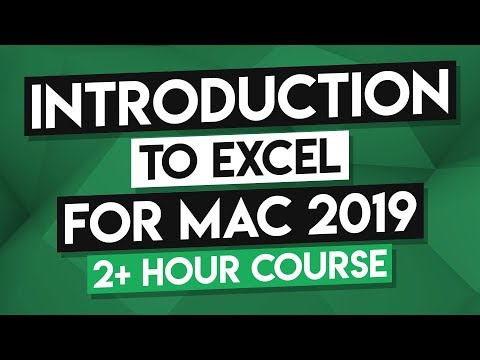 2:10:40
2:10:40
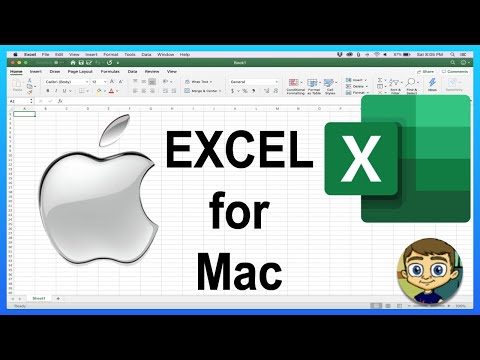 0:19:26
0:19:26
 0:08:31
0:08:31
 0:09:36
0:09:36
 1:53:16
1:53:16
 0:06:35
0:06:35
 0:52:40
0:52:40
 0:54:55
0:54:55
 0:17:15
0:17:15
 0:15:54
0:15:54
 0:00:48
0:00:48
 11:55:34
11:55:34
 0:12:29
0:12:29
 0:02:41
0:02:41
 0:02:06
0:02:06
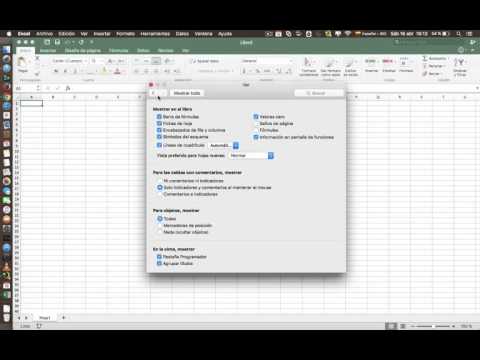 0:00:34
0:00:34
 0:11:56
0:11:56
 2:06:45
2:06:45
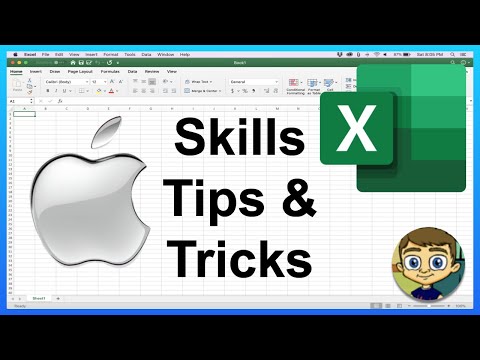 0:23:04
0:23:04
 0:30:33
0:30:33