filmov
tv
Unity Machine Learning - How To Setup The Unity ML-Agents ToolKit?

Показать описание
Today I am excited to bring Machine Learning content to my YouTube channel and we begin with the basics of setting up your ML environment and showing you how to use pre-trained and training new machine learning models.
Instructions For Unity ML-Agents Setup:
1. Install Python
3. Create A New 3D Unity Project
4. Go To Package Manager and install the ml-agents
5. Copy ml-agents\Project\Assets\ML-Agents to Your Assets Folder
6. Virtual Environment Setup
8. Type pip install mlagents
10. Go back to Unity and hit play and training should begin
ML-Agents GitHub Repository:
ML-Agents Documentation:
Recommended Unity Asset For Today is "Shapes"
*** Support me by Subscribing to the channel as it will help me in bringing a lot more content ***
Support me in Patreon so I can keep doing stuff like this for free!
Get realtime indie development tips from me in Twitter
Subscribe to my indie development videos & game releases newsletter
Blog about Indie development and startup
Instructions For Unity ML-Agents Setup:
1. Install Python
3. Create A New 3D Unity Project
4. Go To Package Manager and install the ml-agents
5. Copy ml-agents\Project\Assets\ML-Agents to Your Assets Folder
6. Virtual Environment Setup
8. Type pip install mlagents
10. Go back to Unity and hit play and training should begin
ML-Agents GitHub Repository:
ML-Agents Documentation:
Recommended Unity Asset For Today is "Shapes"
*** Support me by Subscribing to the channel as it will help me in bringing a lot more content ***
Support me in Patreon so I can keep doing stuff like this for free!
Get realtime indie development tips from me in Twitter
Subscribe to my indie development videos & game releases newsletter
Blog about Indie development and startup
Комментарии
 0:44:51
0:44:51
 0:00:41
0:00:41
 0:04:40
0:04:40
 0:02:35
0:02:35
 0:05:30
0:05:30
 0:04:25
0:04:25
 0:02:58
0:02:58
 0:00:13
0:00:13
 0:00:53
0:00:53
 0:16:18
0:16:18
 0:05:41
0:05:41
 0:01:30
0:01:30
 0:59:49
0:59:49
 0:17:27
0:17:27
 0:13:01
0:13:01
 0:24:26
0:24:26
 0:01:11
0:01:11
 0:34:54
0:34:54
 0:13:55
0:13:55
 0:00:31
0:00:31
 0:13:32
0:13:32
 0:06:24
0:06:24
 0:11:55
0:11:55
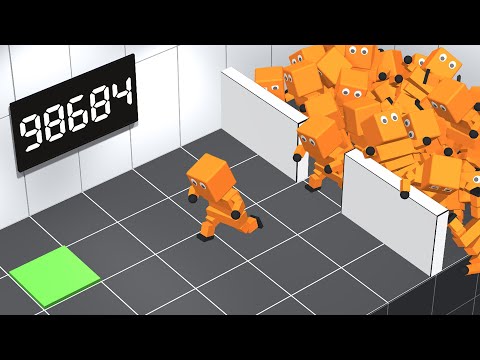 0:08:40
0:08:40