filmov
tv
How to use Machine Learning AI in Unity! (ML-Agents)
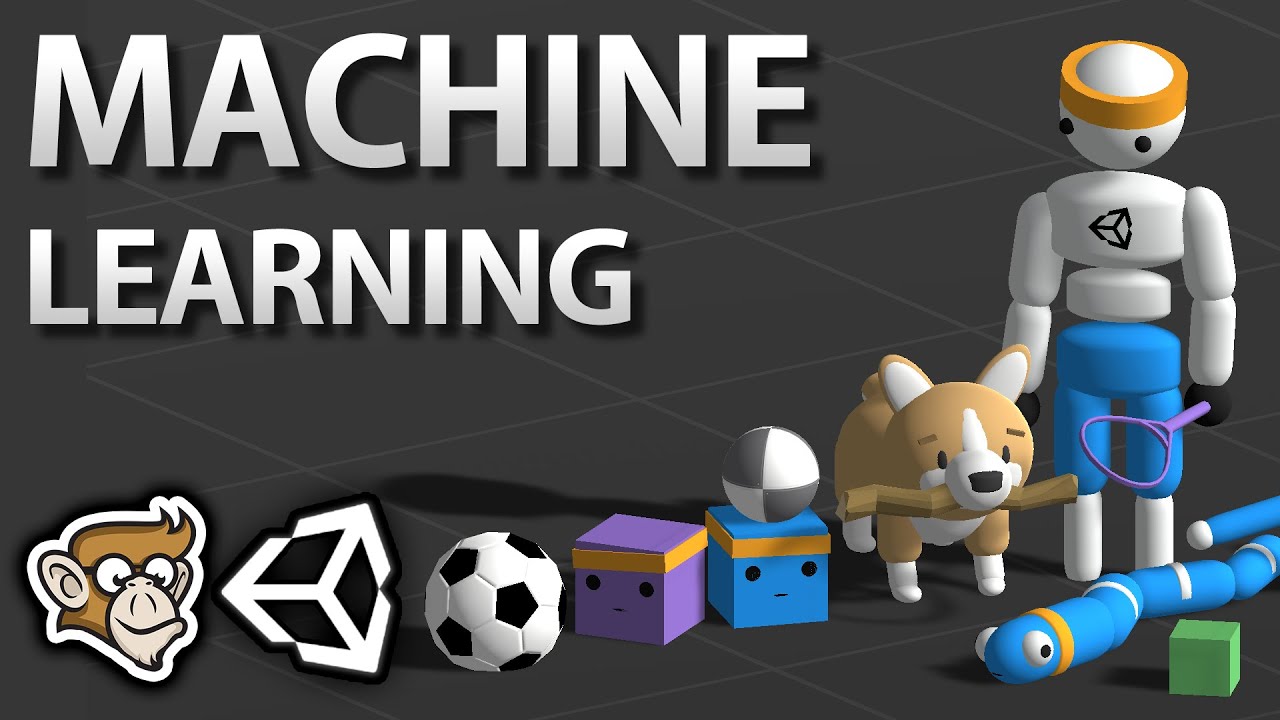
Показать описание
🌍 Let's learn how to get started unlocking the POWER of Machine Learning AI in Unity!
👍 Learn to make awesome games step-by-step from start to finish.
00:00 What is Machine Learning, ML-Agents
01:22 Installation (Python, PyTorch, CUDA, ML-Agents)
10:10 New Unity Project
12:00 Create Agent
13:35 Agent Actions
17:21 Test Training
19:46 Agent Observations
24:10 Agent Reward
27:57 Heuristics Testing
29:38 Training
34:22 Use Trained Brain Model
40:04 Improve Brain Model
40:55 TensorBoard Visualization
43:25 Final Result
Teach your AI! Imitation Learning with Unity ML-Agents!
🌍 Get Code Monkey on Steam!
👍 Interactive Tutorials, Complete Games and More!
If you have any questions post them in the comments and I'll do my best to answer them.
See you next time!
#unitytutorial #unity3d #unity2d
--------------------------------------------------------------------
Hello and welcome, I am your Code Monkey and here you will learn everything about Game Development in Unity 2D using C#.
I've been developing games for several years with 7 published games on Steam and now I'm sharing my knowledge to help you on your own game development journey.
--------------------------------------------------------------------
👍 Learn to make awesome games step-by-step from start to finish.
00:00 What is Machine Learning, ML-Agents
01:22 Installation (Python, PyTorch, CUDA, ML-Agents)
10:10 New Unity Project
12:00 Create Agent
13:35 Agent Actions
17:21 Test Training
19:46 Agent Observations
24:10 Agent Reward
27:57 Heuristics Testing
29:38 Training
34:22 Use Trained Brain Model
40:04 Improve Brain Model
40:55 TensorBoard Visualization
43:25 Final Result
Teach your AI! Imitation Learning with Unity ML-Agents!
🌍 Get Code Monkey on Steam!
👍 Interactive Tutorials, Complete Games and More!
If you have any questions post them in the comments and I'll do my best to answer them.
See you next time!
#unitytutorial #unity3d #unity2d
--------------------------------------------------------------------
Hello and welcome, I am your Code Monkey and here you will learn everything about Game Development in Unity 2D using C#.
I've been developing games for several years with 7 published games on Steam and now I'm sharing my knowledge to help you on your own game development journey.
--------------------------------------------------------------------
Комментарии
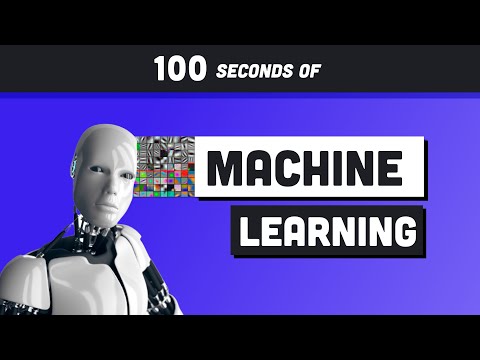 0:02:35
0:02:35
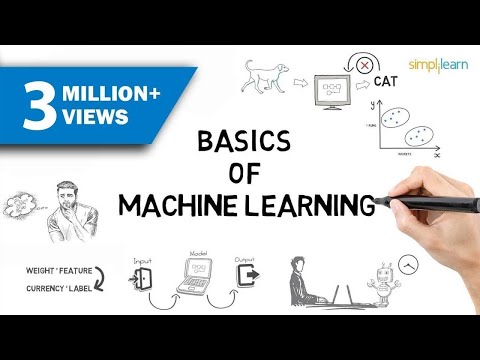 0:07:52
0:07:52
 0:16:30
0:16:30
 0:05:25
0:05:25
 0:11:50
0:11:50
 0:07:05
0:07:05
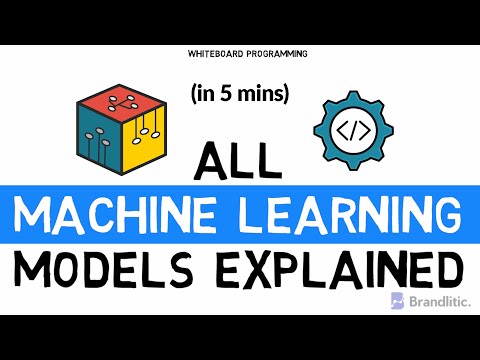 0:05:01
0:05:01
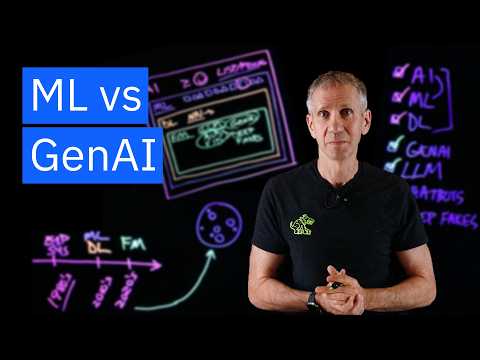 0:10:01
0:10:01
 2:05:34
2:05:34
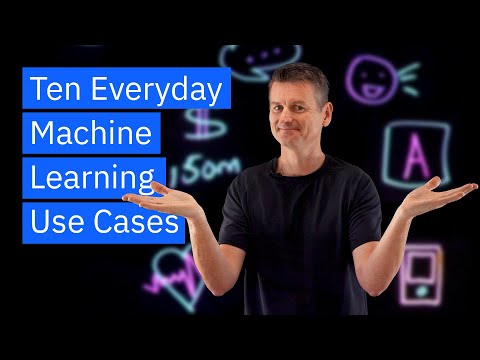 0:07:07
0:07:07
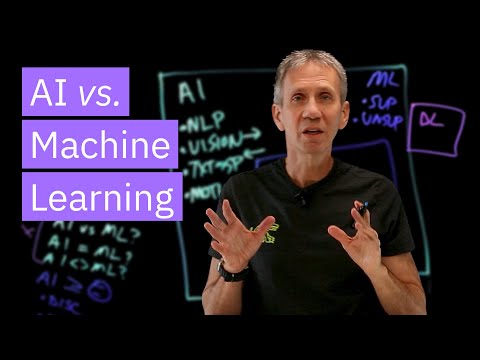 0:05:49
0:05:49
 0:49:43
0:49:43
 0:15:03
0:15:03
 0:08:47
0:08:47
 3:53:53
3:53:53
 0:00:34
0:00:34
 0:00:45
0:00:45
 0:00:41
0:00:41
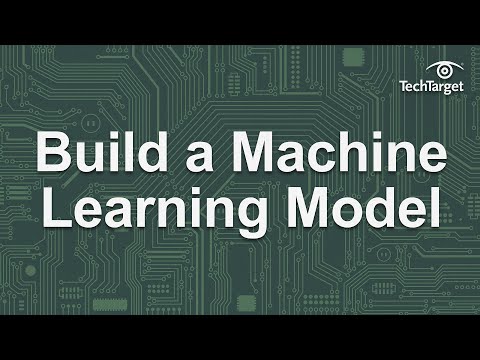 0:03:30
0:03:30
 0:08:23
0:08:23
 0:00:28
0:00:28
 0:18:40
0:18:40
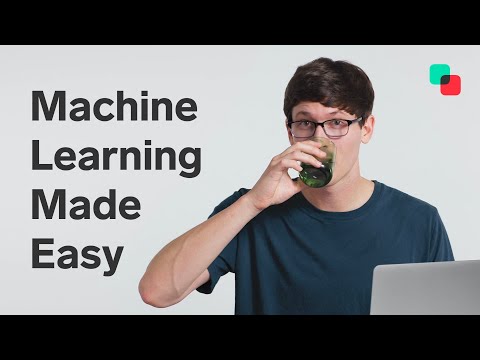 0:10:03
0:10:03
 0:22:22
0:22:22