filmov
tv
How to Make a Budget in Google Sheets (pt 1)
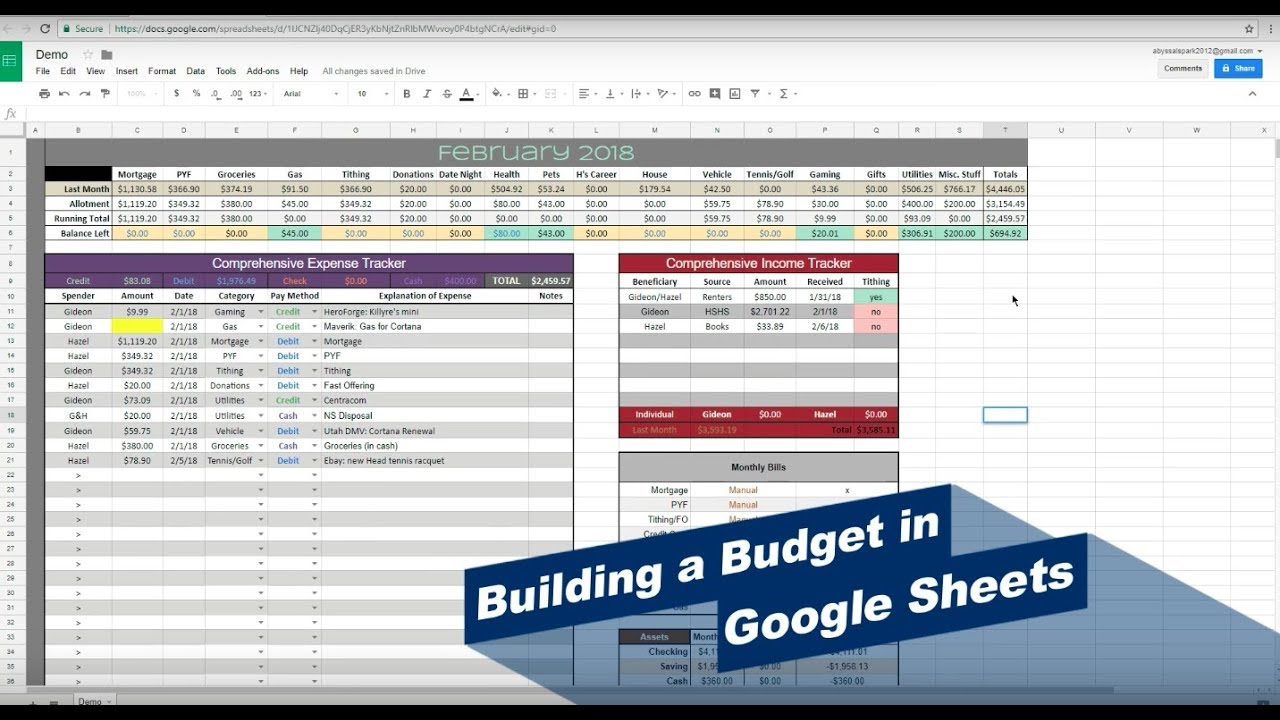
Показать описание
This is part 1/4 in a series of step-by-step instructional videos aimed to help the viewer learn how to create a simple yet versatile family budget for home use, w/ an emphasis on getting-out & staying-out of debt. Comments, questions, and feedback are welcome and used to create additional content.
Support the Channel:
:::::FAQ:::::
Q -- "Why don't you just upload a template for us to download so we don't have to make the whole thing?"
A -- This is my most commonly received question. Let me answer it now. The reason I don't just upload a template is because I want users to be empowered. I want you to be educated and comfortable enough w/ Sheets/Excel that you can adapt the budget to your life and the needs of your family, as ever changing as those will be. I myself have adapted and changed my budget in dozens of ways since the initial production, and I want to make sure users have the skills to make personal adaptations based on their needs, goals, and personal tastes. If I just said, "Here, use this" then I would only be selecting a small minority of the population who just happen to have the same organizational and functional style as me, as well as those whose situation and expenses are similar to my own. I want to reach out to many more than that small percentage, and they additionally gain Sheets/Excel skills which can be useful in both personal and professional settings elsewhere in their life. Hopefully this helps explain why I have not and will not publish this sheet as a template.
Don't forget to Like, Subscribe, and Share this video with anyone else you feel could benefit from learning how to Control their Money.
The music is of my own make. It's available on my channel, free for use as creative commons.
Support the Channel:
:::::FAQ:::::
Q -- "Why don't you just upload a template for us to download so we don't have to make the whole thing?"
A -- This is my most commonly received question. Let me answer it now. The reason I don't just upload a template is because I want users to be empowered. I want you to be educated and comfortable enough w/ Sheets/Excel that you can adapt the budget to your life and the needs of your family, as ever changing as those will be. I myself have adapted and changed my budget in dozens of ways since the initial production, and I want to make sure users have the skills to make personal adaptations based on their needs, goals, and personal tastes. If I just said, "Here, use this" then I would only be selecting a small minority of the population who just happen to have the same organizational and functional style as me, as well as those whose situation and expenses are similar to my own. I want to reach out to many more than that small percentage, and they additionally gain Sheets/Excel skills which can be useful in both personal and professional settings elsewhere in their life. Hopefully this helps explain why I have not and will not publish this sheet as a template.
Don't forget to Like, Subscribe, and Share this video with anyone else you feel could benefit from learning how to Control their Money.
The music is of my own make. It's available on my channel, free for use as creative commons.
Комментарии
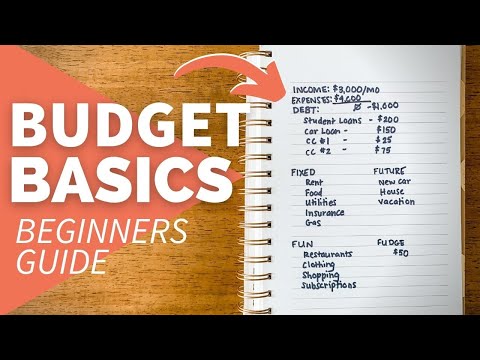 0:08:21
0:08:21
 0:04:25
0:04:25
 0:13:43
0:13:43
 0:06:25
0:06:25
 0:03:33
0:03:33
 0:15:24
0:15:24
 0:05:26
0:05:26
 0:08:20
0:08:20
 0:00:37
0:00:37
 0:13:50
0:13:50
 0:19:04
0:19:04
 0:25:49
0:25:49
 0:13:53
0:13:53
 0:09:29
0:09:29
 0:05:27
0:05:27
 0:16:53
0:16:53
 0:09:34
0:09:34
 0:29:23
0:29:23
 0:10:16
0:10:16
 0:24:02
0:24:02
 0:16:33
0:16:33
 0:23:20
0:23:20
 0:19:02
0:19:02
 0:13:42
0:13:42