filmov
tv
Style Control States with Visual State Manager in Xamarin.Forms

Показать описание
With the Visual State Manager in Xamarin.Forms you can very easily style your controls depending on the state they are in. In this video we will learn what the Visual State Manager is, how to use it and more importantly; how to implement it. We will see a sample implementation on an Entry, but also a bit more advanced scenario with CollectionView and Styles. A lot to take in here, so take your time...
💝 Join this channel to get access to perks:
🔗 Links
⏱ Timestamps
0:00 Intro
1:00 Sample App Outline
2:16 Implement Sample UI (Simple Entry Example)
2:49 Implement Visual State Manager
6:18 See Working Sample
7:16 Visual State Manager and CollectionView
11:40 Declare Styles in Your Resources
13:22 Pitfall! Learn From My Mistake
14:18 Working Sample CollectionView SelectedItem Color
14:27 Using TargetName with VisualStateManager to Update Multiple Controls
16:28 Working Sample of TargetName
17:33 Outro
🙋♂️ Also find my...
💝 Join this channel to get access to perks:
🔗 Links
⏱ Timestamps
0:00 Intro
1:00 Sample App Outline
2:16 Implement Sample UI (Simple Entry Example)
2:49 Implement Visual State Manager
6:18 See Working Sample
7:16 Visual State Manager and CollectionView
11:40 Declare Styles in Your Resources
13:22 Pitfall! Learn From My Mistake
14:18 Working Sample CollectionView SelectedItem Color
14:27 Using TargetName with VisualStateManager to Update Multiple Controls
16:28 Working Sample of TargetName
17:33 Outro
🙋♂️ Also find my...
Style Control States with Visual State Manager in Xamarin.Forms
Visual States (w/ Christmas Special!) - WPF CUSTOM CONTROLS #4
C#/WPF - Material Design in XAML + Custom Control Visual State Manager
Yohanes Lesson 3 : WPF Visual State (Control)
Replacing Visual Tree with Control Template
This Made My Card Visuals Look Incredible!
CodeRushed e76 - Custom user controls in WPF, part 2, plus visual emphasis with animation in TypeScr
Trump PANICS over Inauguration crowd ALREADY
How Politics Use Design to Control Your Mind
ICML 2021: Unsupervised Learning of Visual 3D Keypoints for Control
Self Triggered Image Based Visual Servoing Model Predictive Control: Simulation Study
First Lady Looks Stunning At New Year’s Eve Gala, Inside The Billionaire Life Of Melania And Barron...
Avalonia Tutorial: Control Themes in Avalonia UI | Control Themes | Visual studio | C#
Team Medium Rare or Well Done? #shorts
V2 04 VISUAL BASIC 2008 Tutorial ( Validation Controls )
Supporting Visual Artists in Programming through Direct Inspection and Control of Program Execution
TXM Lean Minute - Traffic Light Graphics for Visual Control
New Tools for Enhanced Design and Visual Control - Studio OP | Andrew Weynen, Product Owner
Killing Time Style 3DO Engine Update | Enemy State & Sight | Part 4
Smart Meeting room with Audio Visual control
Reposition Controls And Resize Controls in Visual Basic. EasyVB
WPF Tutorial : DASHBOARD design in Visual studio blend | Handy Controls | Live Charts | User Control
Visual Basic Tutorial - Volume 2- Lesson 02: Position Controls
Help Request: How To Control URP Shader Graph Property From Bolt Visual Scripting? #Unity3D
Комментарии
 0:19:19
0:19:19
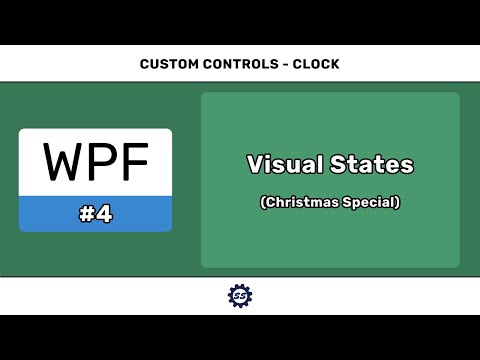 0:15:08
0:15:08
 2:23:07
2:23:07
 0:07:58
0:07:58
 0:08:02
0:08:02
 0:15:16
0:15:16
 1:31:17
1:31:17
 0:11:44
0:11:44
 0:15:57
0:15:57
 0:00:17
0:00:17
 0:01:14
0:01:14
 0:42:14
0:42:14
 0:15:21
0:15:21
 0:00:29
0:00:29
 0:04:11
0:04:11
 0:00:31
0:00:31
 0:01:48
0:01:48
 0:10:33
0:10:33
 0:33:05
0:33:05
 0:01:32
0:01:32
 0:14:59
0:14:59
 0:43:30
0:43:30
 0:08:13
0:08:13
 0:02:40
0:02:40