filmov
tv
MacOS Sonoma: New Wallpapers, Dynamic Lock Screen, Light/Dark Mode

Показать описание
In this video, we'll take a close look at the dynamic lock screen and the stunning new wallpapers that come with this latest MacOS Update: MacOS Sonoma.
First, we dive into the dynamic lock screen, where we immediately notice changes to the time, date, and the positioning of our username and password input. It's a fresh and modern look that's sure to catch your eye. Unlike previous versions, the lock screen elements are thoughtfully arranged to make your login process smoother.
But the real showstopper here is the dynamic background. Unlike traditional static wallpapers, macOS Sonoma boasts backgrounds that continue to move, even when you're on the desktop. This creates a seamless and captivating user experience. Once you log in, you'll notice that the dynamic background doesn't stop; it keeps moving, enhancing the overall dynamic experience between your screen and wallpaper.
In addition to the dynamic lock screen, macOS Sonoma introduces a plethora of new wallpapers. We'll show you how to access them from the Apple icon in your system settings. After updating to Sonoma, you'll discover a wide variety of new wallpapers for you to use. If you don't see them on your system, we'll guide you on how to download them with just a few clicks.
One of the standout features is the dynamic wallpapers category, which enables you to switch between light and dark modes with ease. We'll show you how to do this, allowing you to personalize your Mac's look and feel. We'll also explore other dynamic wallpapers like Shuffle, which provides the option to switch between wallpapers at predefined time intervals.
And if you're feeling extra creative, we'll demonstrate how to add your own photos as wallpapers, making your Mac truly unique. Plus, you can use these wallpapers as a screen saver for an added touch of personalization.
If you're eager to explore all the best new features of macOS Sonoma, then this video is a must-watch. Join us in discovering the exciting changes this update brings to your Mac experience.
Don't forget to like, subscribe, and hit the notification bell so you don't miss any future updates!
#macossonoma #macos #apple
First, we dive into the dynamic lock screen, where we immediately notice changes to the time, date, and the positioning of our username and password input. It's a fresh and modern look that's sure to catch your eye. Unlike previous versions, the lock screen elements are thoughtfully arranged to make your login process smoother.
But the real showstopper here is the dynamic background. Unlike traditional static wallpapers, macOS Sonoma boasts backgrounds that continue to move, even when you're on the desktop. This creates a seamless and captivating user experience. Once you log in, you'll notice that the dynamic background doesn't stop; it keeps moving, enhancing the overall dynamic experience between your screen and wallpaper.
In addition to the dynamic lock screen, macOS Sonoma introduces a plethora of new wallpapers. We'll show you how to access them from the Apple icon in your system settings. After updating to Sonoma, you'll discover a wide variety of new wallpapers for you to use. If you don't see them on your system, we'll guide you on how to download them with just a few clicks.
One of the standout features is the dynamic wallpapers category, which enables you to switch between light and dark modes with ease. We'll show you how to do this, allowing you to personalize your Mac's look and feel. We'll also explore other dynamic wallpapers like Shuffle, which provides the option to switch between wallpapers at predefined time intervals.
And if you're feeling extra creative, we'll demonstrate how to add your own photos as wallpapers, making your Mac truly unique. Plus, you can use these wallpapers as a screen saver for an added touch of personalization.
If you're eager to explore all the best new features of macOS Sonoma, then this video is a must-watch. Join us in discovering the exciting changes this update brings to your Mac experience.
Don't forget to like, subscribe, and hit the notification bell so you don't miss any future updates!
#macossonoma #macos #apple
 0:14:46
0:14:46
 0:02:26
0:02:26
 0:00:22
0:00:22
 0:11:52
0:11:52
 0:04:27
0:04:27
 0:03:27
0:03:27
 0:03:40
0:03:40
 0:02:24
0:02:24
 0:11:19
0:11:19
 0:04:46
0:04:46
 0:00:36
0:00:36
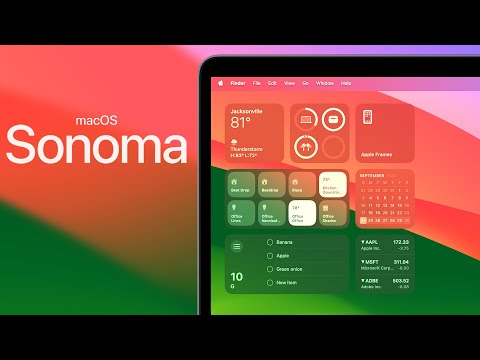 0:37:28
0:37:28
 0:00:49
0:00:49
 0:00:33
0:00:33
 0:01:38
0:01:38
 0:02:49
0:02:49
 0:06:00
0:06:00
 0:00:18
0:00:18
 0:00:22
0:00:22
 0:00:30
0:00:30
 0:00:48
0:00:48
 0:09:25
0:09:25
 0:04:35
0:04:35
 0:10:23
0:10:23